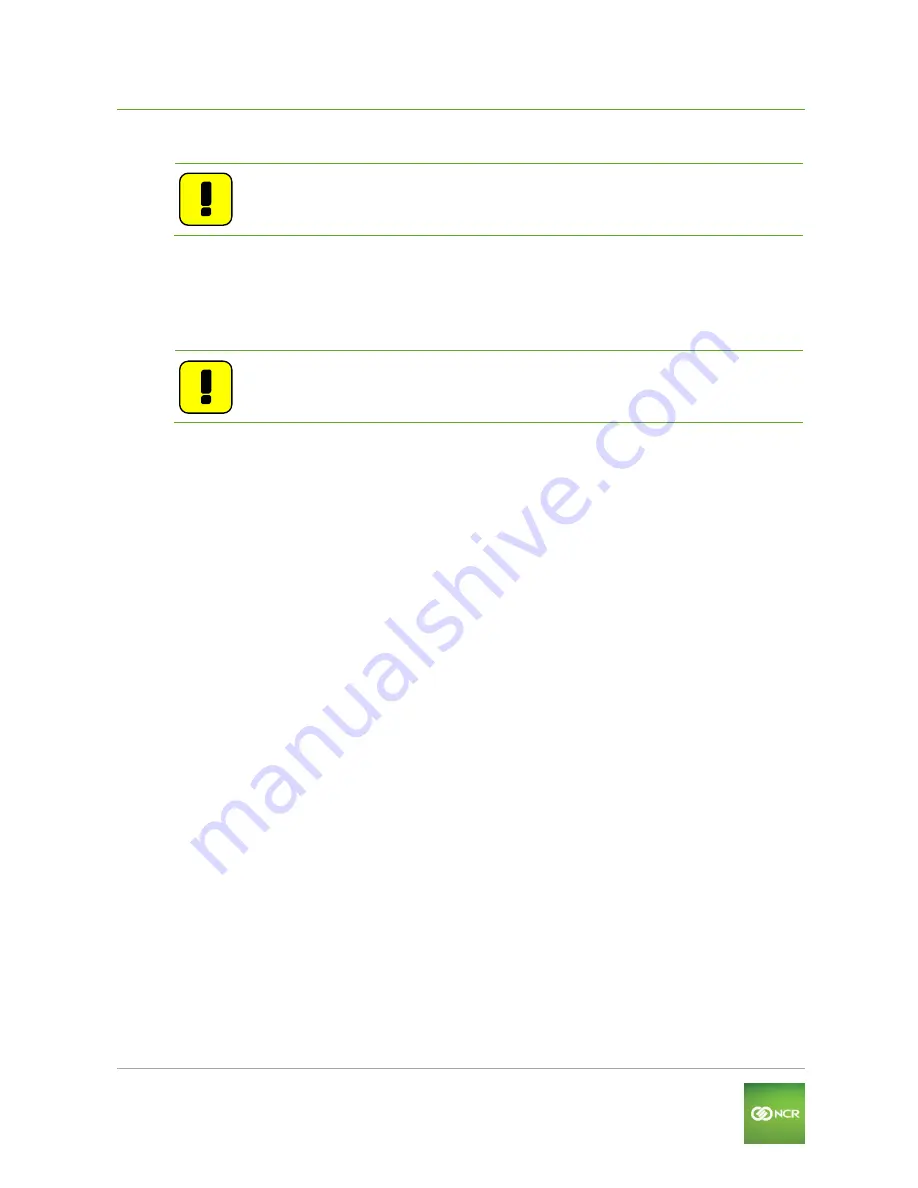
Fehler! Kein Text mit angegebener Formatvorlage im Dokument.
User Guide V01.06
Operating the Orderman7
Orderman GmbH (Part of NCR Corporation)
34
12
Operating the Orderman7
Note:
This manual describes the basic functions of Orderman handhelds. All other
functions are controlled by your partner's POS system application.
12.1 Operating conditions of the handhelds
12.1.1 Handheld On/Off
You can turn on the handheld by pressing the "On/Off button".
Note
:
If the handheld does not turn on, the battery level may be too low (see
Troubleshooting section).
You can turn off the handheld by pressing and holding the "On/Off
button".
12.1.2 Standby
When the handheld is in ready mode, briefly press the "On/Off button" to switch the unit to "standby
mode" (display off).
12.2 Acceleration sensor
12.2.1 Flip-View
The handheld is equipped with an acceleration sensor. This sensor allows the display to rotate 180
degrees automatically, depending on the position of the unit (to allow customers to read the display).
12.2.2 Sleep mode
If the handheld is placed top-down in the leather pouch, the unit switches directly to "sleep mode". If
the handheld is removed and placed in operating position, the unit will turn on automatically.







































