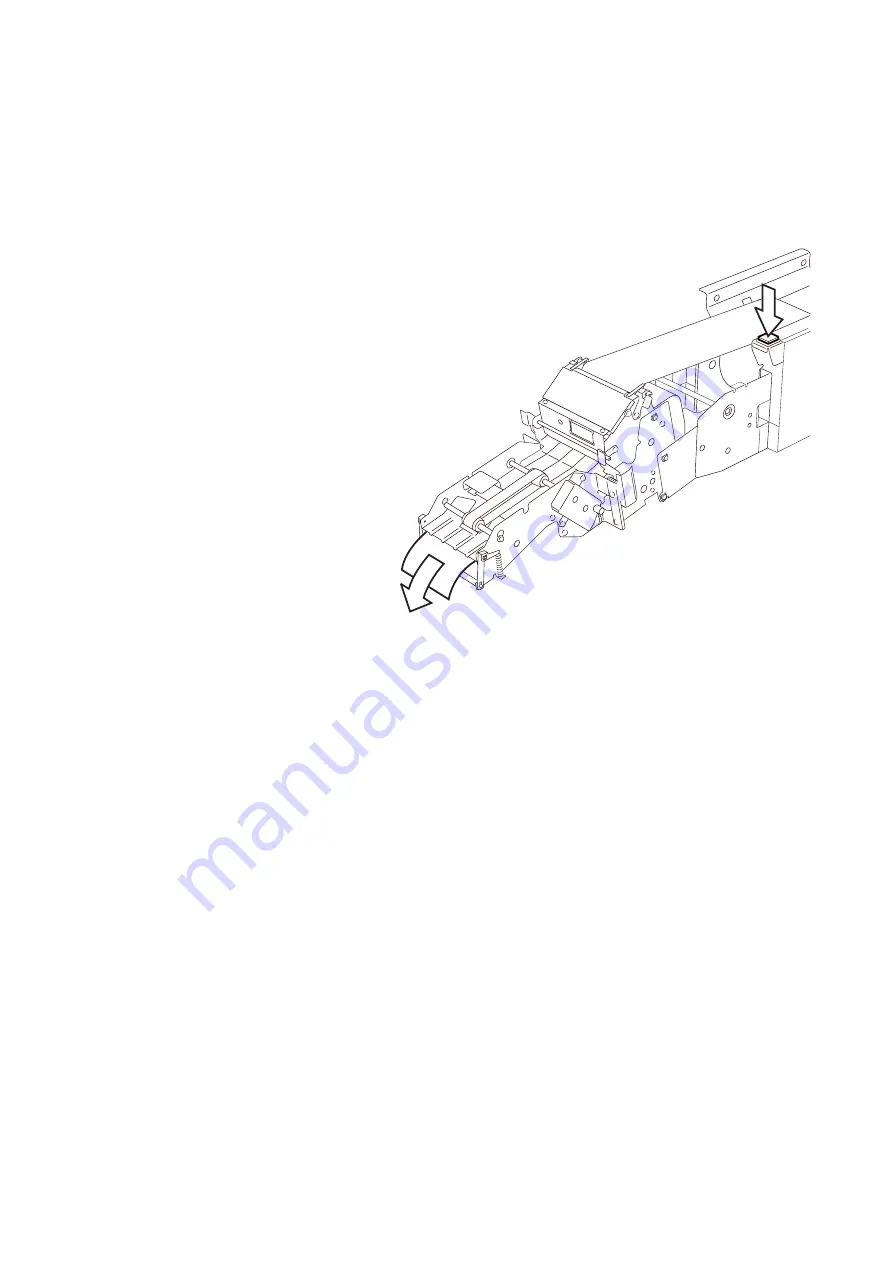
Receipt Printer
How to Replenish Your Receipt Printer Paper
NCR Personas M Series 5887 Operator Manual
4-5
10
Press the paper feed button and continue to feed in the paper by
hand until it is gripped by the print mechanism. The paper will
start to feed automatically, and the printer will produce a
sample receipt, printed with a test graphic. This confirms that
the printer is operating correctly.
11
If nothing happens when the feed button is pressed, the paper
may not have been loaded correctly. Check the paper is feeding
from the top of the roll. Open the print mechanism, rotate the
paper roll backwards to pull the paper clear and try loading the
paper again starting at Step 9.
12
Make sure that you remove the sample receipt and any other
paper from the exit slot or receipt transport.
13
Push the printer back into the ATM until it clicks into place.
14
Follow your in-house procedures for indicating that the paper
has been replaced in the receipt printer.
15
If your ATM does not have the auto-supervisor option, press the
switch on the operator panel to the normal position.
16
Close and lock the exterior of the ATM.
Summary of Contents for Personas M Series
Page 1: ...Personas M Series 5887 Operator Manual B006 6359 C000 1204 ...
Page 4: ...iv NCR Personas M Series 5887 Operator Manual ...
Page 6: ...vi NCR Personas M Series 5887 Operator Manual ...
Page 64: ...Table of Contents Error Reporting NCR Personas M Series 5887 Operator Manual ...
Page 70: ...Table of Contents Currency Dispenser NCR Personas M Series 5887 Operator Manual ...
Page 84: ...Table of Contents Receipt Printer NCR Personas M Series 5887 Operator Manual ...
Page 96: ...Table of Contents Journal Printer NCR Personas M Series 5887 Operator Manual ...
Page 152: ...Table of Contents Statement Passbook Printer NCR Personas M Series 5887 Operator Manual ...
Page 172: ...Table of Contents Page Turn Passbook Printer NCR Personas M Series 5887 Operator Manual ...
Page 194: ...Table of Contents Motorised Card Reader NCR Personas M Series 5887 Operator Manual ...
Page 206: ...Table of Contents Cash Acceptor NCR Personas M Series 5887 Operator Manual ...
Page 234: ...Cash Acceptor Cleaning Sensors 11 28 NCR Personas M Series 5887 Operator Manual ...
Page 236: ...Table of Contents Cheque Acceptor NCR Personas M Series 5887 Operator Manual ...
Page 258: ...Table of Contents Coin Dispenser NCR Personas M Series 5887 Operator Manual ...
Page 264: ...Table of Contents Cleaning and Maintenance NCR Personas M Series 5887 Operator Manual ...
















































