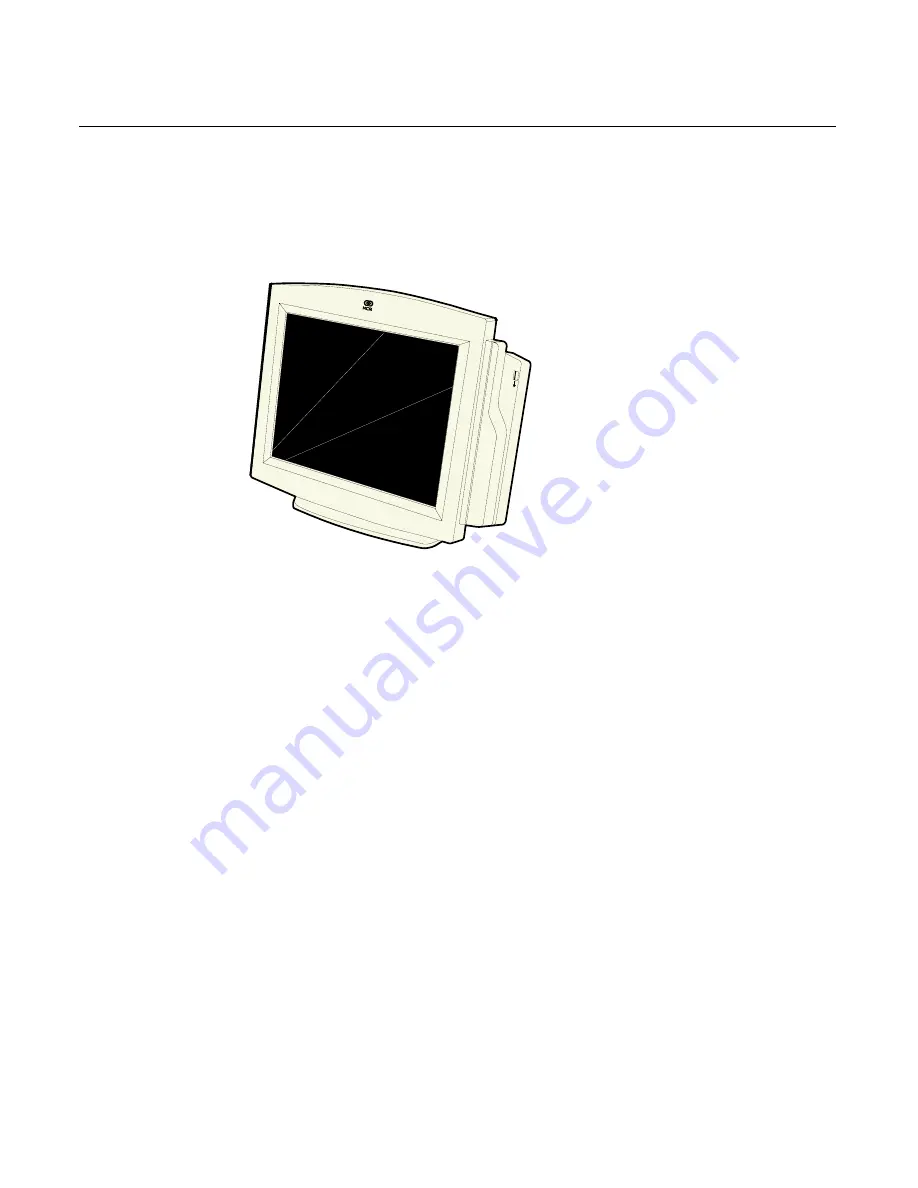
Chapter 2: Hardware Installation
2-7
Installing an NCR 5964 12.1-Inch Touch LCD
The NCR 5964 serves both as the input device and operator display.
19429
Note:
A PC keyboard is required to configure a 5964 12.1-Inch Touch
LCD.
Cable Connections
The following illustrations show the cable connections for the 5964 and
the RealPOS 7456. There are two cables required.
•
DVI Cable – provides the video interface to the 5964.
•
RS-232 Y-Cable – provides a serial interface and power to the 5964.
It also connects the 5964 PS/2 keyboard connector to the terminal,
which provides an interface for the wedge controller (MSR, PS/2
Keyboard, Scanner, Tone Speaker).
Summary of Contents for RealPOS 80c
Page 1: ...NCR RealPOS 80c Release 1 1 Hardware User s Guide B005 0000 1359 Issue C...
Page 17: ...xv...
Page 18: ......
Page 55: ...Chapter 1 Product Overview 1 37...
Page 56: ......
Page 80: ...2 24 Chapter 2 Hardware Installation...
Page 108: ......
Page 118: ...5 10 Chapter 5 BIOS Updating Procedures...
Page 133: ...Chapter 6 Memory Dump 6 15...
Page 134: ......
Page 162: ...D 4...
















































