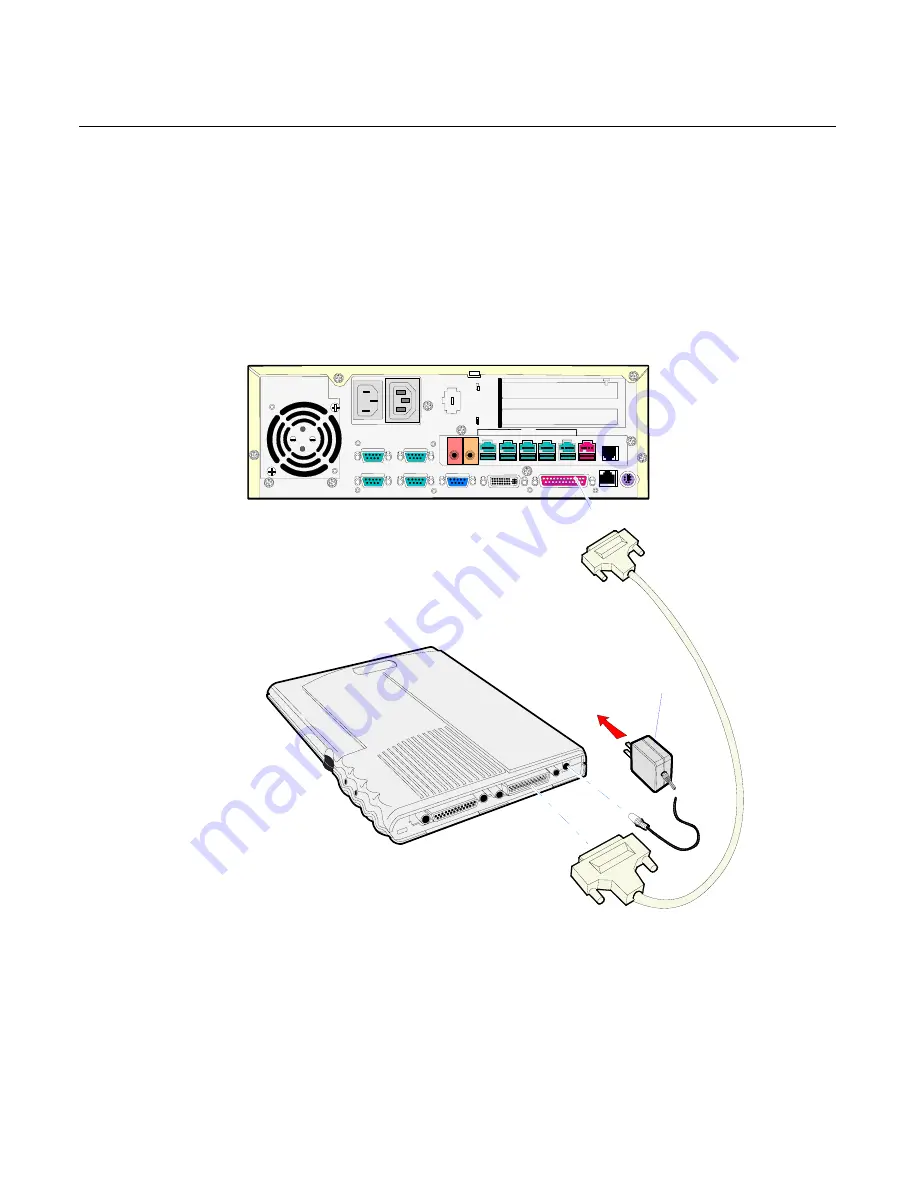
4-2
Chapter 4: Operating System Recovery
Connecting an External Backpack CD-ROM Drive
If your terminal contains an integrated CD-ROM, skip to step three.
Note:
The MicroSolutions BackPack CD-ROM Series 5 or later is
required.
1.
Connect the external CD-ROM (2336-K024) drive to the
Parallel
connector on the terminal.
19816
Mic
Audio
Out
E
D
C
B
A
24V
RS232/C
RS232/D
RS232/A
RS232/B
VGA
DVI-1
Parallel
LAN
PS/2
PCI LCD Card
Parallel Connector
Parallel Connector
Power
Supply
AC Outlet
2.
Connect the Power Supply to the CD-ROM and to an AC outlet.
Summary of Contents for RealPOS 80c
Page 1: ...NCR RealPOS 80c Release 1 1 Hardware User s Guide B005 0000 1359 Issue C...
Page 17: ...xv...
Page 18: ......
Page 55: ...Chapter 1 Product Overview 1 37...
Page 56: ......
Page 80: ...2 24 Chapter 2 Hardware Installation...
Page 108: ......
Page 118: ...5 10 Chapter 5 BIOS Updating Procedures...
Page 133: ...Chapter 6 Memory Dump 6 15...
Page 134: ......
Page 162: ...D 4...
















































