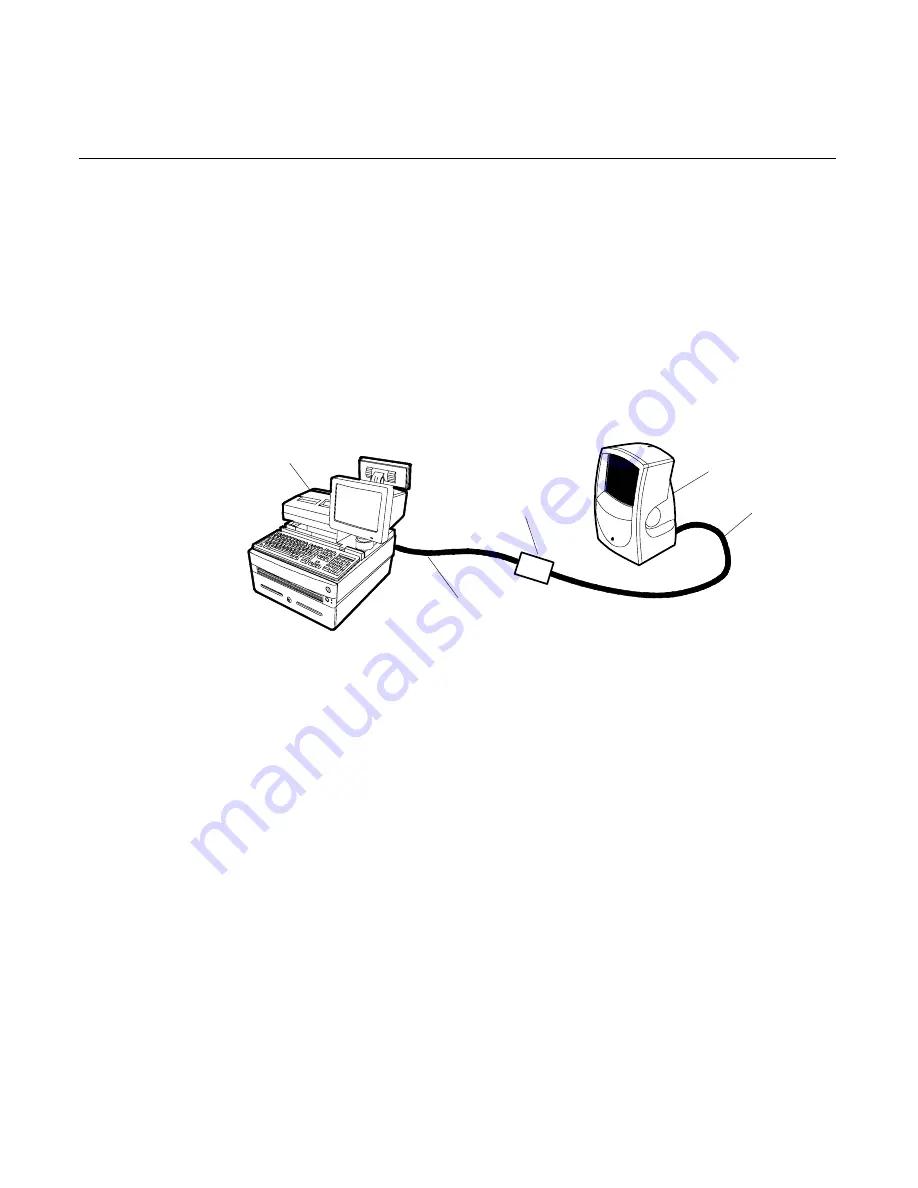
Chapter 3: Installation
3-9
USB Interface Connection
Connecting a RealScan 7892 to a USB port on a host terminal requires
two special cables. One end of the Dongle Adapter Cable connects to
the host terminal. The other end has an Interface Box that contains a
printed circuit board with all the necessary circuitry. A Scanner Cable
connects the RealScan 7892 to this box.
Note:
The Power Module is not used. The RealScan 7892 receives
power from the host terminal.
20581
Host Terminal
NCR 7892
Scanner Cable
Dongle Adapter Cable
Interface Box
J3 in the Interface Box on the end of the Dongle Adapter Cable contains
a shunt that must be correctly installed for the host terminal. The cable
is shipped from the factory with the shunt on pins 3 and 4. The
following positions are available.
•
Pins 1 & 2 – Not used
•
Pins 3 & 4 – IBM
•
Pins 5 & 6 – NCR/RS-232
•
Pins 7 & 8 – Not used
Summary of Contents for RealScan 7892
Page 1: ...NCR RealScan 7892 Bi Modal Presentation Scanner User Guide 18266 B005 0000 1182 Issue F...
Page 18: ......
Page 22: ......
Page 26: ......
Page 58: ......
Page 110: ......
Page 116: ......
Page 141: ......
Page 142: ...B005 0000 1182 April 2003 Printed on recycled paper...
















































