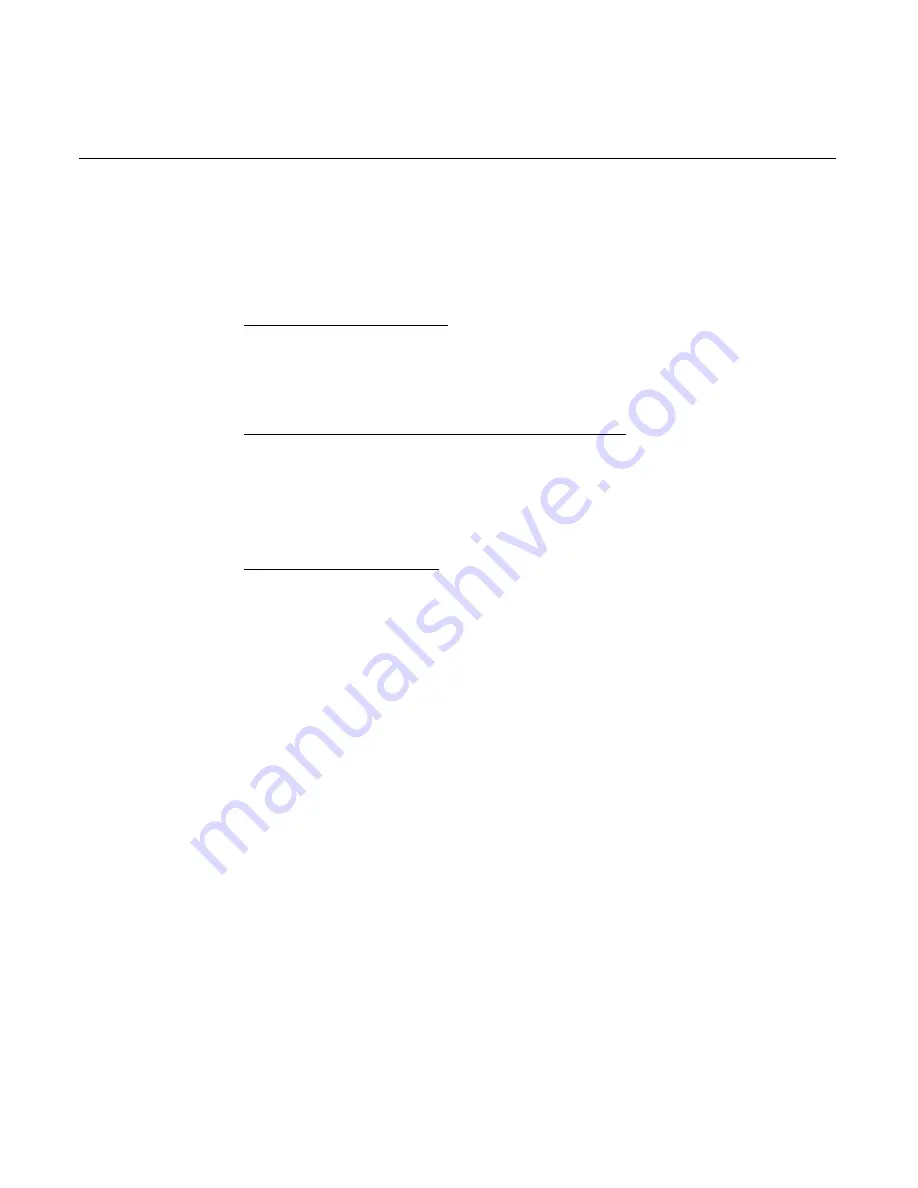
iii
Table of Contents
Chapter 1: Introduction
Using Your Scanner ............................................... 1-2
Laser Scanning........................................................ 1-3
Chapter 2: Understanding the RealScan 7892
Physical Considerations......................................... 2-1
Environmental Considerations ............................. 2-2
Power Considerations............................................ 2-3
Chapter 3: Installation
Preparing for Installation............................................. 3-1
Unpack the Unit ..................................................... 3-1
Inspect the Unit for Damage ................................. 3-1
Verify you the have Correct Cables ...................... 3-2
RealScan 7892-0100 Standard Interface
Cables.................................................................. 3-2
RealScan 7892-0100 USB Cables........................ 3-3
RealScan 7892-0200 Interface Cable .................. 3-3
Determine Scanner Location ................................. 3-4
Helpful Information ..................................................... 3-5
Identifying Available Kits...................................... 3-5
Determining the Communication Protocol .......... 3-6
Default Setting........................................................ 3-7
Installing the RealScan 7892-0100/0300...................... 3-8
Standard Interface Connection.............................. 3-8
USB Interface Connection...................................... 3-9
Installing the RealScan 7892-0200 (Wedge) .............. 3-11
Connecting Power ...................................................... 3-13
Summary of Contents for RealScan 7892
Page 1: ...NCR RealScan 7892 Bi Modal Presentation Scanner User Guide 18266 B005 0000 1182 Issue F...
Page 18: ......
Page 22: ......
Page 26: ......
Page 58: ......
Page 110: ......
Page 116: ......
Page 141: ......
Page 142: ...B005 0000 1182 April 2003 Printed on recycled paper...





































