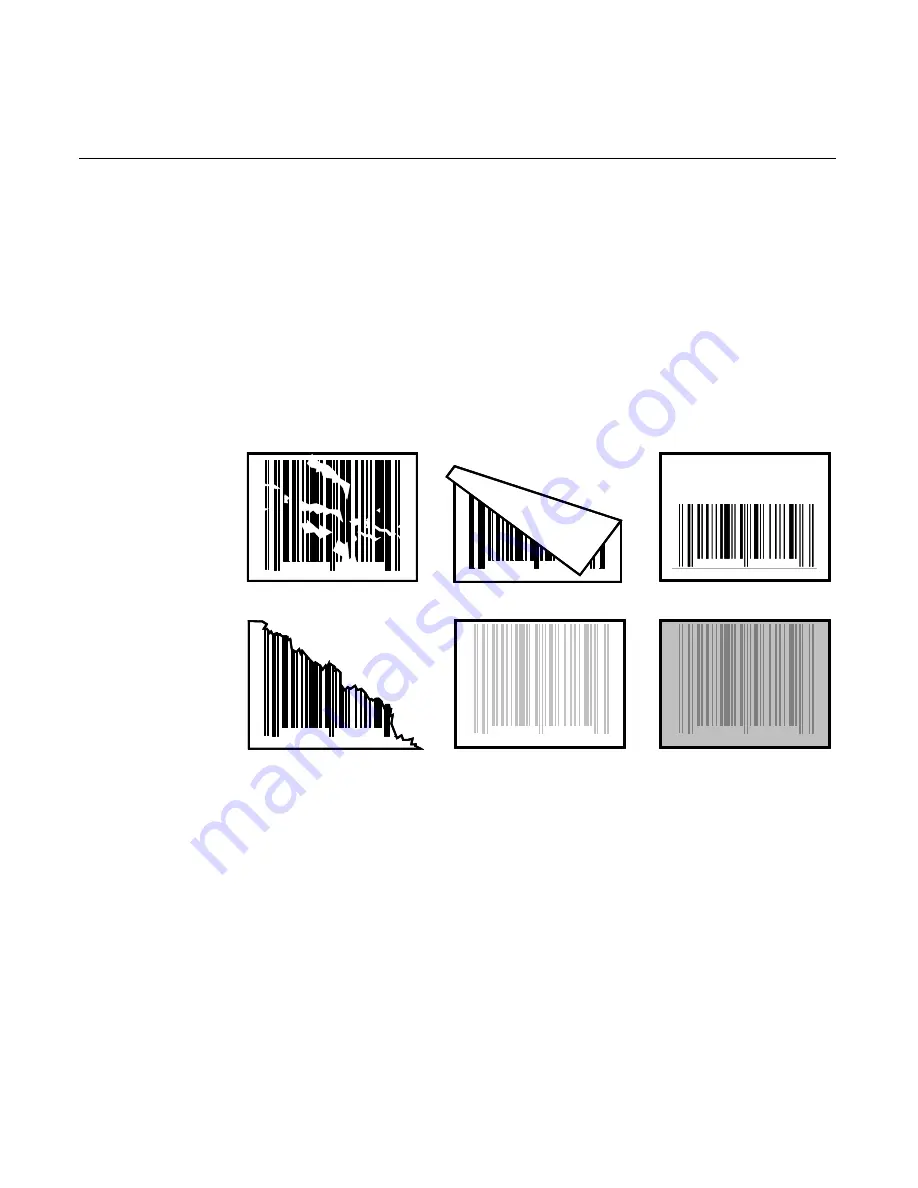
4-12 Chapter 4: Operating Your Scanner
Bar Code Quality
The ability of your RealScan 7892 to read bar code labels depends
greatly on the quality of the label. Although the RealScan 7892 can
often read bar codes that appear to be bad, it cannot read bar codes that
are obstructed, defective, or damaged. If the scanner cannot read the
bar code, you must key in the merchandise information at the terminal
and go on to the next item. Be sure to tell your supervisor if many bar
code labels are defective. The figure below shows some examples of
bad bar codes. These are only examples and are not all-inclusive.
R0026
0 1 2 3 4
6 7 8
5
9
0
6
0
1 2 3 4
6 7 8
5
9
0
6
0
1 2 3 4
6 7 8
5
9
0
6
0 1 2 3 4
6 7 8
5
9
0
6
0
1 2 3 4
6 7 8
5
9
0
6
0
1 2 3 4
6 7 8
5
9
0
6
Bar Code Scratched
Bar Code Folded
Bar Code Truncated
Bar Code Torn
Poor Color Contrast
Red Bar Code On
Red Background
The readability of a label depends on variables such as sizing,
placement, color, paper type, ink viscosity, and package coatings. The
middle of a printing run can yield erroneous labels due to the many
variants involved. In particular, poor color contrast and marginal print
quality can make a label hard to read.
A label should be considered readable if it meets or exceeds the
requirements set forth in the EAN UCC General Specification 1/2000.
Summary of Contents for RealScan 7892
Page 1: ...NCR RealScan 7892 Bi Modal Presentation Scanner User Guide 18266 B005 0000 1182 Issue F...
Page 18: ......
Page 22: ......
Page 26: ......
Page 58: ......
Page 110: ......
Page 116: ......
Page 141: ......
Page 142: ...B005 0000 1182 April 2003 Printed on recycled paper...
















































