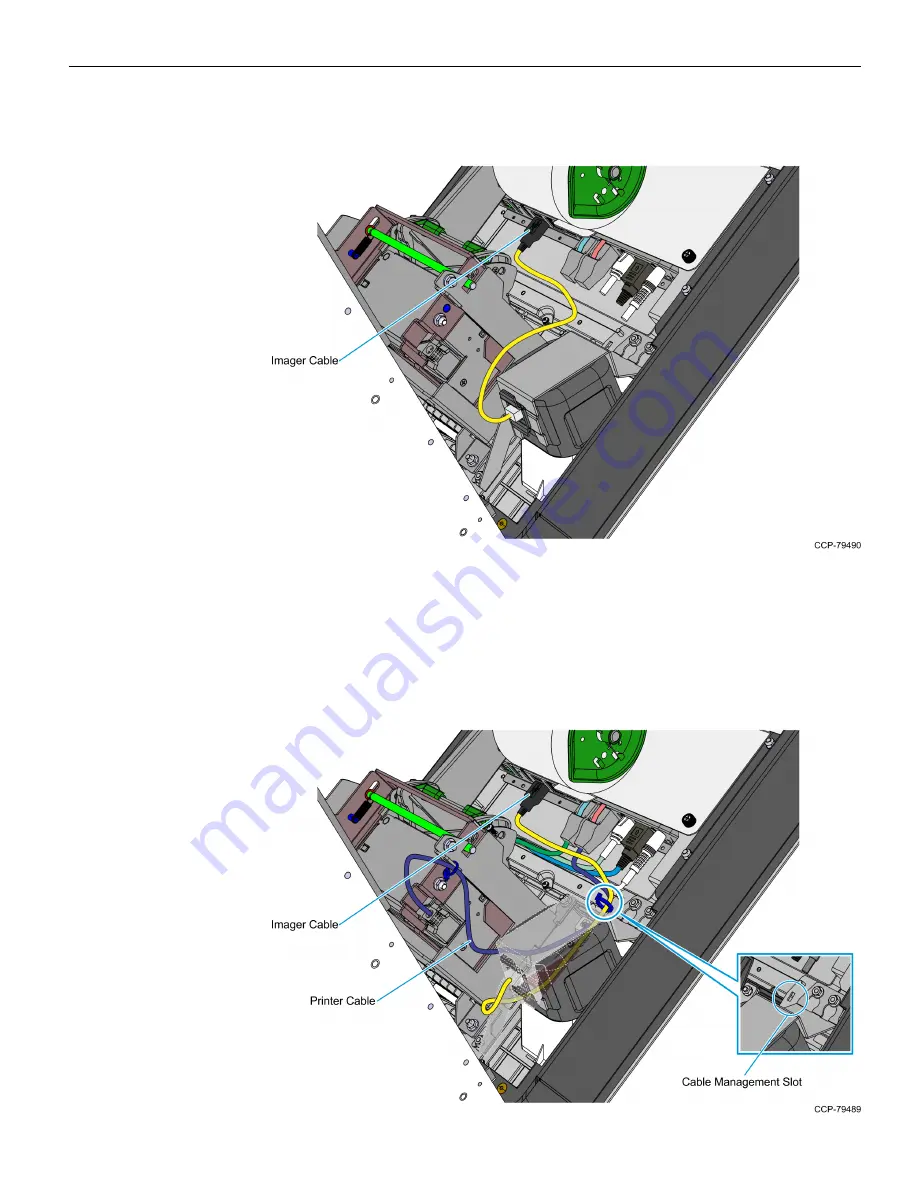
Datalogic 1500i Scanner (R1.2 and R2.0)
13
d. Connect one end of the Imaging Scanner cable to the bottom of the Imaging
Scanner and connect the other end to the
USB B
port of the motherboard.
e. Route and tuck the following cables together on the left side of the Imaging
Scanner assembly and use a cable tie to secure the cables to the cable
management slot shown in the following image.
•
Imager USB cable
•
Printer USB and Power cable


































