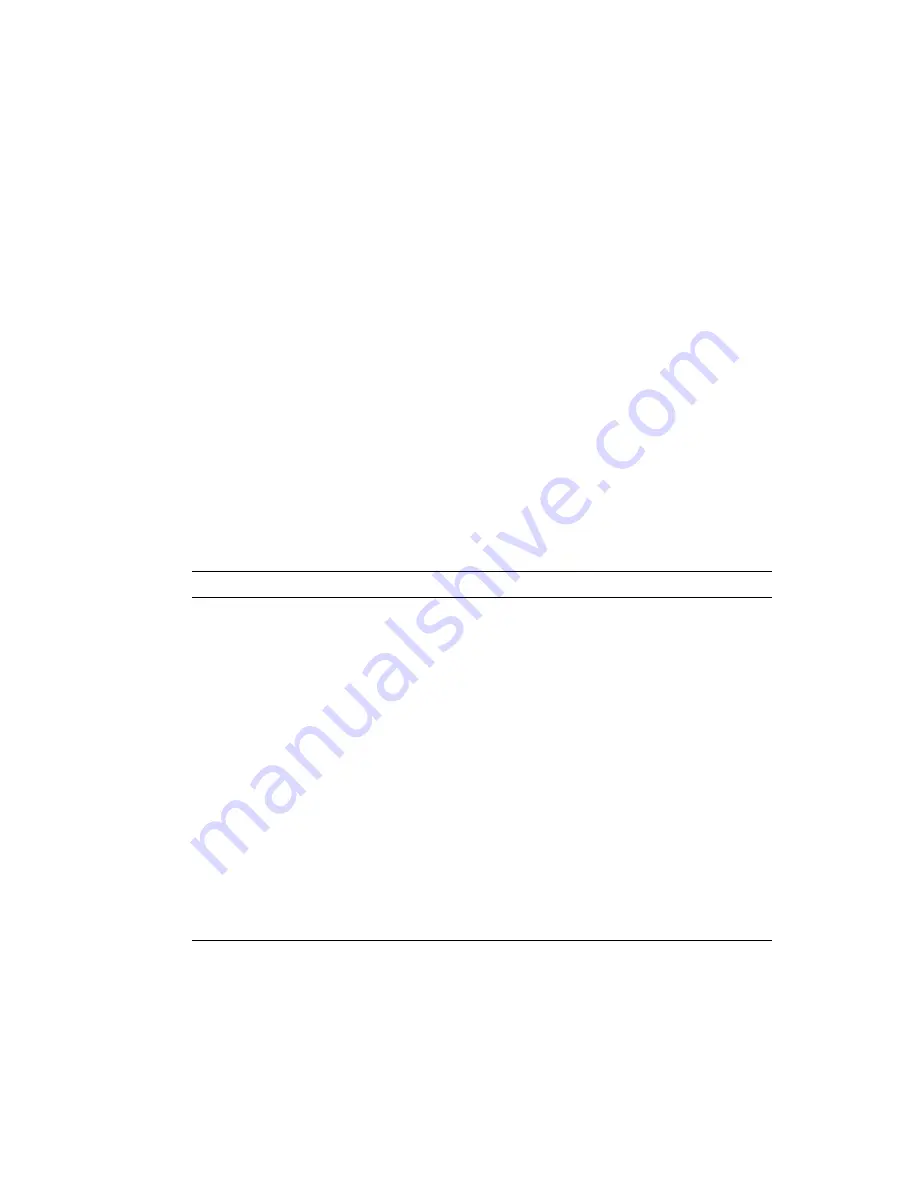
SMB Modem Tests (Server)
WorldMark 4300 Server Management Product Manual
B-15
SMB Modem Tests (Server)
This section describes how you can verify the dial out capabilities of the modem attached to the
SMB.
After verifying that the modem is functional and properly initialized (by dialing in successfully),
configure the SMB’s dial out capabilities.
To verify the dial-out capabilities of the SMB:
1. Enable the configured SMB outbound destination that you want to verify.
You may need to disable other outbound destinations to ensure that the SMB uses the desired
destination.
2. Issue an Out-of-Band Test Event to verify that the destination is contacted.
Outbound destinations are configured either using the Server Management Board Proxy (in-
band) or the SMB Modem Transport (out-of-band). The configuration parameters are available in
the SMB Configuration group under either interface. Up to three different outbound destinations
may be configured. The SMB will attempt to contact an outbound destination, starting with the
Primary, and continuing to the Secondary and Tertiary, if necessary, until one of the destinations
is contacted or until each destination has been attempted. Each destination on the list may be
enabled or disabled individually, thereby logically adding it to, or removing it from, the SMB
outbound destination list. The complete set of parameters relevant to each outbound destination
are as follows:
Parameter
Description
Outbound Enabled
Determines if this configured destination is part of the SMB
destination list. If enabled, the SMB attempts to contact in the
order specified.
Outbound Phone Number
Specifies the phone number to dial to contact this configured
destination.
Outbound Destination
Specifies whether the destination is a Server Manager console
or a pager.
Pager ID
If the destination is a pager, this specifies the pager ID.
If the destination is not a pager, or if an ID is not required, this
field is left blank.
Pager Pause Period
If the destination is a pager, this specifies the number of 2-
second pauses to wait to allow the paging service to answer.
If the destination is not a pager, this field is left blank.
Paging Password
If the destination is a pager, this specifies the password used by
the paging service.
If the destination is not a pager, or if a password is not required,
this field is left blank.
A typical configuration of outbound destinations could include a Server Manager console as the
Primary, a backup Server Manager console as the Secondary, and an IXO (alphanumeric) pager
as the Tertiary destination. To test the Secondary outbound destination, disable the Primary
destination, enable the Secondary destination, and perform an Out-of-Band Test Event. This
attribute is found in the SMB Administration group.
Summary of Contents for WorldMark 4300
Page 1: ...BD20 1398 B000 12 97 WorldMark 4300 Server Management Product Manual Release 2 0...
Page 6: ...Contents iv Table of Contents...
Page 10: ...Preface viii Preface...
Page 14: ...Monitored Controlled Attributes 1 4 Overview...
Page 50: ...Working With Event Actions 2 36 User Interface...
Page 66: ...Chassis Events A 10 SMB Event Code Tables...
Page 96: ...LANDesk UNIX Server Troubleshooting B 30 Troubleshooting...
Page 100: ...Index Index 4 WorldMark 4300 Server Management Product Manual...
















































