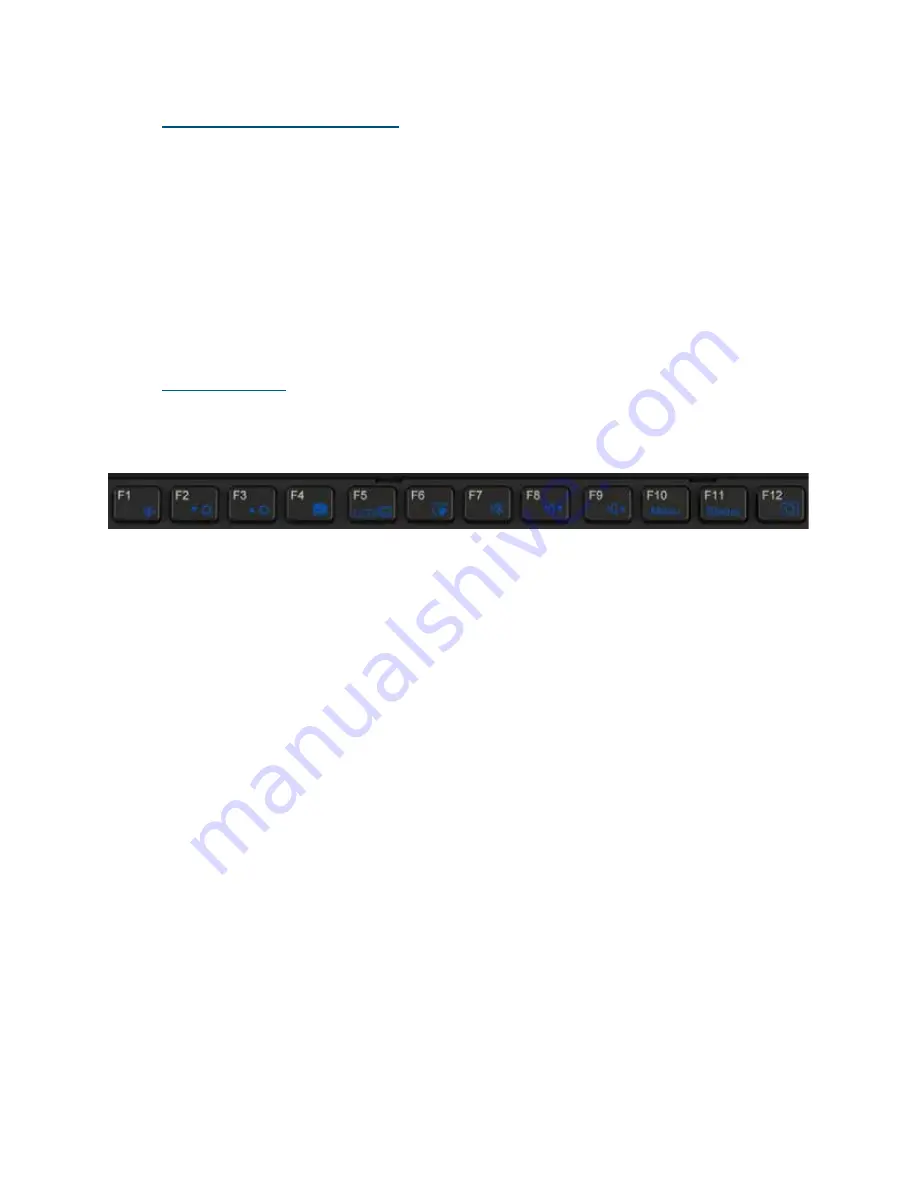
18
Cirrus LT User Manual-1.2d-062515
Turning On Your Notebook
• Press the Power button until the Power LED lights up.
Note: To force a hard shut down, press and hold the Power button for more
than four seconds.
Using the Keyboard
Function Keys
The function keys allow you perform certain tasks on your notebook. Below is a
list of the function keys and their actions:
Fn-F1: Turns Wi-Fi on and off.
Fn-F2: Decreases screen brightness
Fn-F3: Increases screen brightness
Fn-F4: Turns Native Display on and off.
Fn-F5: Toggles between various available display modes.
Fn-F6: Enables and disables the touchpad
Fn-F7: Turns sound on and off.
Fn-F8: Decreases volume
Fn-F9: Increases volume
Fn-F10: Brings up On Screen Menu (OSM)
Fn-F11: Turns status bar on and off
Fn-F12: Enables or disables webcam (webcam optional)
Note: Where ever Fn-F10 is used from here on out in the document you can
also use SHIFT-F10 when using an external USB keyboard.
















































