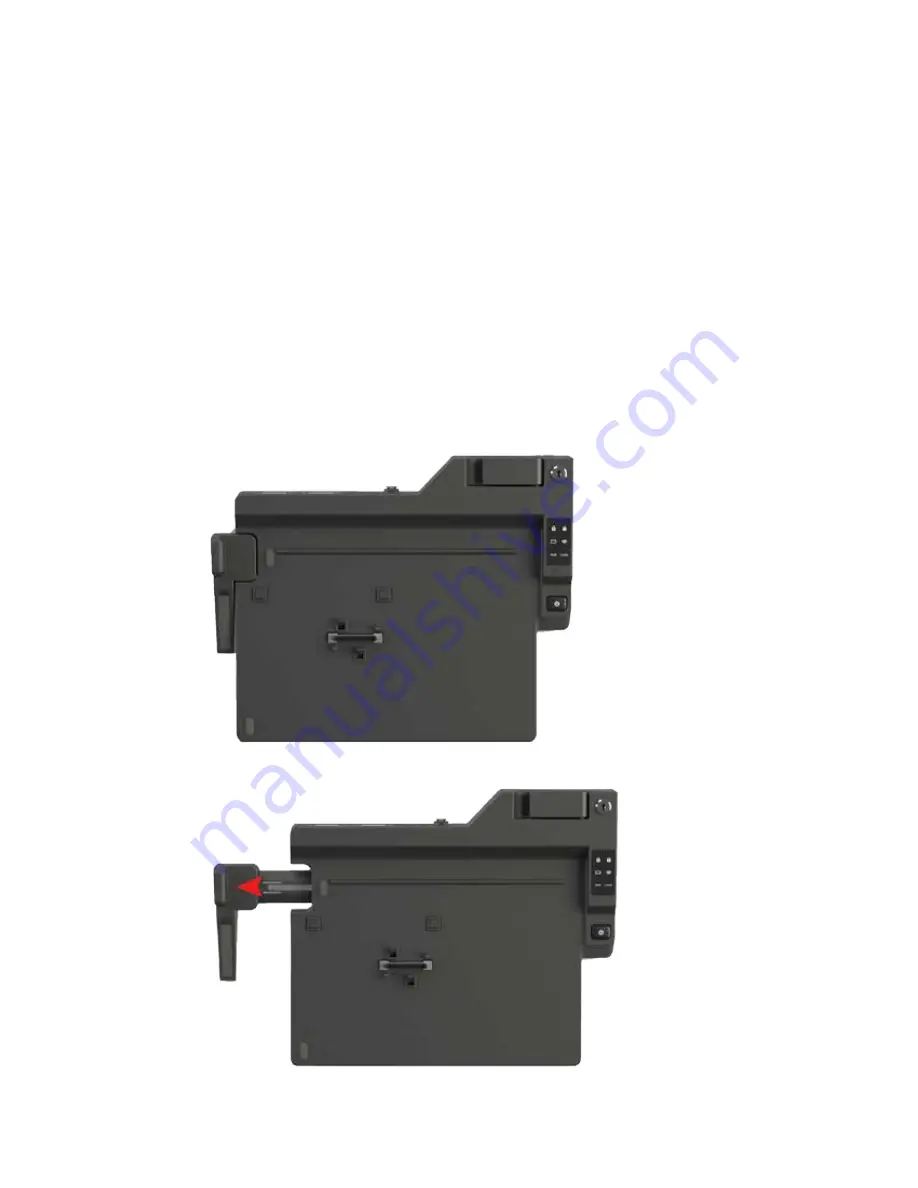
25
Cirrus LT User Manual-1.2d-062515
Connecting the Docking Station
CAUTION: You must connect the 90 Watt AC Adapter (19V, 4.74A) to the Docking
Station in order for the Cirrus LT to function correctly while in the Docking Sta-
tion.
You can connect your notebook to a Docking Station. The Docking Station has many
of the same ports as the notebook except it also has two DVI-D ports and a fiber SFP
port.
To connect your notebook to the Docking Station:
1.
Pull out the extender on the left side of the Docking Station.
















































