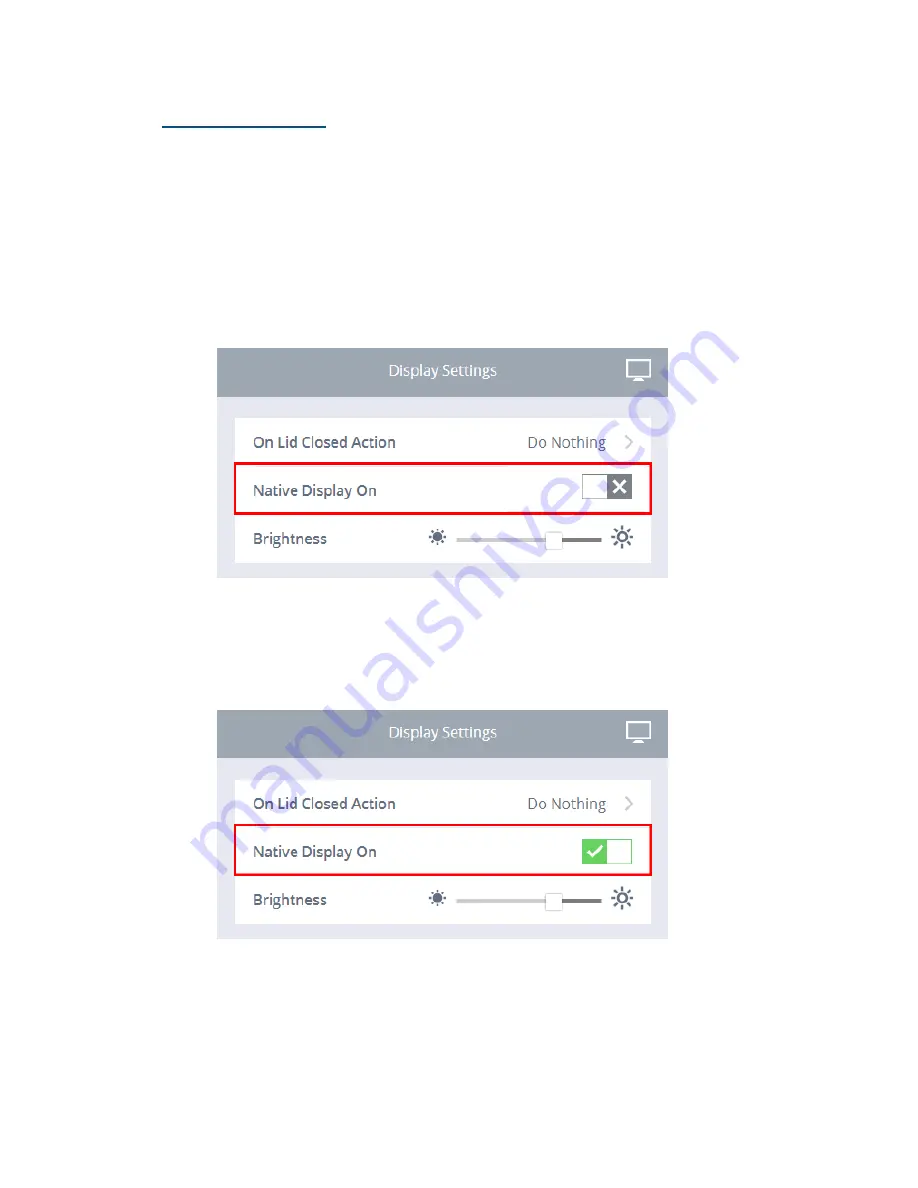
52
Cirrus LT User Manual-1.2d-062515
Native Display Off
This feature allows you to turn off the Native Display.
To turn off the Native Display:
1.
Click the Display Settings Submenu.
2.
Click the box next to Native Display On. The Native Display will then
turn off.
Note: You can also turn off the Native Display by pressing Fn-F4.
To turn on the Native Display:
1.
Cycle through the available display modes by pressing Fn-F5.
















































