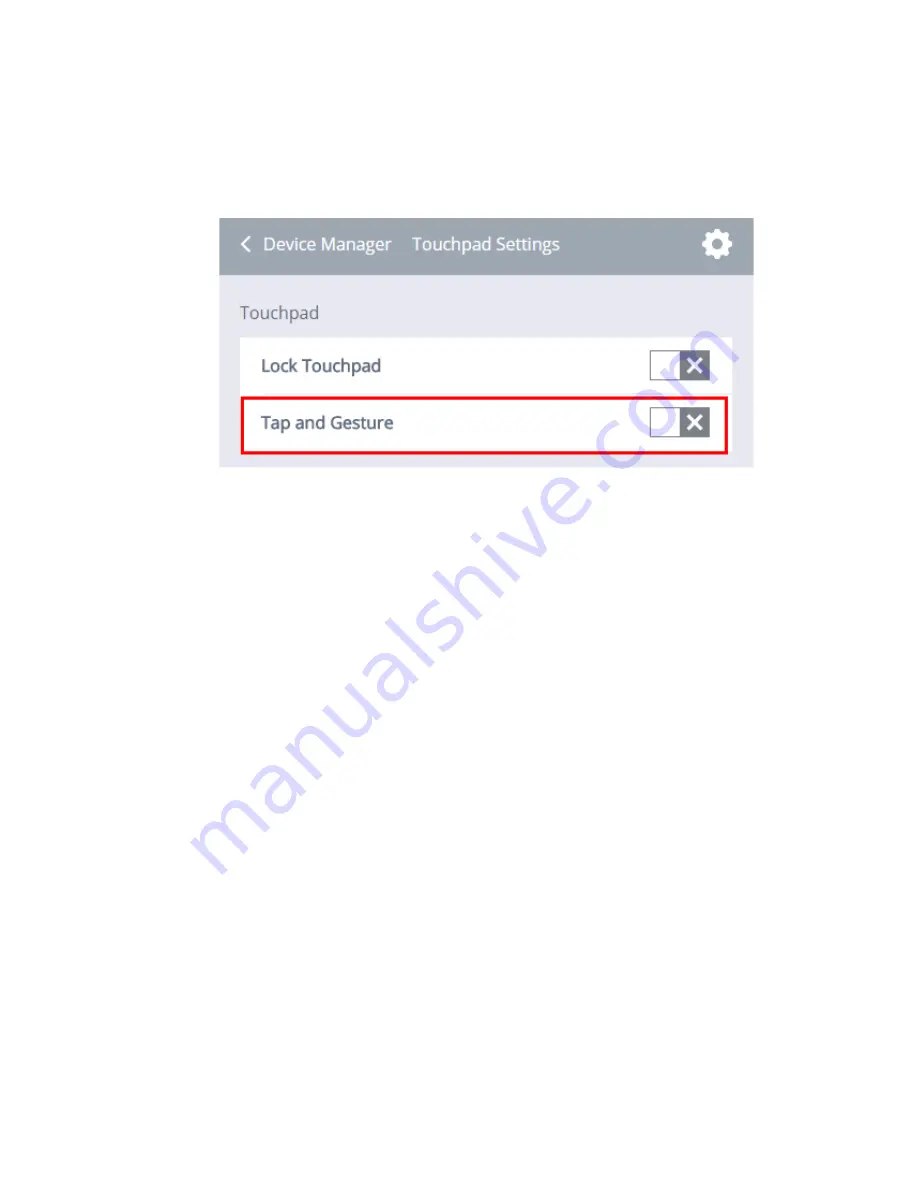
75
Cirrus LT User Manual-1.2d-062515
To Disable Tap and Gesture:
1.
Click the
Device Management Submenu > Touchpad/Keyboard Settings
.
2.
Click the box next to
Tap and Gesture
. When the gray ‘X’ is selected, the
Touchpad will be disabled.
Adjusting Touchpad Sensitivity/Mouse Cursor Speed Settings
You can adjust the sensitivity of the Cirrus LT’s Touchpad (referred to here
as mouse speed cursor settings) for the OSM sessions via
Teradici’s Options
Menu
. You can access this page from the
Options > User Settings > Mouse Menu
.
You can also configure the mouse cursor speed through the PCoIP host soft-
ware. For more information, see the “PCoIP® Host Software for Windows User
Guide” (TER1008001).
















































