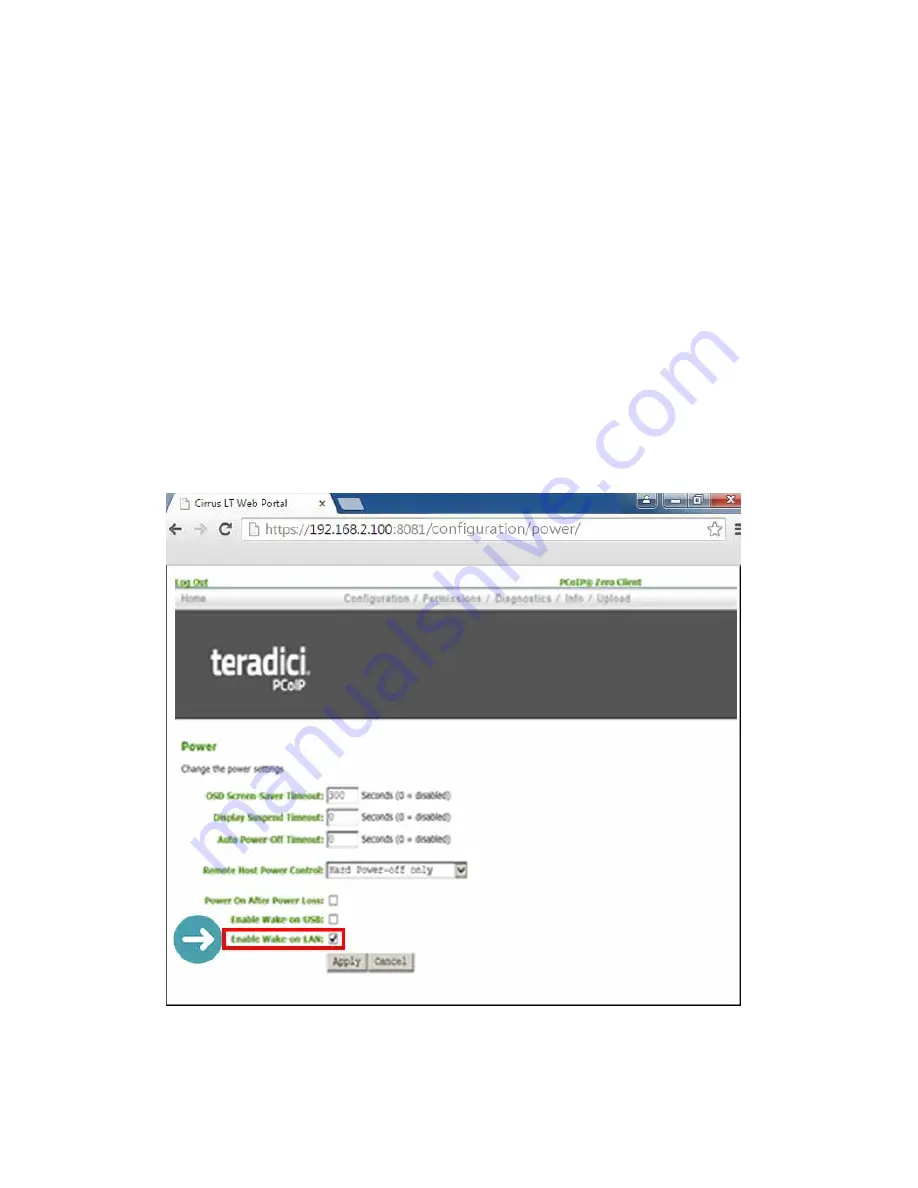
148
Cirrus LT User Manual v2.3 - Chapter 11
Chapter 11: Wake-on-LAN
(WOL)
The
Wake-on-LAN
feature allows you to wake your notebook from a low power state by
sending a wake-up network packet to the network from either a third party software or the
Cirrus Management Console
.
To configure the
Wake-on-LAN
(WOL) feature:
•
From another computer, using a browser, enter the IP address of the Cirrus LT in
the address to view the Teradici web GUI or Administrator Web Interface (AWI).
•
Click
Configuration
then
Power
.
•
Click the
Enable Wake-on-LAN
check box, then click
Apply
, as shown below.










































