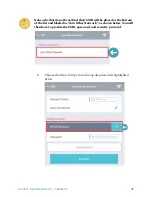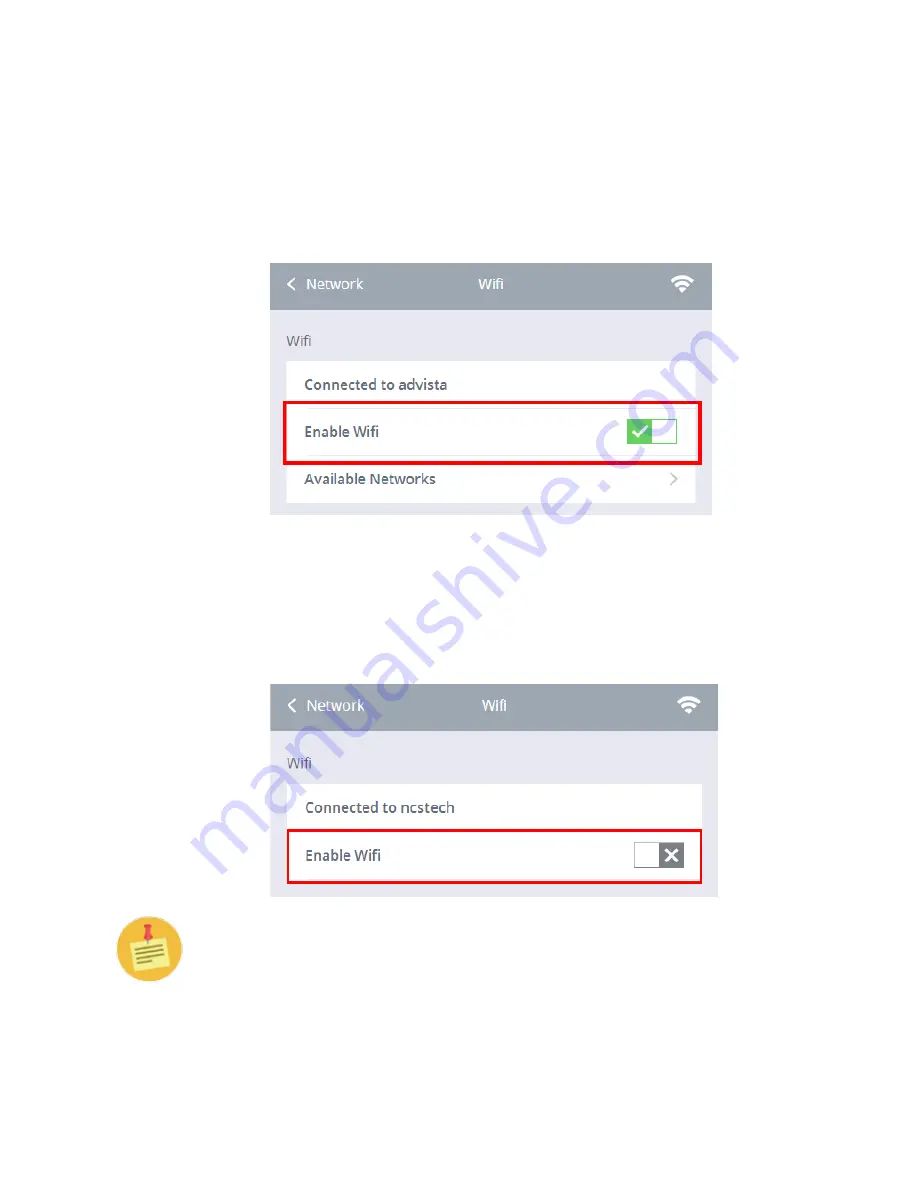
45
Cirrus LT User Manual v2.3 - Chapter 4
Enabling and Disabling Wireless
To enable wireless:
1.
Click the
Network
submenu.
2.
Select
WiFi
.
3.
Click the
Enable WiFi
selection box. A green check mark signifies that
WiFi has been enabled.
To disable wireless:
1.
Click the
Network
submenu.
2.
Select
WiFi
.
3.
Click the
Enable WiFi
selection box. A gray “X” signifies that WiFi has
been disabled.
If both a wired and a wireless network are present, wired will take prior-
ity based on its better performance over WiFi.