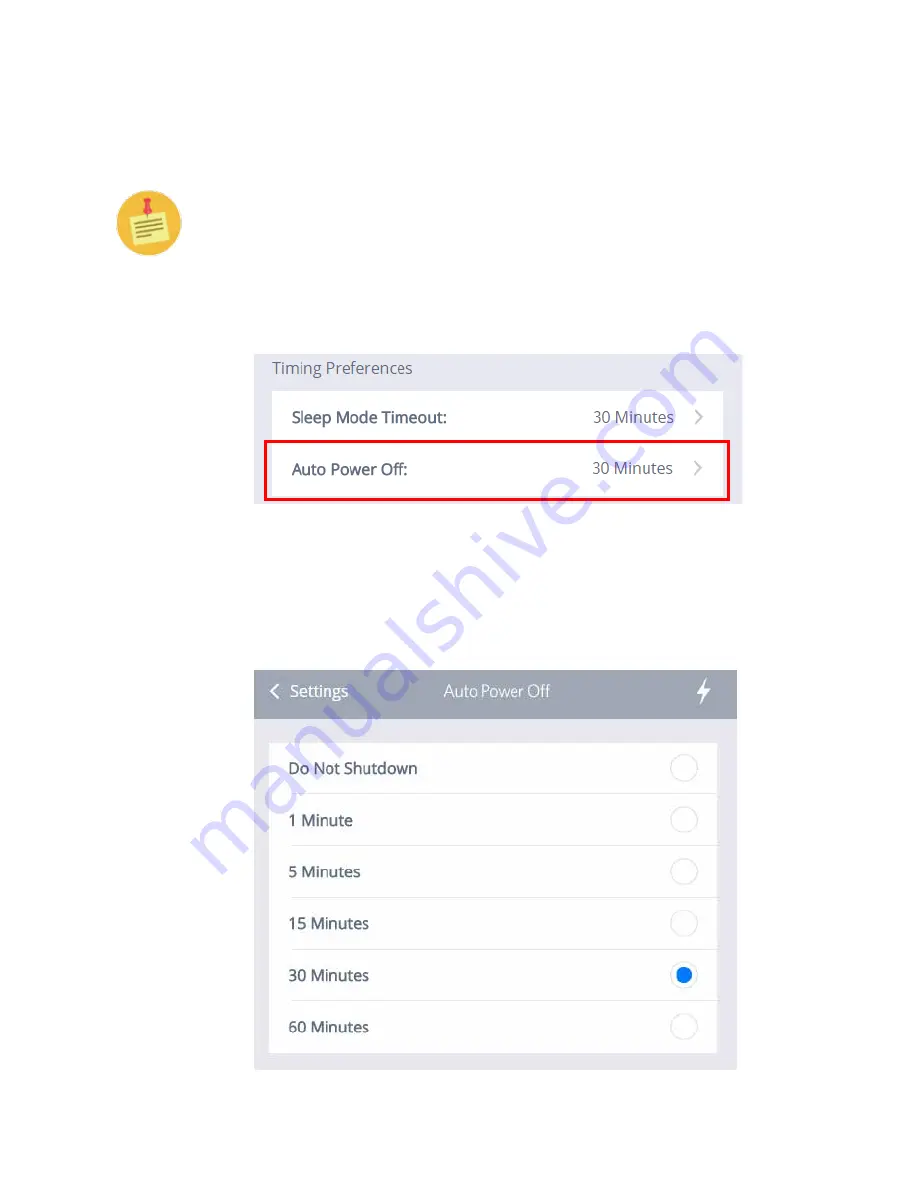
91
Cirrus LT User Manual v2.3 - Chapter 4
Auto Power Off
To change duration of the
Auto Power Off
Mode:
The duration of time chosen for
Auto Power Off Mode
will only begin AF-
TER the unit has entered Sleep Mode. The duration chosen will not
begin until after the unit has already entered
Sleep Mode
due to inactiv-
ity.
1.
Click the
Power Management
submenu, then click the
Auto Power Off
submenu, as shown below.
2.
The
Auto Power Off
Menu will appear, as shown below. You may choose
between
Do Not Shutdown, 1 Minute, 5 Minutes, 15 Minutes, 30 Minutes,
or 60 Minutes (30 Minutes is the default setting)
.
3.
Select the desired interval and click on ‘
Settings
’ to return to the
Power
Savings
Menu.
















































