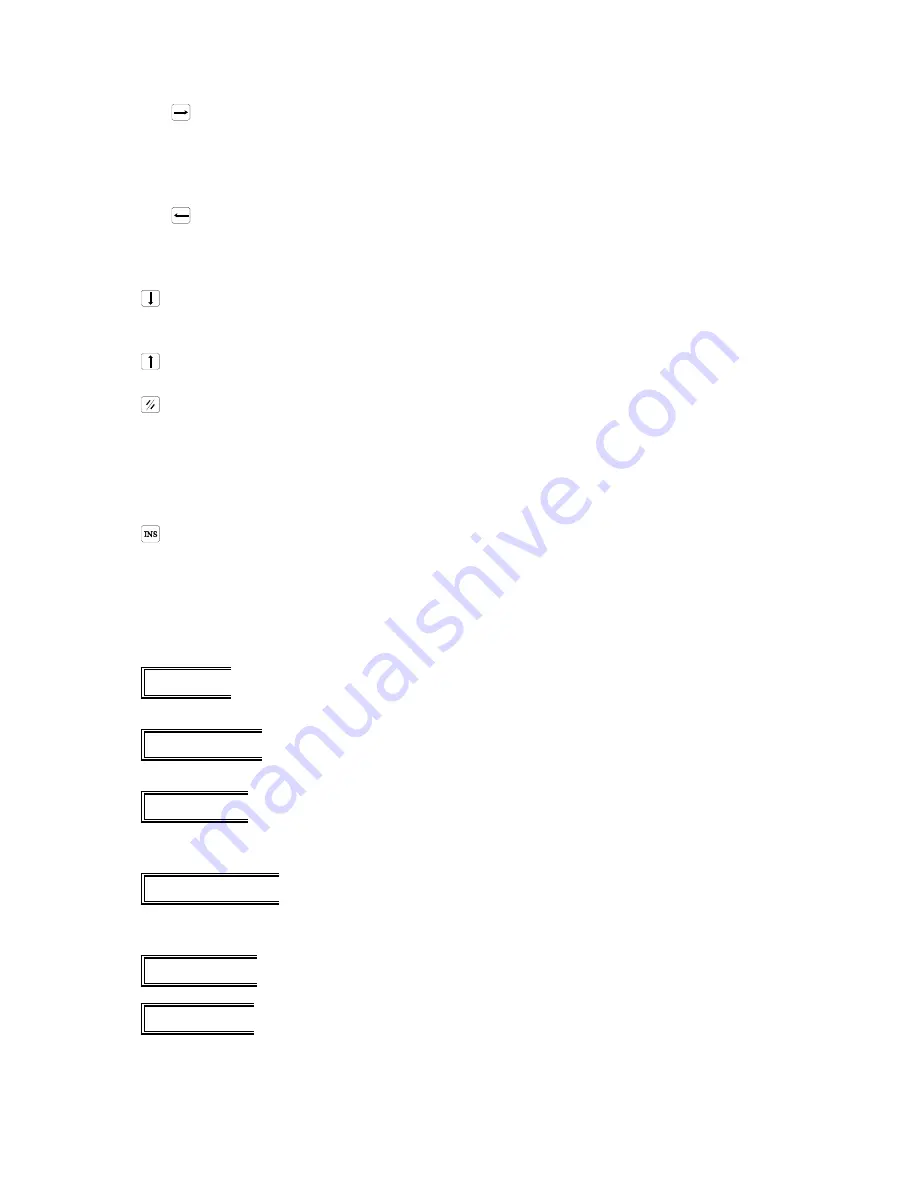
4
The
cursor-moving button.
It will move the cursor rightward, i.e. toward higher addresses; when the button is held
down, the cursor will be moving continuously. At the end of a line it will go automatically
to the first character of the next line. This function remains unchanged in STRING search
mode.
The
cursor-moving button.
It will move the cursor leftward, i.e. toward lower addresses; when the button is held down,
the cursor will be moving continuously. At the end of a line it will go automatically to the
first character of the next line. This function remains unchanged in STRING search mode.
- With the horizontal position left unchanged, the cursor will be moving downward across
the screen (toward higher addresses). It will perform a forward search in STRING search
mode.
- With the horizontal position left unchange, the cursor will be moving upward across the
screen (toward lower addresses). It will perform a backward search in STRING search mode.
- Clear button.
It will clear the character in the position of the cursor. In the case of an error signal it can be
used as an overall clear button. When the editing is finished successfully, the message
PASSED will be blinking in the bottom line to signal that the program has passed the check
procedure. Under such conditions the clear button will cause the control to initiate the
automatic re-start of the system software ("PLC compilation").
- INSERT mode.
The cursor is blinking in the area of a full character (otherwise being only an underlining)
to signal that the EDITOR is in insert mode. Under such conditions the new character will
be positioned in front of the one at which the cursor is blinking. Pressing the button again
will return the EDITOR from insert mode to transcript mode.
SOFT KEYS
Paging upward. A screen page will be turned upward across the
PAGE UP
screen toward lower addresses.
Paging downward. A screen page will be turned downward across the
PAGE DOWN
scree toward higher addresses.
Upward search of module. Moving upward across the screen toward
MODUL UP
lower addresses, the editor goes to the previous ":" character and thus
to the previous module.
Downward search of module. Moving downward across the screen
MODUL DOWN
toward higher addresses, the editor goes to the next ":" character and
thus to the next module.
Moving the cursor leftward to the first character of the previous word.
WORD LEFT
Statistics of the variables used in the PLC program. With the button
STATISTICS








































