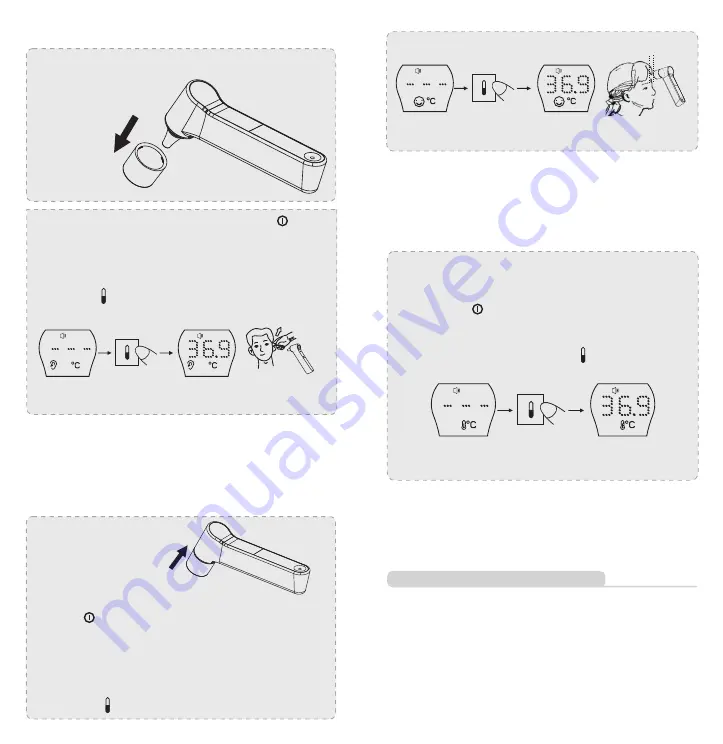
1.Ear temperature measurement
Remove the
forehead
thermometer
cover
to
measure temperature
by
ear
.
10
09
MEM
1.1 After removing
the
cover, please press
the
button
on this product to enter the ear temperature
measurement mode, LCD will display measurement
value last time. Then put the thermometer in your ear,
the ear temperature can be measured directly by
pressing“ ”button.
to turn
1.2 After 1 second, you can see the measurement result.
When LCD is flashing,
we are waiting for
starting measurement.
Measurement result
Note:
If you did not hear the beep sound,
this means that
the temperature measurement has not yet been
completed. Please do not remove the thermometer probe
from ear canal at this time. (If you have
disabled
the
sound indication, it will have no sound indication.)
2
.
Forehead
t
emperature measurement
Install head cover of
forehead thermometer
which can measure
forehead temperature.
2.1 After installing head cover of forehead thermometer,
press“ ”button to turn on this product to enter the
forehead temperature measurement mode, LCD will
display measurement value last time. Then the
forehead thermometer is aimed at the forehead and
measurement distance should be 0~5mm, the
forehead temperature can be measured directly by
pressing “ ” button.
2.2 After 1 second, you can see the measurement result.
When LCD is flashing,
we are waiting for starting
measurement.
Measurement
result
Note:
If you did not hear the beep sound,
this means that
the temperature measurement has not yet been
completed. Please do not remove the thermometer probe
from forehead at this time. (If you have
disabled
the sound
indication, it will have no sound indication.)
3. Object pattern measurement
The installation of the head cover of forehead
temperature has no influence to object pattern
measurement.
3.1 Long press“ ”button to enter the object measurement
mode for 6 seconds, and then aim the thermometer at
object, the temperature of the target object can be
the
measured directly by pressing
button.
“ ”
3.2 After 1 second, you can see the result of the measurement.
When LCD is flashing,
we are waiting for starting
measurement.
Measurement
result
0~5mm
Note:
If you did not hear the beep sound,
this means that
the temperature measurement has not yet been completed.
Please do not remove thermometer probe from target object
at this time. (If you have
disabled
the sound indication, it
will have
no
sound indication.)
Product cleaning instructions
In order to ensure precise measurements, it
is
recommended to clean the device after each use.
Please use
a
cotton swab
dipped in
75% alcohol to
wipe the thermometer probe and remove
any
residue
and
/or
dirt. We recommend you clean the probe for
at
least
5 seconds
then
wipe the other components with a
soft and dry cloth for
at least
10 seconds. After cleaning,
please ensure that there is no visible dirt or residue on your
thermometer, Wait 10 minutes before measuring
The device can be cleaned
a
maximum
of
40000 times.




























