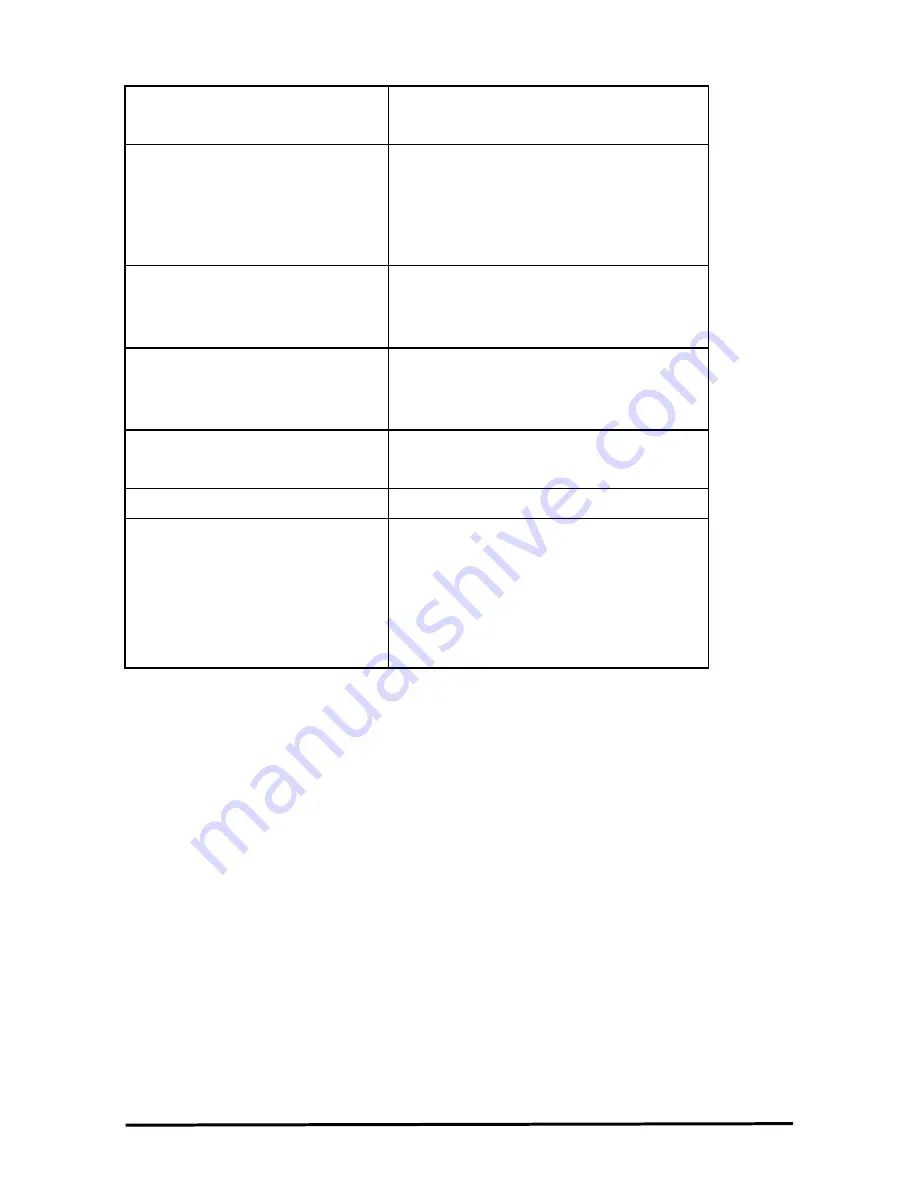
32
Instant
Wave
High Speed
Access Point For Small Business
Add an alias name for the AP
Assign the AP a unique name
Change the Domain Name
(Extended Service Set ID)
This is more commonly called the
Domain Name but is defined in the
802.11 Wireless Standard as ESSID.
Stations and APs in the same group
must use the same Domain Name
Regulatory Domains
Identify the country where the AP is
used (see Glossary, page 2).
Read-only
Change the Channel
You can change the channel number.
Channels supported on every carrier
set as below table
AP Firmware Version
Read-only
BSS ID
Read-only
Transmit Rate
The transmission rate at which the
data packets are transmitted by the
AP. You can set this to Auto select 1
or 2 Mbps, Fixed 1 Mbps, Fixed 2
Mbps, Fixed 5.5 Mbps, Fixed
11Mbps or Full Auto(1 to 11 Mbps).
After making any changes click
OK
and then click the
Reset
menu item.
Update AP Firmware
The Access Point’s (AP’s) embedded software is burned into the flash ROM.
However, an updated AP code can be installed over your LAN via the APMS
program. Click on
Update AP Firmware
. The Update AP Firmware dialog box
will open.
Use the
Browse
button to choose the file to be uploaded to the AP, or type the file
name in the
Local File
field.
The
Upload
button will then become enabled. Click
Upload
to start uploading the
file to the Access Point. The APMS and the AP s built-in Trivial File Transfer
Protocol (TFTP) command will upload the new executable into the AP
memory area.
Resetting the AP will take about 30 seconds. During this time, the APMS program
will not be able to query the AP via its SNMP protocol and the AP will not be
available to other stations. If you try to access it, the APMS program will display a
“No response from the AP” message.













































