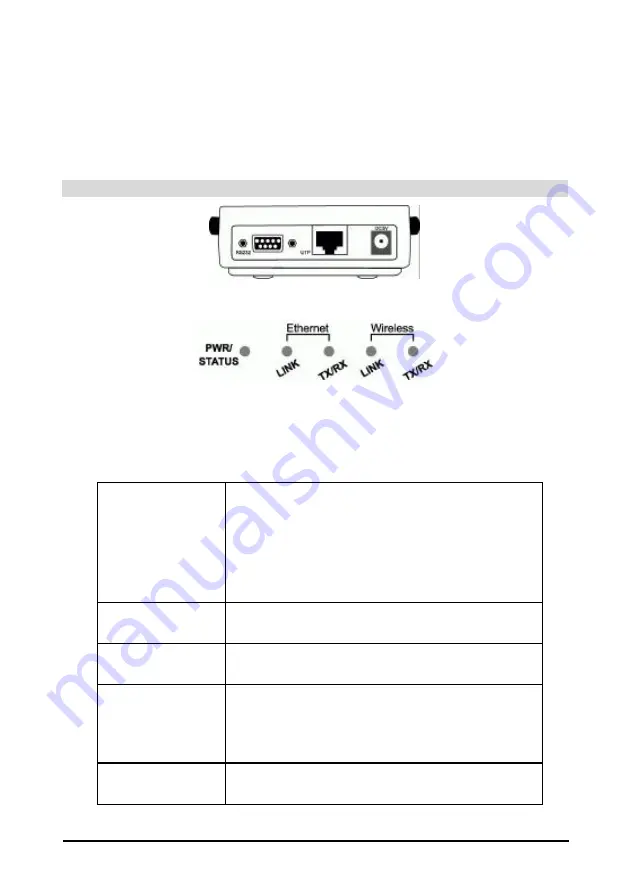
InstantWave
11Mbps
Wireless Ethernet Client
5
Hardware Description
The WEC rear panel contains the cable connectors. One RS-232 port for
connecting the configuration cable from a computer COM port, one UTP port for
connecting a cross-over Ethernet cable from an Ethernet device, and the DC5V
power-in port for connecting the power adapter.
Note: Use only the supplied power adapter.
Figure 3. Rear Panel
Figure 4. Front Panel
LED Indicators
The WEC LEDs on the front panel (
Figure 4
) show the status of the connections.
PWR/STATUS
Unlit: Power is off
Blinking Green: Diagnostic test
Steady Green: Healthy condition
Steady Red: Sick condition
Blinking Green: The WEC COMFig Tool is being
used to configure the WEC
Ethernet LINK
Unlit: No link
Steady Green: Ethernet link
Ethernet TX/RX
Unlit: No activity
Blinking Orange: TX/RX activity
Wireless LINK
Unlit: No link
Steady Green: Radio link
Blinking Green: The WEC COMFig Tool is being
used to configure the WEC
Wireless TX/RX
Unlit: No activity
Blinking Orange: TX/RX activity










































