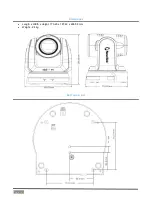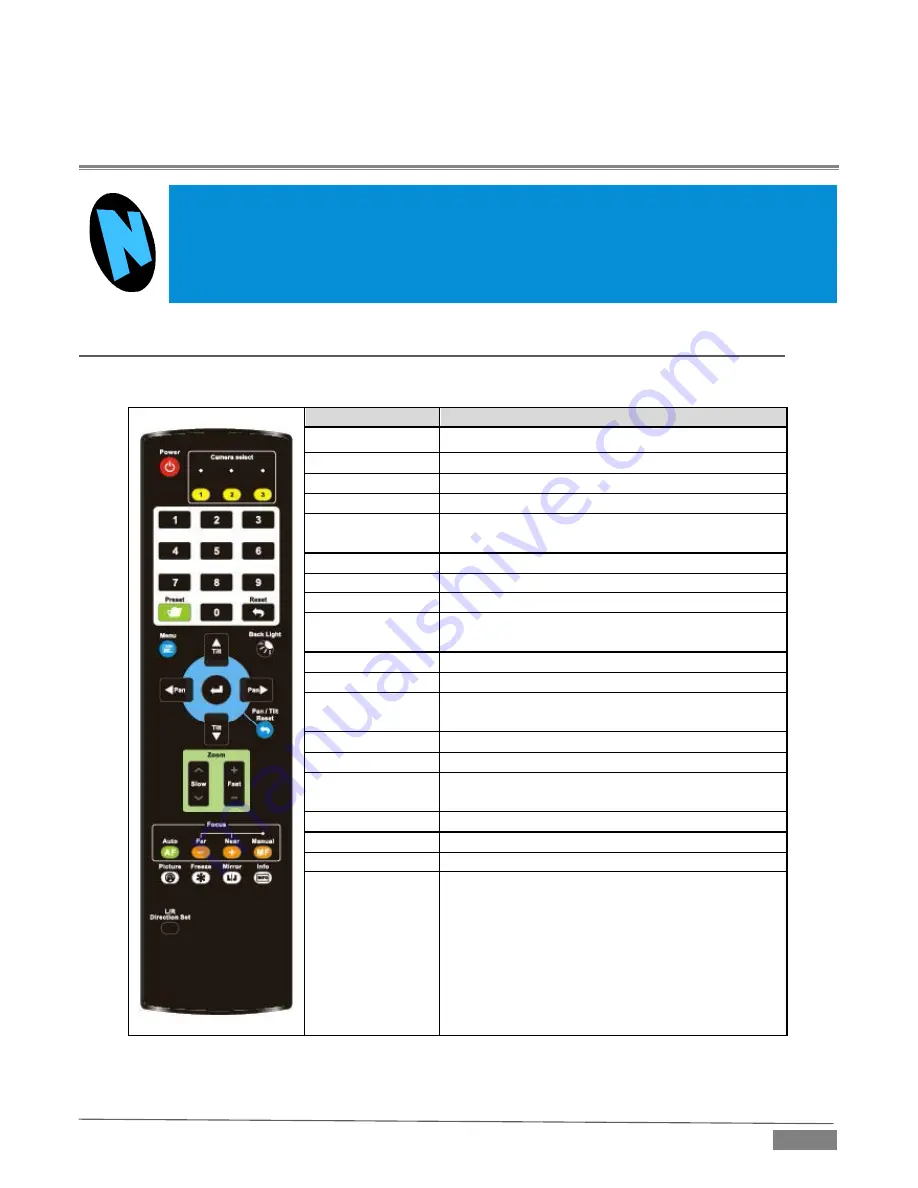
Page |
13
Section 2
REMOTE CONTROL & OSD
Some of the more exotic settings and options available on your NDI
®
|HX PTZUHD are
supported by means of the onscreen display, and accessed via the included remote control.
This section first describes the features of the latter, then provides a full list of options and
settings in the ‘OSD’.
2.1
REMOTE CONTROL
The following table identifies the various controls and buttons on your NDI
®
PTZUHD remote control.
Item
Description
,
,
,
Pan or tilt the camera
Back Light
Enable/Disable backlight compensation
Camera select
Control 1 ~ 3 of VC-A50P
Auto
Auto focus
Focus: Manual,
Far, Near
Turn on manual focus to adjust the focal length
using the Far and Near buttons
Freeze
Freeze the screen
Home-Enter
Go back to the main page / Execute
Info
Status information
L/R
Direction Set
L/R Direction / Normal
Menu
Display OSD menu
Mirror
Rotate the image (OFF / Mirror / Flip / Rotate)
Pan/Tilt
Reset
Clear the Pan / Tilt setting
Picture
Image effect: OFF / NEG / Black & White
Power
Power Switch
Preset
Select a Preset (0 ~ 9) to store the current
position data
Reset
Select a Preset (0 ~ 9) to clear
Zoom-Fast
Adjust image size
Zoom-Slow
Fine-tune image size
Summary of Contents for NewTek NDIHXPTZ4K
Page 1: ...Page i t NewTek NDI PTZUHD 4K Video Camera Operating Instructions ...
Page 4: ...Page 4 SECTION 5 END USER LICENSE AGREEMENT 29 CREDITS 39 ...
Page 16: ......
Page 32: ......
Page 42: ......
Page 44: ......
Page 45: ......
Page 46: ... Copyright 1990 2020 NewTek Inc San Antonio TX USA ...