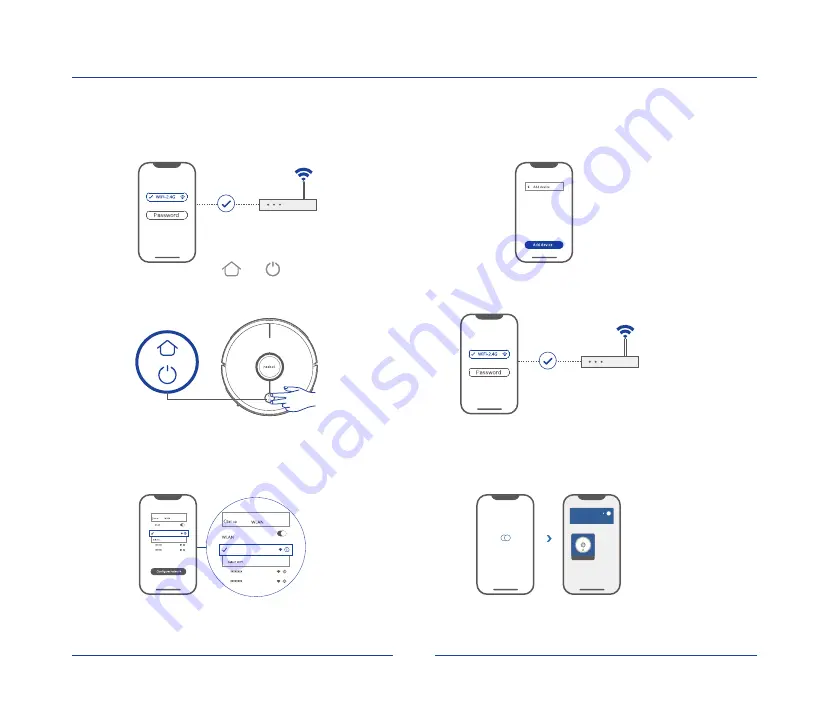
Get Started
12
7. WiFi Connection
1.
The phone is connected to WiFi.
(Doesn’t support 5GHz)
2.
Register and login to the account, add device on the
home page.
3.
Long press the buttons
and
for 3 seconds
to enter the network configuration.
4.
Select the connected WiFi of the phone and enter the
WiFi password.
6.
Back to the App and wait 1-2 minutes to complete
the connection. (at this time Neabot will
flash blue light quickly)
5.
Go to the mobile phone WLAN list and switch your
WiFi to Neabot hotspot.
(displays as neabot_xxx_xxx)
Note:
Due to the upgrade and update of the mobile APP, the actual operation may be slightly different from the above
description. Please follow the instructions in the current mobile APP.
neabot_xxx_xxx
neabot_xxx_xxx
Connecting to your Neabot.
This can take up to 1-2 minutes.
Thank you for your patience.
Neabot-NoMo N2
Welcome.
Hello,XXX
Devices
+
















































