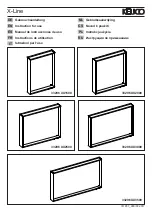NEO IP/GSM Technical Handbook
Document number: NE41 09002-02 v2.0
8
NEO IP Programmer software
When starting the NEO IP/GSM Programmer software a screen apperas allowing
the user to choose from two types of programming
•
Basic programming
•
Detailed programming
8.1
Basic programming
This programming mode is useful when a unit is to be programmed with a pre-
defined configuration and/or several units should be programmed with the same
configuration. This mode does not support network read/write.
Picture 7.
Basic programming screen
This requires the presence of at least one NEO IP/GSM configuation file in the
default directory. If no such file is present, the basic programming window opens,
but no file is selectable from the drop down menu list
Select configuration
.
Create a configuration file using the detailed programming mode and save to the
default folder, see 8.3 File menu.
If a SIM PIN code is required, enter the digits in the PIN Code box otherwise leave
empty.
8.2
Detailed programming
To enter the detailed programming enter the administrator password: admin
More about passwords, see 8.5.4 Change passwords on page 36.
After entering detailed programming the main window is displayed, showing the
content of the Alarm sources tab.
Picture 8.
The programmer main window
NEO IP Programmer software
32 of 56