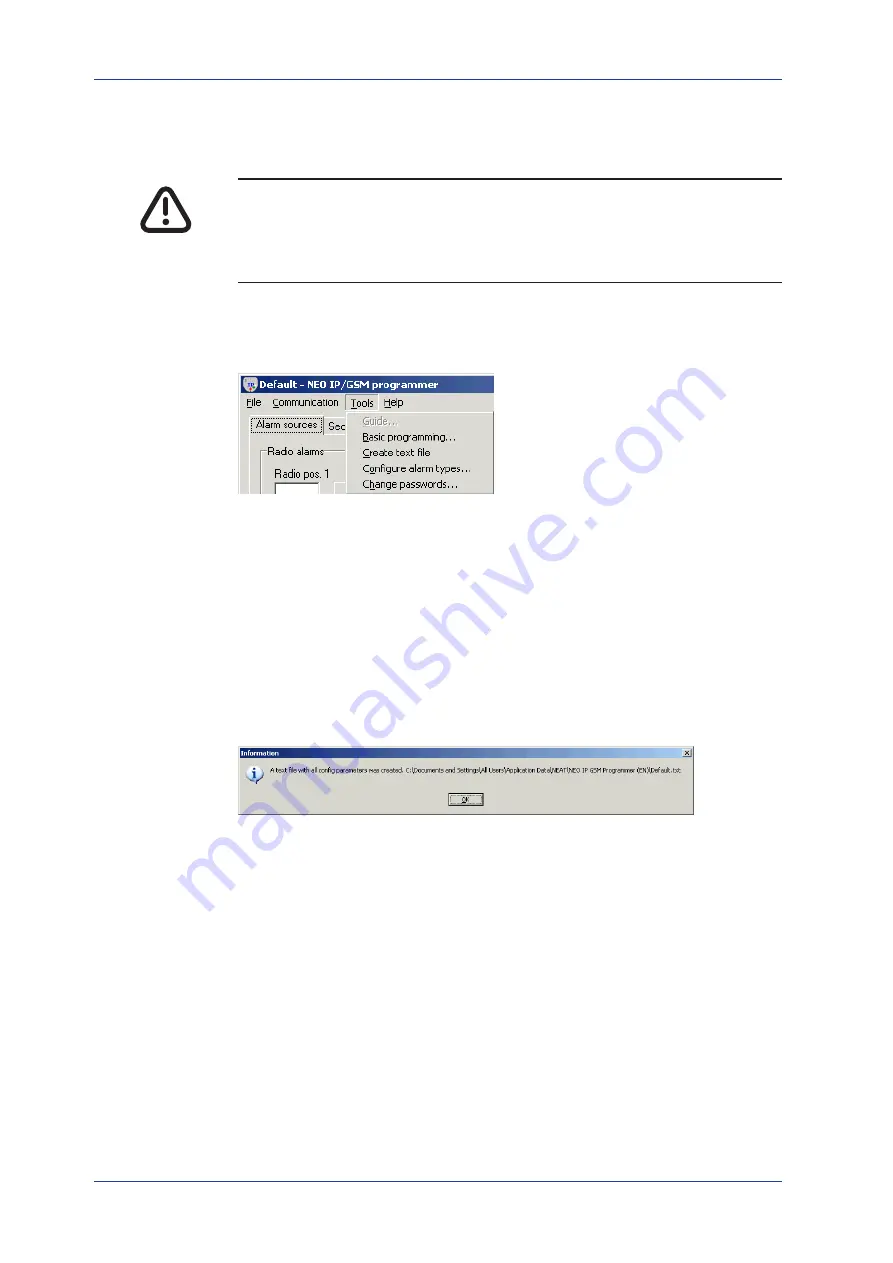
NEO IP/GSM Technical Handbook
Document number: NE41 09002-02 v2.0
The NEO IP/GSM polls (or the poll is initiated manually by pressing the
Green
reset
button) and the NEAT Web Service sends the configuraton file to the NEO
IP/GSM unit and after a completed transfer the unit reboots.
The Network write to NEO IP/GSM
ONLY
controls the transfer of the configuration
file,
NOT
its contents! E.g. if the written configuration instructs the NEO IP/GSM
to disable the WAN/LAN then the unit will disappear from the grid and has to be
locally reconfigured!
8.5 Tools menu
Table 7.
The Tools menu
8.5.1
Basic programming
Selecting Basic Programming here is just another way of changing programming
mode, alternatively select
File|Exit
and then select
Basic Programming
.
8.5.2
Create textfile
Selecting this will generate a textfile with the parameters of the present unit and
after pressing “OK” the textfile is opened in the computers default text editor.
The textfile name is depending in the name of the saved configuration file and if
the configuration is not yet saved, the filename will be
Default.txt
.
Picture 12.
Textfile creation confirmation
NEO IP Programmer software
35 of 56
















































