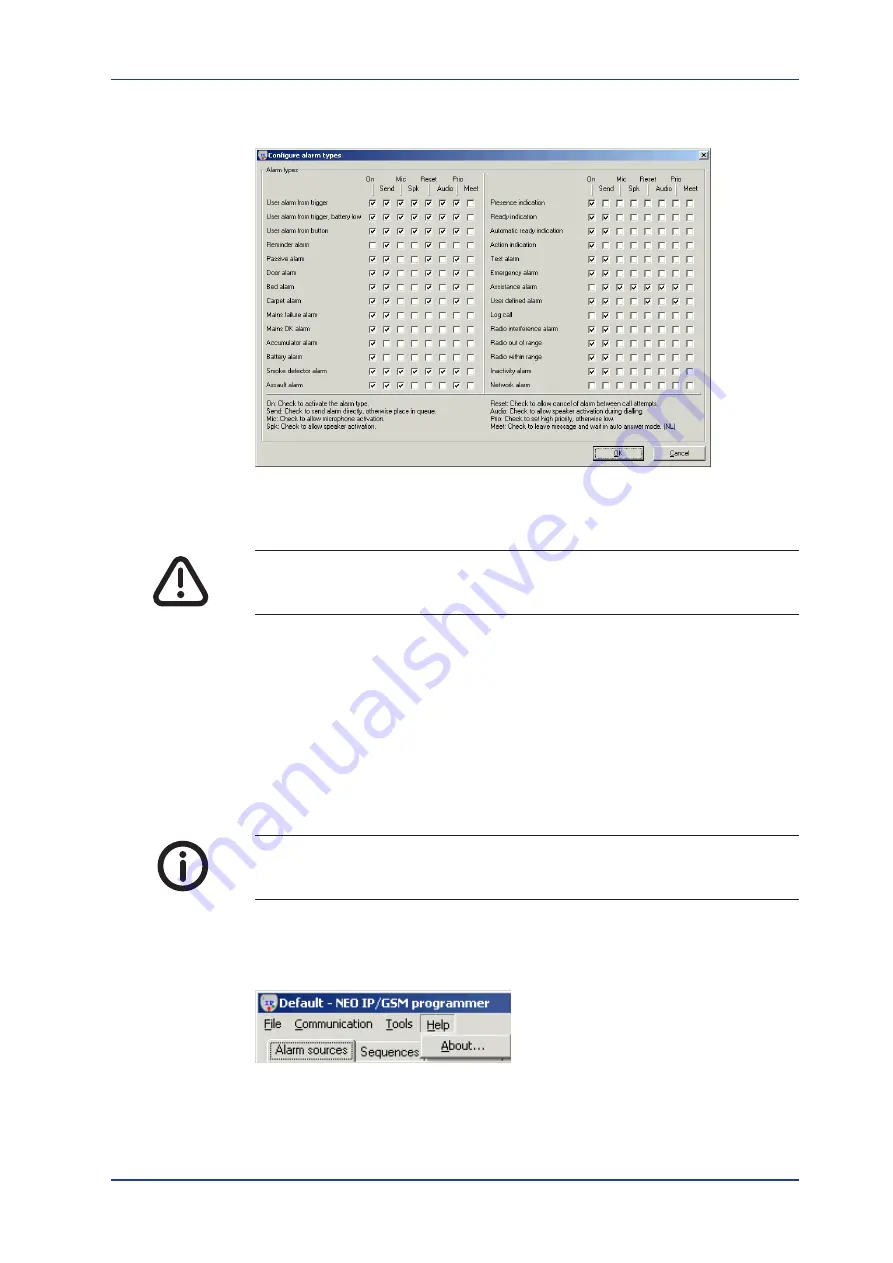
NEO IP/GSM Technical Handbook
Document number: NE41 09002-02 v2.0
8.5.3
Configure alarmtypes
Picture 13.
Settings for Alarm type behaviour
This window lets the admin alter the behaviour of every alarm type, e.g. letting a
battery alarm be prioritized, instead of not or even disabling the alarm type.
Be very careful when changing the parameters for the alarm types. Improper
changes may result in erroneous alarms.
8.5.4
Change passwords
There are three levels of password in NEO IP/GSM Programmer.
•
Level 1 - Password to enter detailed programming
(Password = 0000 (four zeroes))
• Level 2 - Level 1 + access to enter alarm type configuration
(Password = 1111)
•
Level 3 - Level 2 + permisson to change passwords
(Password = admin)
Do not confuse the NEO IP/GSM Programmer password with the NEO IP/GSM
unit password (displayed on the Configuration tab)
8.6 Help menu
Picture 14.
The Help menu
About
The about box displayes technical information about the NPU and NEO IP/GSM
programmer software.
NEO IP Programmer software
36 of 56
















































