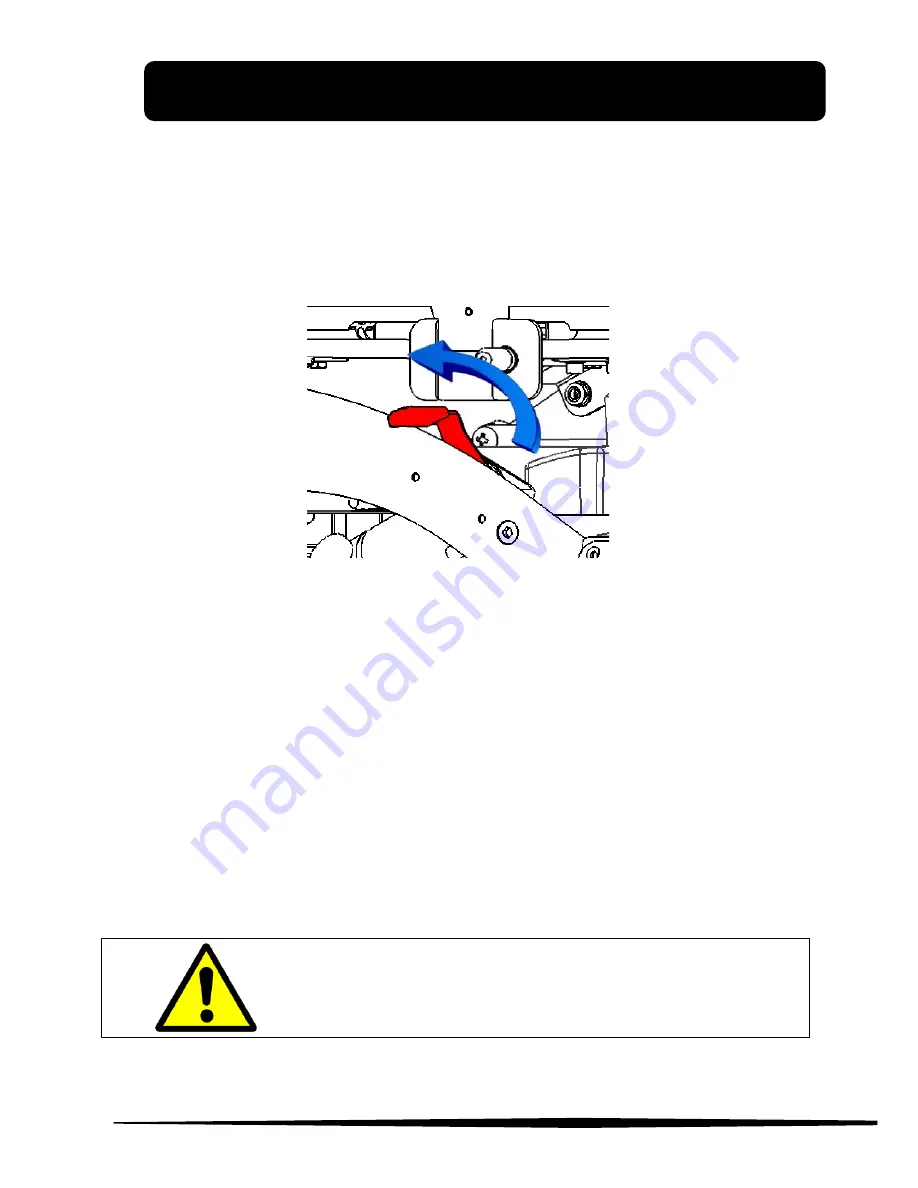
3. USE OF THE WHEELCHAIR
www.neatech.it
6
Powered mode
Set the release engine lever as shown in Figure 5. In this
conFiguretion, wheels are normally brake.
Use the switch (I), see Figure 2,
to turn on and turn off the
Speedstar.
Figure 5
Seing Figure 3 and Figure 4 use the button 1 to turn on the
command console. Use button 4 and 7 to select the travel speed.
Use the controller 8 to get in gear. Its proportional functionality
allows you to adjust speed and direction according to the intensity
with which you act on the controller.
By re leasing the lever of the controller automatically starts the
electromagnetic brake that looks the wheels of the Speedstar
Xtreme.
Use button 3 to navigate between the driving modes set during
programming of the console. Use button 6 to navigate between
profiles set during programming of the console.
Don’t turn on or turn off the console while
wheelchair is moving
Summary of Contents for speedstar xtreme
Page 1: ...USER MANUAL with CE Mark Statement...
Page 2: ......
Page 4: ......













































