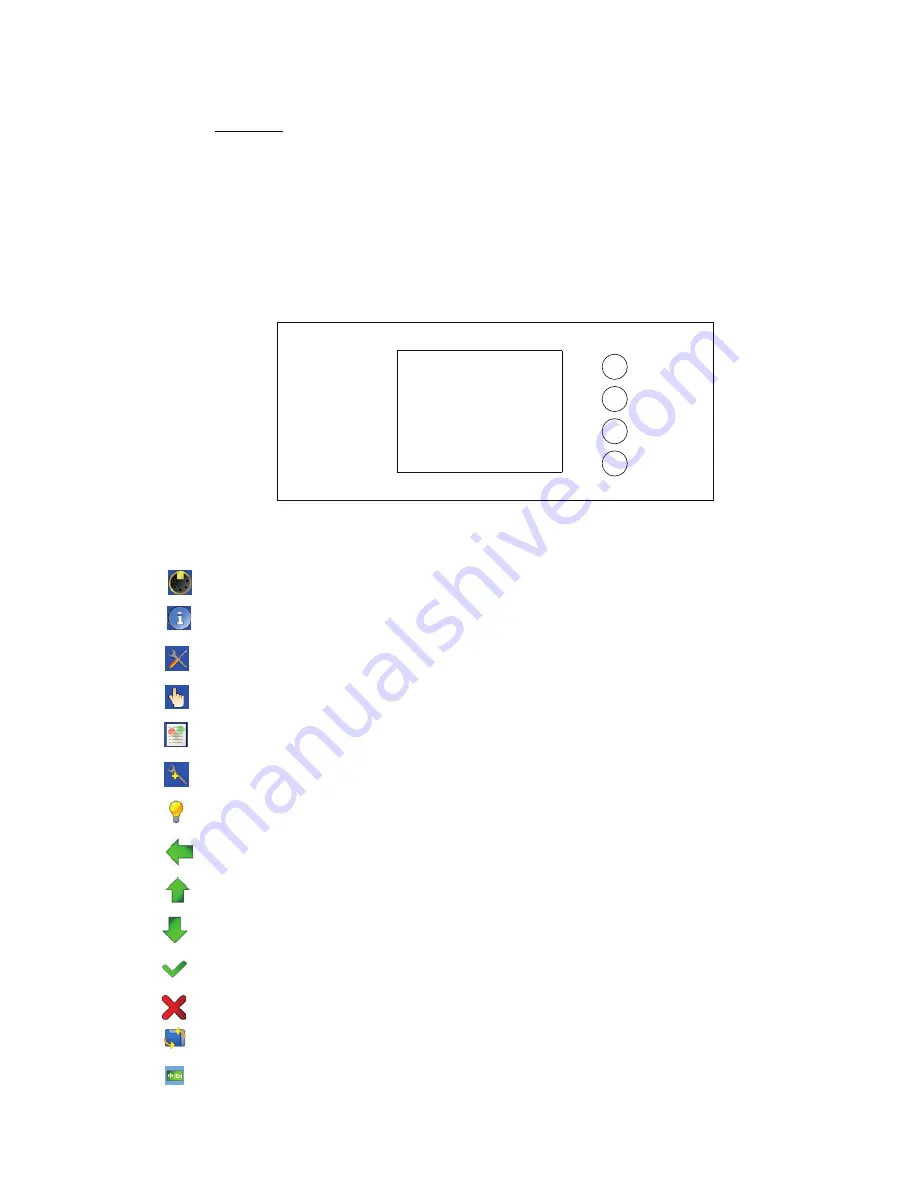
DOWN
UP
3.1
BASIC
【
ENTER
】
Enter the currently selected menu or confirm the current function
value
【
DOWN
】
Scroll 'DOWN' through the menu list or decrease the value of the
current function
【
UP
】
Scroll 'UP' through the menu list or increase the value of the
Current function
3
DISPLAY PANEL OPERATION
ENTER
ESC
【
ESC
】
Exit menu
.5.
ENTER
UP
DOWN
ESC
Icons used in the touch screen menu:
-
[back arrow] used to move back to the previous screen (menu).
-
[up arrow] used to move up on the previous page.
-
[down arrow] used to move down on the next page.
-
[confirm] used to save adjusted values, to leave menu or to perform desired action.
-
[cancel] used to leave menu item without saving changes.
-
[lamp menu] used to switch on/off the lamp and to set lamp functions.
-
[display turn] used to turn the display by 180°.
-
[slider control] used to recall slider system for setting desired value.
-
[keyboard control] used to recall keyboard system for setting desired value.
The menu page displays icons for each function that you can perform from the touch screen.
After switching the fixture on, the touch screen shows the screen with the ROBE logo:
[DMX Address] 0~512 (menu).
-
-
Fixture Information.
Fixture setting.
-
-
Auto run mode.
-
Language.






























