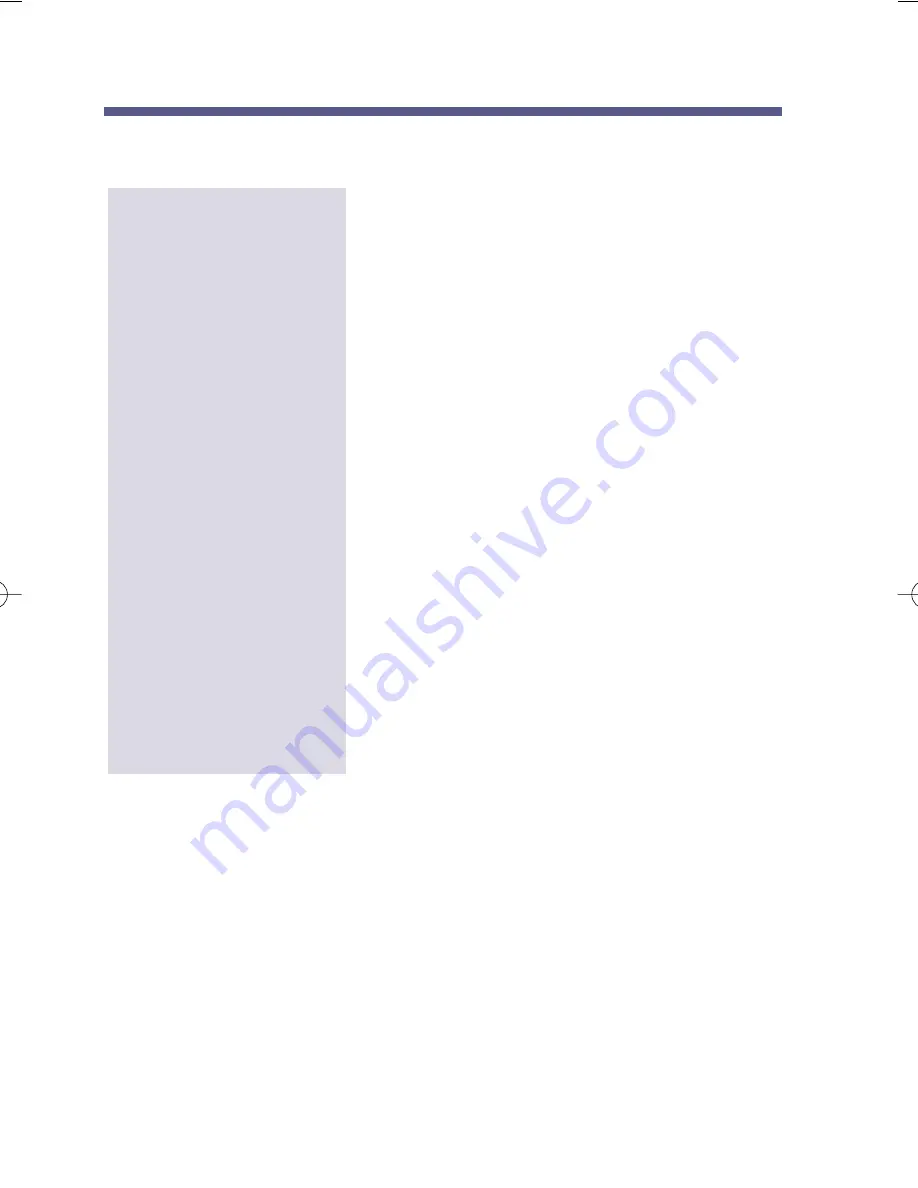
Using the Listening Options (cont'd)
■
You can forward the message to a maxi-
mum of 10 mailboxes. You can enter
the following mailbox types: Subscriber,
Guest, Message Center, Distribution,
Alias Network, Remote Network. (The
Remote Network Mailbox and the
accompanying destination mailbox
count as one mailbox toward the maxi-
mum of 10.)
■
You can enter mailbox numbers or
names for all mailbox types except a
remote destination mailbox. For that
mailbox, you must enter the mailbox
number. Just follow the voice prompts.
■
When you enter a Distribution Mailbox
number or name, NVM-Series sends
the message to all the mailboxes on the
partner Distribution List. (See the
System Administrator for the
Distribution Mailbox number or name.)
To have the
M
essage
F
orwarded to anoth-
er mailbox (including
network mailboxes),
cont’d
Listening to Messages
30
17600sug05.qxd 3/13/01 12:01 PM Page 30


































