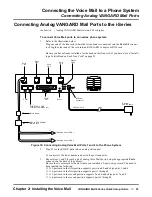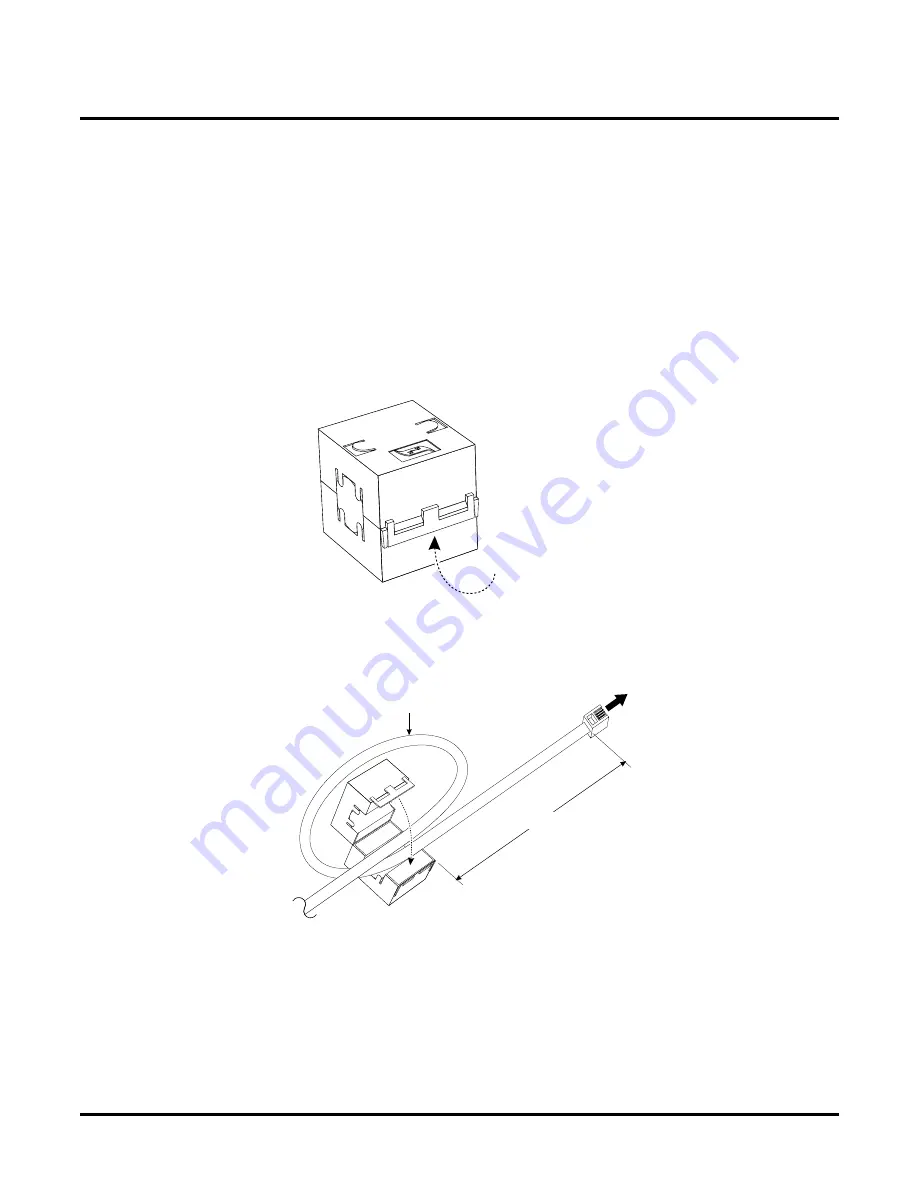
Connecting the Voice Mail to a Phone System
Installing Ferrite Bead(s)
22
◆
VANGARD Mail/i-Series Quick Setup Guide
Chapter 2: Installing the Voice Mail
Instal ling Fer rite Bead(s)
Connecting the Vo ice Mail to a Phone System
Installing a Ferrite Bead on Each Line Cord
On each line cord in your Voice Mail cabinet, you must install one ferrite bead. Ferrite bead instal-
lation keeps the device in compliance with FCC Part 15 Regulations by controlling the Electro-
Magnetic Interference (EMI) produced by your system. Without this control, the radiation from
electrical and magnetic fields could cause your equipment to malfunction, due to interference with
signal transmission or reception.
If your Voice Mail was shipped to you with a 2-port analog card, the VANGARD Mail box contains
one ferrite bead. But if your Voice Mail was shipped with a 4-port card, the box contains two ferrite
beads. Similarly, the box for each 2-port expansion card contains one bead and for each 4-port
expansion card contains two beads.
To install a bead on the line cord for Ports 1 and 2:
1.
Pry open the ferrite bead, as shown in the following illustration.
Figure 17: Prying Open the Ferrite Bead
2.
With the ferrite bead held at least 6 inches from the end of the line cord, loop the cord once
through bead, as shown in the illustration below.
Figure 18: Looping the Line Cord through the Ferrite Bead
3.
Close the ferrite bead.
To install beads on line cords for other ports:
●
Perform Steps 1through 2 above for each remaining line cord.
6"
Line cord
To Voice Mail