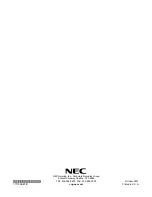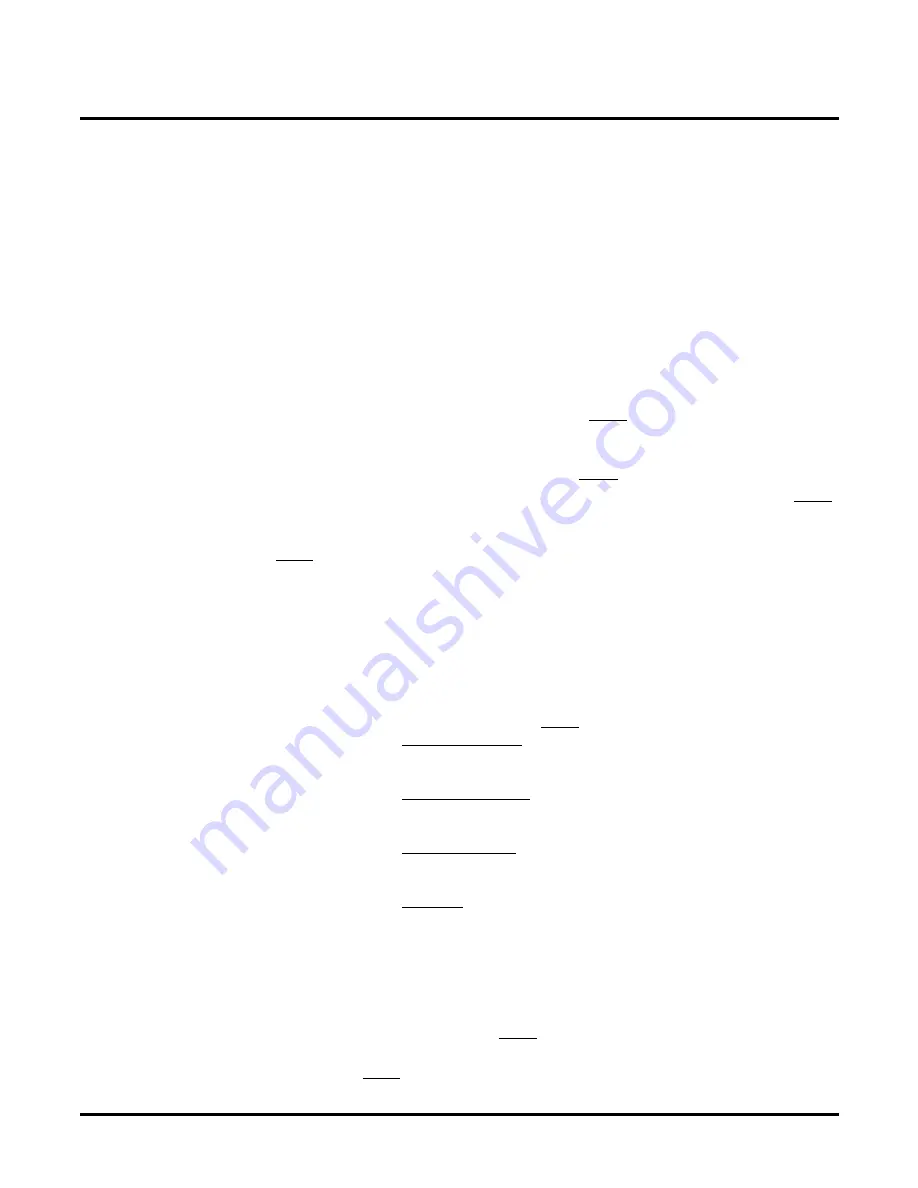
Application Note ANV00004
One Company, with Auto Attendant only Answering Calls At Night
72
◆
VANGARD Mail/i-Series Quick Setup Guide
Appendix A: Application Notes
One Com pany, w ith Auto Attendant onl y Answ eri ng Call s At Night
Appli cation No te ANV00004
Problem:
A company wants to have their “live” operator answer calls during the day and have the Voice Mail
Automated Attendant automatically answer calls at night.
Solution:
NVM-2000 or VANGARD Mail Automated Attendant
Explanation:
In this application, extension users answer all calls during the day and the Voice Mail Automated
Attendant answers all calls at night. You can set up this application following these 4 steps:
1.
Review the default Automated Attendant setup. See Step 1 below.
2.
For Answer Schedule Table 1, have Answer Schedules 1-4 use Call Routing Mailbox 811.
This will provide the same Welcome Message and Instruction Menu to callers, regardless of
when the Automated Attendant answers calls. See Step 2 below.
3.
Record a Welcome Message and Instruction Menu for Call Routing Mailbox 811. See Step 3
below.
4.
In your telephone system programming, direct calls to the Automated Attendant at night. See
Step 4 below.
Note:
This Application Note illustrates one of several procedures you can use to program this
application. If you are familiar with NVM-2000 and VANGARD Mail programming,
you may be able to set up an alternate procedure.
Step 1.Review the default Automated Attendant setup.
●
All Voice Mail ports use Answering Schedule Table 1. (You will not change this setup.)
●
Answering Schedule Table 1 has 4 schedules. (You will change the Call Routing Mailbox
assignment for Answering Schedules 2-4 in Step 2 below.)
■
Schedule 1 is for weekday mornings
- Monday through Friday, 8:00 AM to 12 noon
- Assigned to Call Routing Mailbox 811 (which uses Dial Action Table 1)
■
Schedule 2 is for weekday afternoons
- Monday through Friday, 12 noon to 5:00 PM
- Assigned to Call Routing Mailbox 812 (which also uses Dial Action Table 1)
■
Schedule 3 is for weekday evenings
- Monday through Thursday 5:00 PM to 8:00 AM
- Assigned to Call Routing Mailbox 813 (which uses Dial Action Table 2)
■
Schedule 4 is for weekends
- Friday 5:00 PM to Monday 8:00 AM
- Assigned to Call Routing Mailbox 814 (which uses Dial Action Table 2)
●
The default Welcome Message is: “Thank you for calling.”
The default Instruction Menu is: “If you are calling from a touch tone phone, please dial the
extension number you wish to reach or dial 0 for assistance. If you are calling from a rotary
dial phone, please stay on the line for assistance.”
(You will change these recordings in Step 3 below.)
●
Your telephone system is not set up to direct calls to the Automated Attendant. (You will
change this in Step 4 below.)