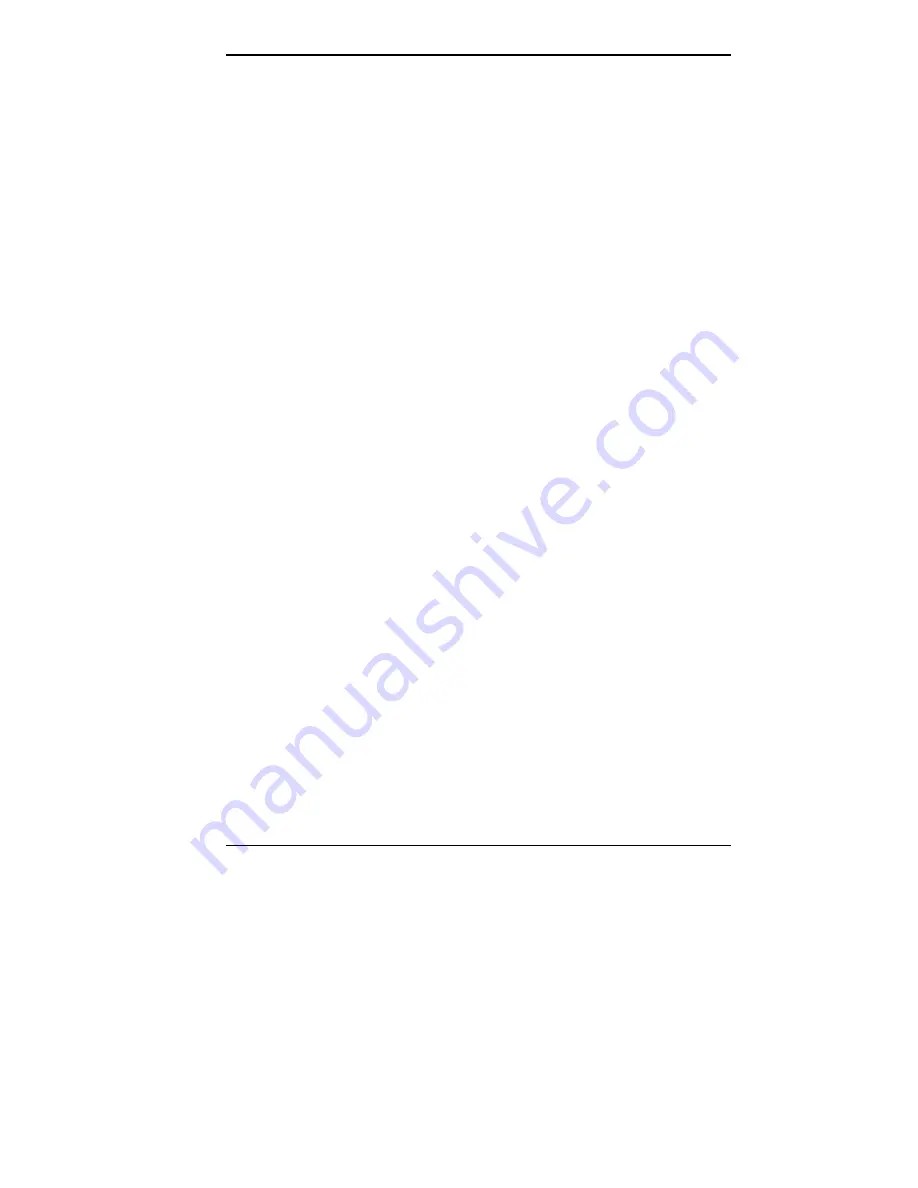
Using Multimedia 5-7
3.
Open your file and press the
Play
button. (To play full
screen MPEG video, you may need to press the Window
maximize button to bring your video to full size.)
Using Animation Files
You can create a dynamic presentation using an animation
application. Animation can illustrate a concept, drive home an
important point, or command attention. Graphics animation
can add punch to a presentation with an animated illustra-
tion, a flashing arrow, or a flying logo.
MULTIMEDIA APPLICATIONS
A growing number of multimedia applications are available
for PC users. These multimedia software packages include
graphics packages, animation software, and presentation
authoring systems as follows:
Animation software allows you to create 3-D effects and
3-D titles and add interest to an otherwise static presen-
tation.
Authoring packages let you pull all the elements of
your design into an exciting, interactive multimedia
presentation.
VideoSaver
The VideoSaver software package, that comes preloaded on
selected systems, gives a variety of full-screen MPEG video
clips that you can view or use as screen savers. If you
want to use VideoSaver as your screen saver, simply select
VideoSaver from the list of screen savers in your Windows
list.
Summary of Contents for 2600
Page 11: ...viii Setting Up Your Computer ...
















































