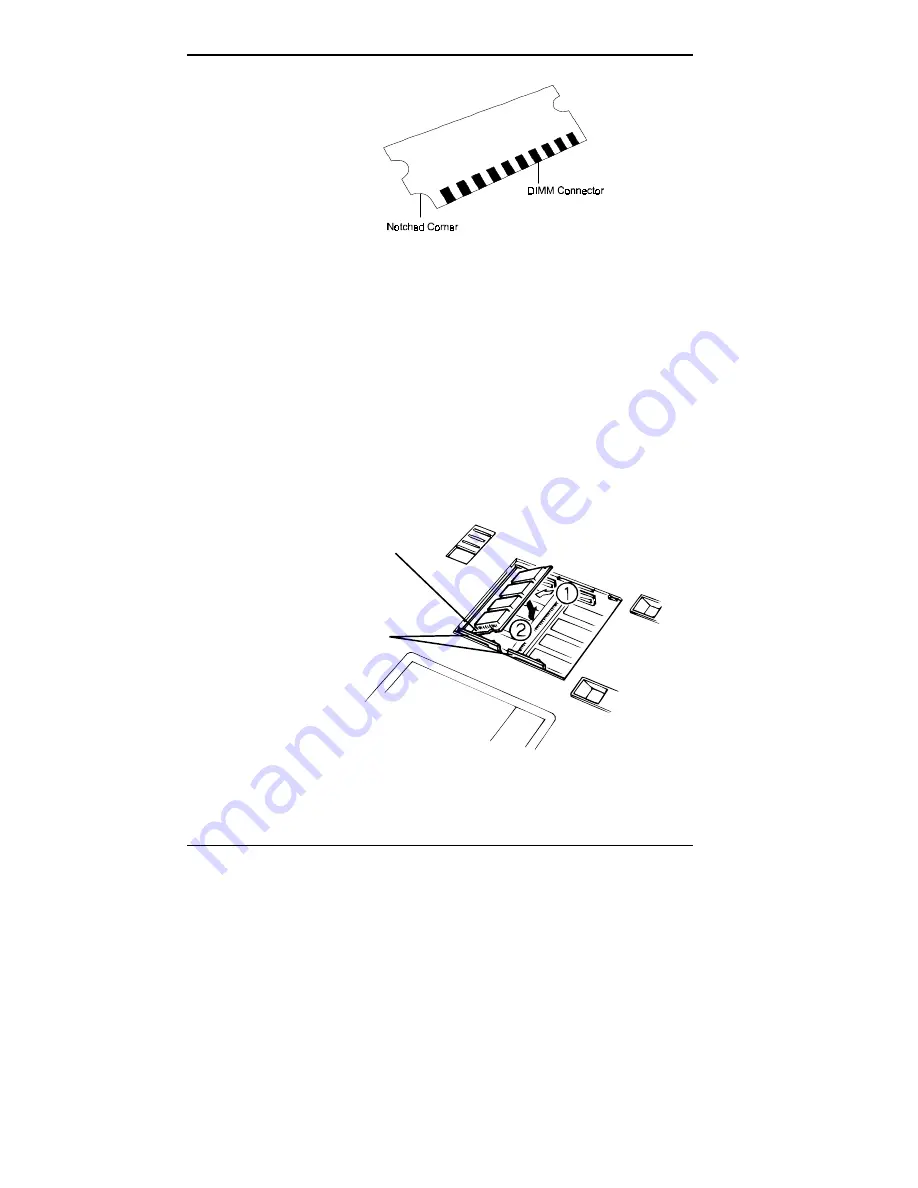
4-26 Using Your NEC Versa
DIMM features
6.
Hold the notched corner towards the left side of the
system and insert the module as follows.
Hold the DIMM at a 60 degree angle and align
the DIMM connector with the socket in the sys-
tem. Push the connector into the socket.
Press down on the DIMM until the locking tabs
on the sides snap into place, securing the mod-
ule.
(Repeat these two steps for the second DIMM card.)
Inserting DIMMs
Memory
Sockets (2)
Double Inline
Memory Module
Card (DIMM)
Summary of Contents for 2600
Page 11: ...viii Setting Up Your Computer ...
















































