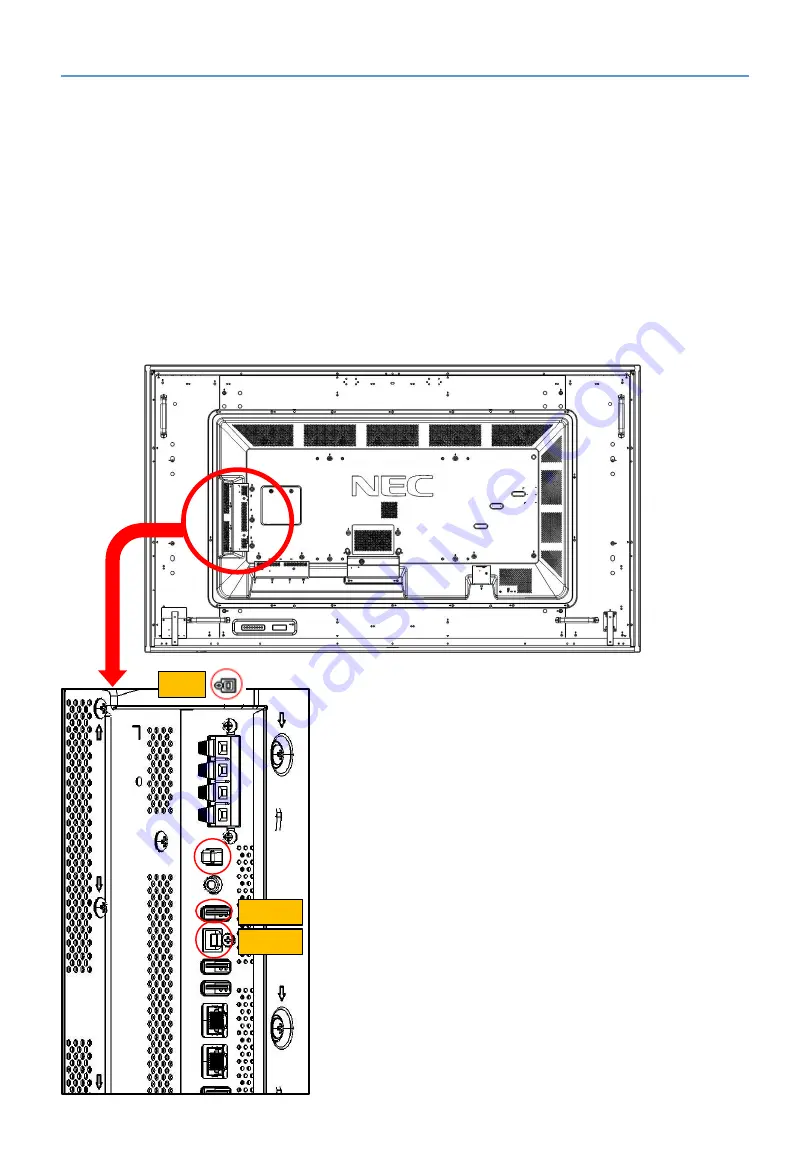
Connections
Monitor Setting
Select the input signal.
Using slot 2 type PC: Select [OPTION]
Using external computer: Select the input signal which is supplied by the computer connected to
USB connector.
NOTE
: Please refer to “The touch panel does not respond” in “Troubleshooting” when the touch panel
function does not work.
Enable the USB Hub
Use the short 10 cm USB cable supplied with the monitor. Connect
USB cable from USB Type-B input marked with “Hub” (located
above external speaker terminals) to USB Type-A input marked
with “USB 1” on the side of the monitor. The red LED on the USB
hub will light up.
NOTE:
To enable USB 3.0 on USB ports on the USB hub you
need to connect the 3 m USB cable supplied with the monitor to
one of the USB 3.0 ports of the OPS slot-in PC.
NOTE:
When connected to an external PC, use the 3 m USB
cable supplied with the monitor. Connect USB cable from USB
Type-B input marked with “Hub” to USB Type-A input of the
external PC.
7
HUB
TOUCH
USB 1








































