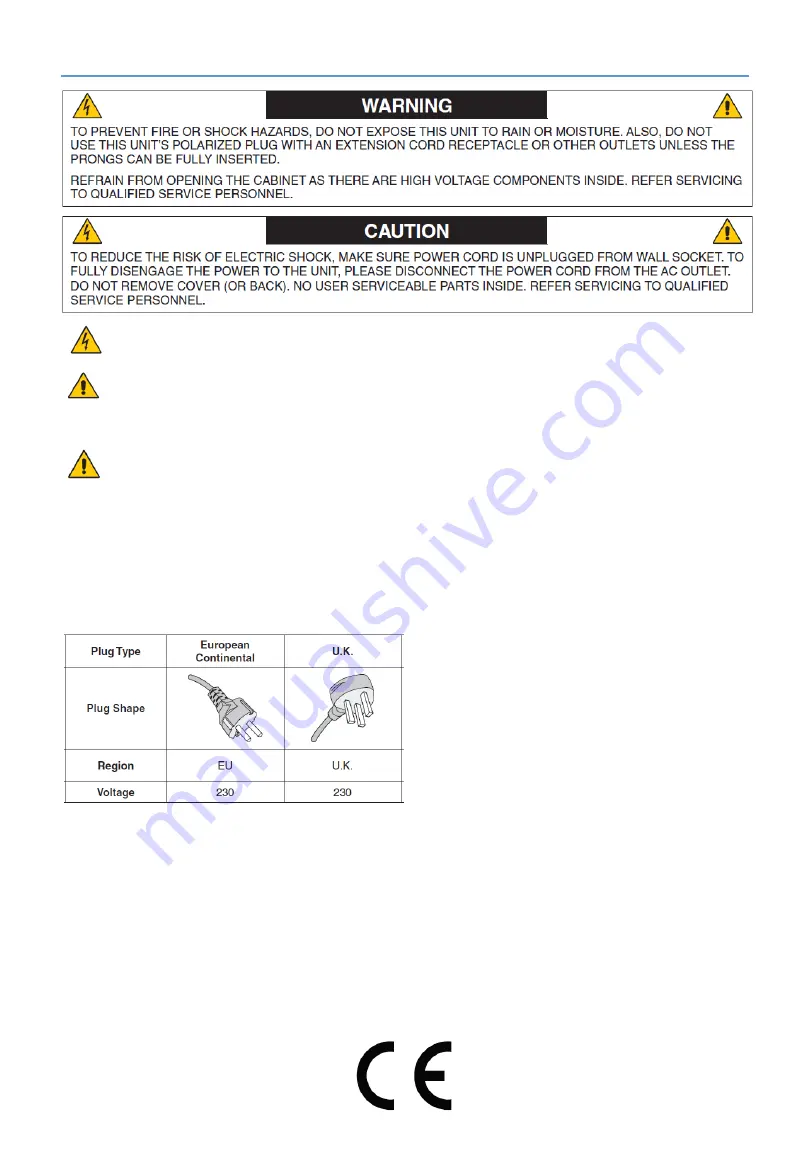
Important Information
This symbol warns user that uninsulated voltage within the unit may have sufficient magnitude to cause
electric shock. Therefore, it is dangerous to make any kind of contact with any part inside this unit.
This symbol alerts the user that important literature concerning the operation and maintenance of this unit
has been included. Therefore, it should be read carefully in order to avoid any problems.
CAUTION
: Please use the power cord provided with this display in accordance with the table below. If a
power cord is not supplied with this equipment, please contact NEC. For all other cases, please use the power
cord with the plug style that matches the power socket where the monitor is located. The compatible power cord
corresponds to the AC voltage of the power outlet and has been approved by, and complies with, the safety
standards in the country of purchase.
This equipment is designed to be used with a power cord that has a protective earth pin connected to earth. If the
power cord is not connected to the earth, it may cause electric shock. Please make sure the power cord is
earthed properly.
* When operating this monitor with its AC 125-240V power supply, use a power supply cord that matches the
power supply voltage of the AC power outlet being used.
NOTE:
This product can only be serviced in the country where it was purchased.
Use the power cord which has BSMI mark at both ends when you use this monitor in Taiwan.
• The intended primary use of this product is as an Information Technical Equipment in an office or domestic
environment.
• The product is intended to be connected to a computer and is not intended for the display of television
broadcast signals.







































