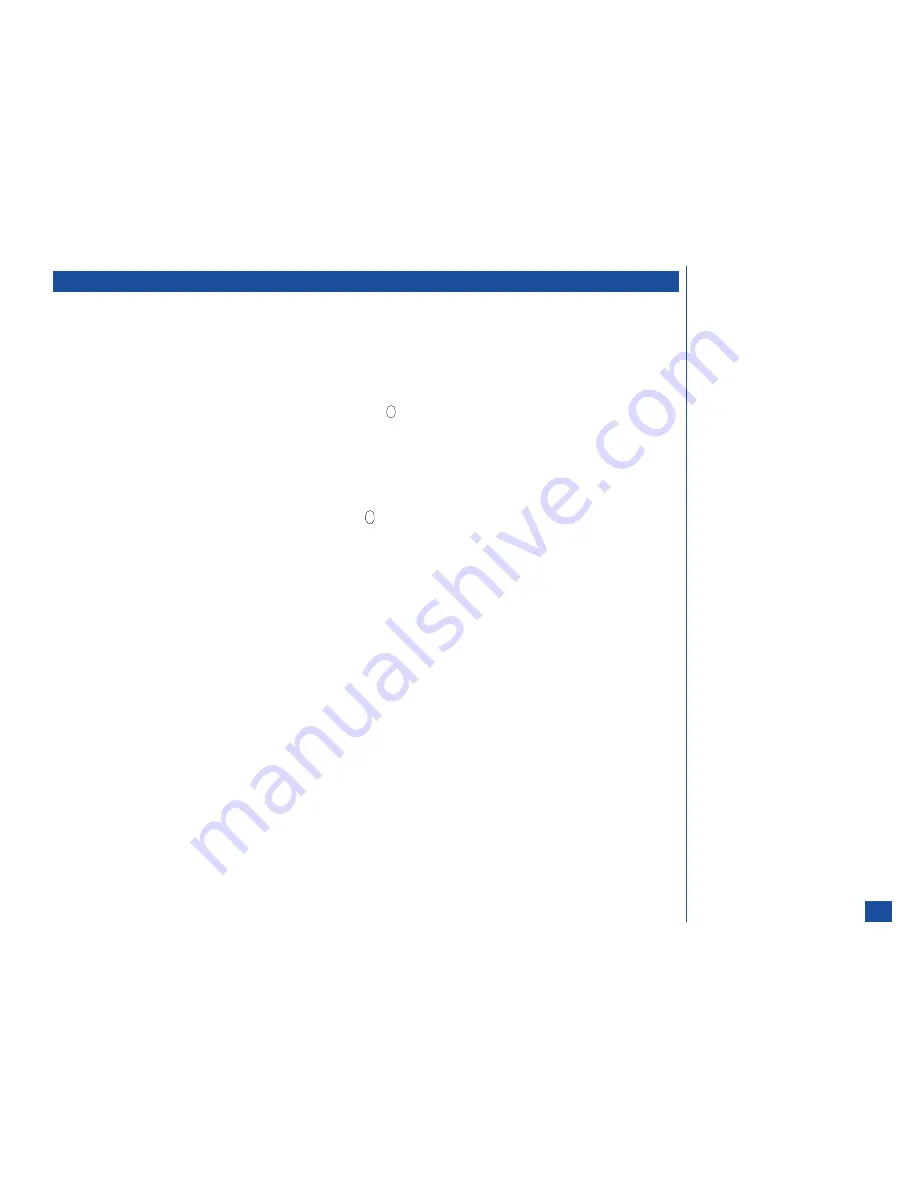
Saved Pages
Saved pages are webpages saved to the wireless phone that may be viewed while off-line (not connected to the Internet). The maximum
number of saved pages allowed is 100. The maximum number of protected saved pages is 50.
Saving a Page
To save a page while you are accessing the Internet at the desired website,
*
Press
MENU
(Options Menu) and
3
to display the decision screen, “Save page?”
Use the navigation keys to highlight the Yes or No box and press
(Select). If Yes was selected, the webpage is saved and a
confirmation screen displays, “Saved.”
Viewing a Saved Page
To view a saved page offline:
*
Press
MENU
(Main),
4
, and
4
to display the Saved page screen.
Use the navigation keys to highlight a saved page and press
(Select) to display the page.
Save Pages Options Menu
Specific tasks may be completed through the Saved pages Options menu.
To display the Saved pages Options menu from the Save pages screen:
*
Press
MENU
(Options Menu) and the option number to complete the desired function.
The following describes each function of the menu options that display for the Saved pages Options menu.
(1) Edit title
Change the title of a saved page.
(2) Protect On/Off
Protect a saved page so that it cannot be deleted.
(3) No. of memos
Identifies the total number of saved pages.
(4) Delete one
Delete a highlighted saved page.
(5) Delete selected
Delete all the selected saved pages.
(6) Delete all
Delete all saved pages.
95
















































