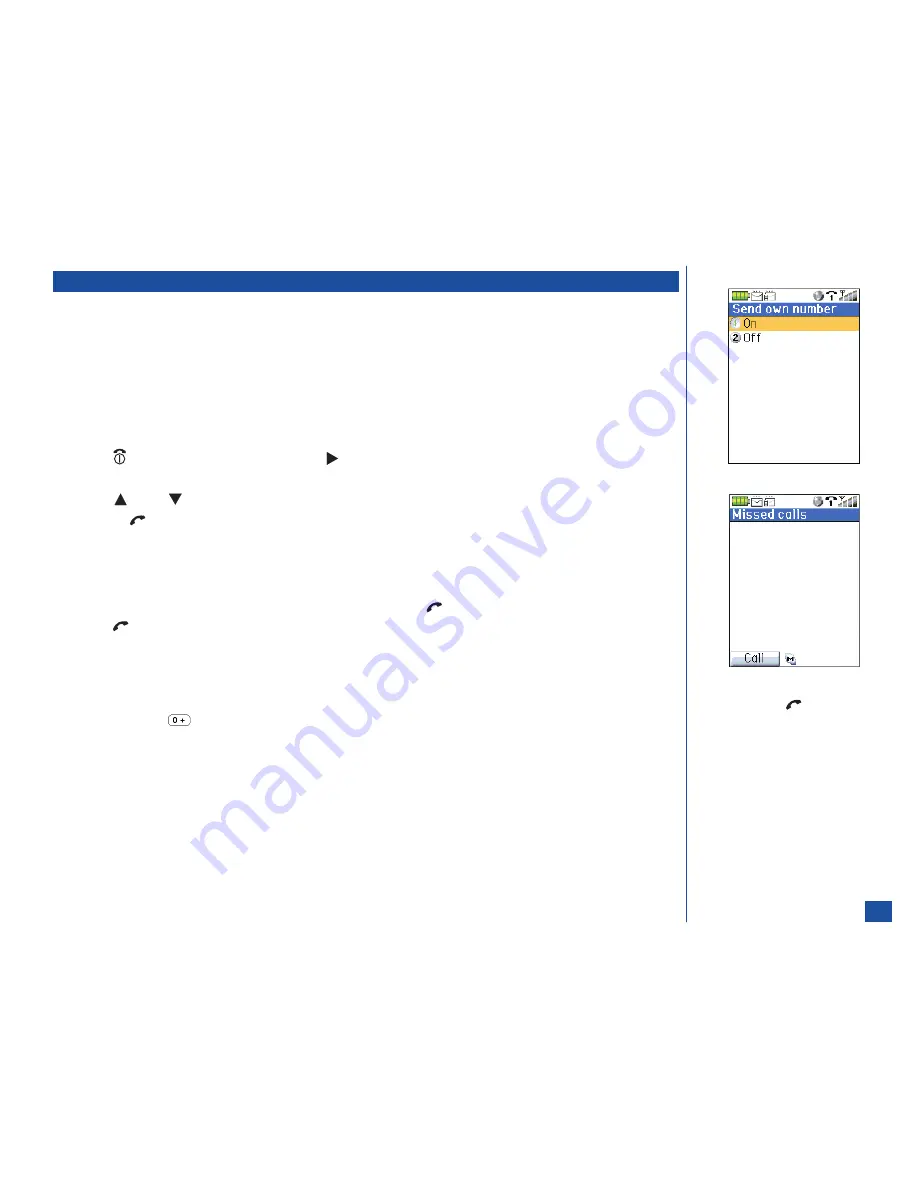
Call Features
Caller ID
When you dial a call, you can send your own phone number to display on the dialed phone (see page 45).
When you receive a call, the caller’s phone number displays if the caller’s function for caller ID is set On or the caller’s phone number
has been stored in your phonebook.
Returning an Unanswered Phone Call
If your wireless phone receives a call and you do not answer it, the caller information is stored in the Missed calls list. To return an
unanswered call:
*
Press
(End) to display the Idle screen and press
(Right) navigation key to display the Missed calls log or
press
MENU
(Main),
7
, and
2
to display the Missed calls log.
Press
(Up) or
(Down) navigation key to highlight a missed call. Return the call using one of the 3 following ways.
(1) Press
(Send), (2) Press
Softkey 1
(Call), or (3) Press
MENU
(Options Menu) and
1
to make the call from the
Missed calls Option menu.
Last Number Redial
To view and redial the last number you called:
*
Ensure the Idle screen is displayed and no phone number is shown. Press
(Send) once. The last number you called displays.
Press
(Send) again. The last number you dialed is automatically called. (See Flag.)
Plu
s (+) Dialing
Before you can enter a + symbol in a number, the cursor must be at the beginning of a number. (See Flag.)
To make international calls:
*
Press and
HOLD
until the '0' character displayed changes to a '+' character on the display. The + replaces the
international access code used as the prefix number of the country from which you are calling and informs the network that you
are making an international call.
Input the country, area code (without the leading zero) and phone number that you wish to call.
When dialing, add the country code required. Storing all numbers with the country codes (e.g., 01 for the US, 44 for UK) is helpful. A
country code for another country is always the same, no matter what country you are dialing from. For example, to make an international call to a
typical UK number is entered as:
+
44
1189
123456
International
Country
Area
phone
Access
Code
Code
Number
Call your Service Provider to activate international service options.
O
If you remember the last call made,
simply press
twice.
O
The ‘+” (plus) symbol for
International access can be entered
and used within phone numbers for
speed dialing.
24















































