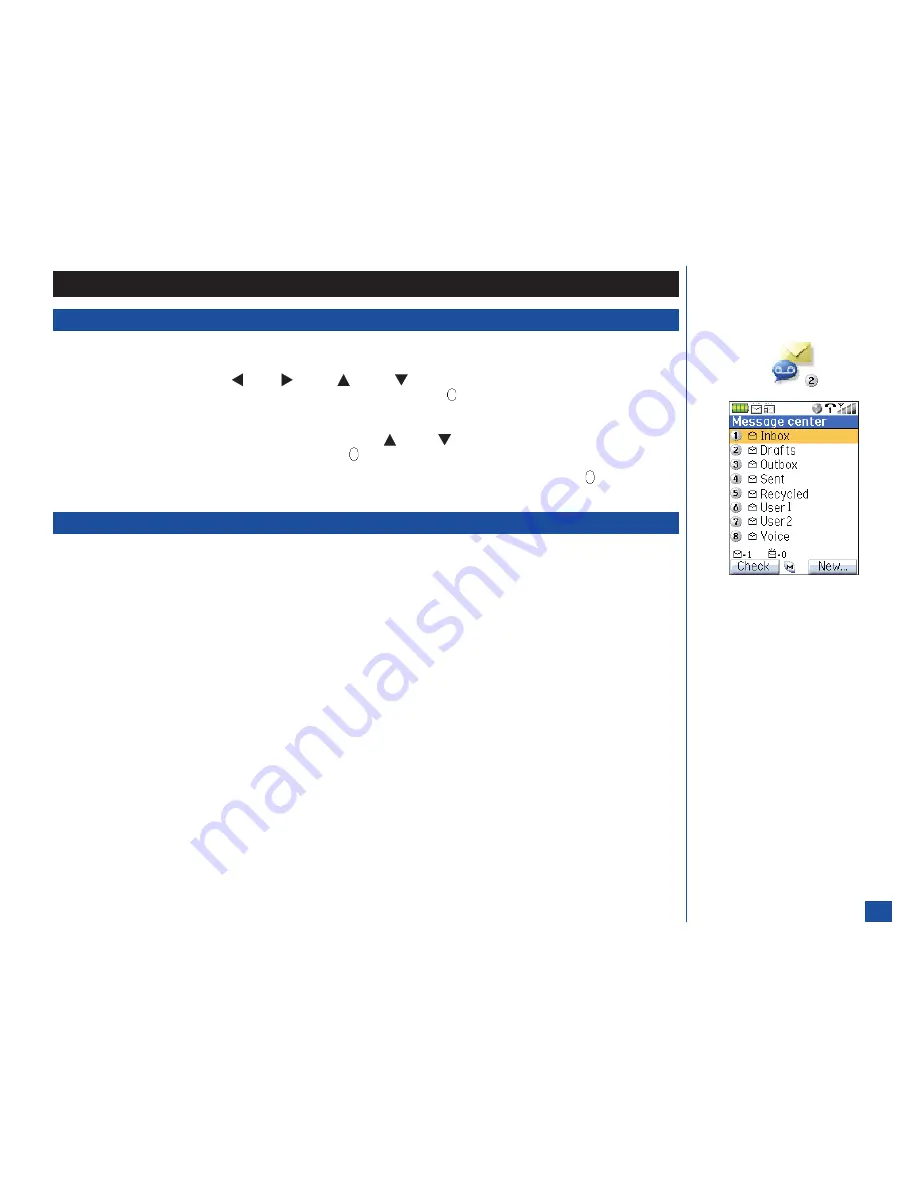
Messaging and Voice Mail
Accessing Messages
To access the Message Center:
*
Press
Softkey 1
(Message) or
MENU
(Main) and
2
to display the Message center folder screen or
press
MENU
(Main) and press
(Left),
(Right),
(Up), or
(Down) navigation key to highlight Message center option
2 with a box frame. The Message center menu icon becomes animated. Press
(Select) to confirm your choice. (See Flag.)
To select a Message center folder option:
*
Press the Message center option number (
1
through
8
) or press
(Up) or
(Down) navigation key to move the highlight
over the desired Message center folder option and press
(Select).
At message fields that require text entry, enter the first letter in the field and the text editor screen displays or press
(Select) at a
highlighted field to display the text editor screen.
Message Center Overview
The 525 supports a number of message services. A message icon appears on the Idle screen for the type of new message received.
l
SMS (Short Message Service) allows you to send short text messages to a phone number. To send a SMS message, the
destination phone number must be a wireless phone with SMS service subscription. In your SMS message you can include
formatted text, small graphics, or musical sounds. The maximum length of the message you send depends on the number of
“linked messages” established in the SMS settings.
l
MMS (Multi-media Messaging Service) is a service that allows you to send text messages with attached graphics, audio, and
slide presentations. The total data size cannot exceed 100 KB including the message text. When you receive an MMS message,
you are notified by a message from the MMS center. You can either automatically or manually receive the contents of an MMS
message. When sending MMS messages with slides, each slide may contain an image, sound, and text. You may specify the
media’s timing before the next slide displays. (See Flags.)
l
Email is an Internet message sent to an Email address. (See Flag.)
l
Broadcast messages are sent from the network service provider regarding the network service.
l
Voice Mail allows unanswered calls to be forwarded to the voice mail service provided by your network. When you next power on
your wireless phone, the network sends you a signal informing you that you have voice mail waiting and the voice mail message
icon is displayed on the Idle screen. Access your voice mail center and listen to your messages.
The 525 wireless phone stores a maximum of 500 messages.
SMS messages allow a phone number or an Email address entered in the To field. SMS messages with an Email address are sent
through SMS as a message; not the Email account. MMS messages allow a phone number or an Email address entered in the To field.
O
Message center menu icon:
O
MMS messages allow a phone
number or an Email address
entered in the To field.
O
MMS supports SMIL (Synchronized
Multimedia Integration Language) to
allow presentation slides like on a
computer.
O
Emails allow only an Email address
entered in the To field.
63
















































