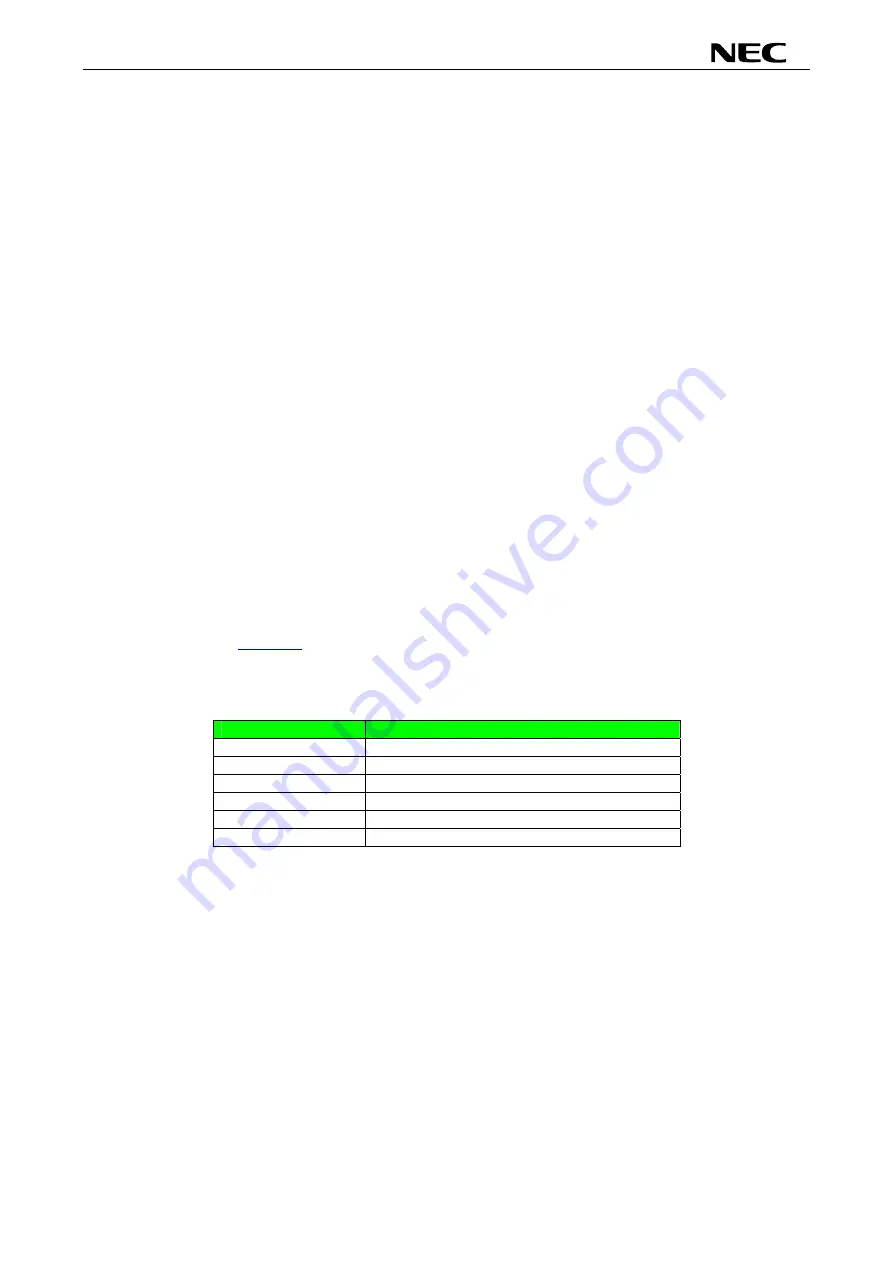
78K0R – Save It!
_______________________________________________________________________________________________
User’s Manual
U19663EE1V0UM00
32
Therefore, software can be generated without special knowledge of programming languages
supported by the 78K0/Kx2, 78K0S/Kx1+, 78K0R/KE3-L, or 78K0/KC2-L.
•
Simulation
Applilet EZ PL can be used to easily simulate and check the operations of the target system.
The operation can be checked on the PC without the target system by using this simulation function.
•
Automatic generation of a project file for the integrated development environment
A *.prj project file for the integrated development environment PM+, made by NEC, or a *.eww
project file for the integrated development environment IAR Embedded Workbench, made by IAR
Systems, is automatically generated at the same time as the object code (*.hex).
By using this project file, the source file (*.c or *.h) generated by Applilet EZ PL can be easily
reedited or recompiled in the integrated development environment of each company. [Note]
Note: Only a source file supported by the integrated development environment PM+, made
by NEC, is generated for a low-pin-count microcontroller (78K0S/Kx1+).
•
Evaluation board
By using Applilet EZ PL with an evaluation board, created software can be easily checked.
For further information please refer to the Applilet EZ PL User’s manual (
U17656EJ6V0UM00.pdf
) available
on the
78K0R – Save It!
CD-ROM in the
“\Doc”
directory.
8.3 Applilet EZ PL demo application
The now further described demonstration application can be found on the
78K0R – Save It!
CD-ROM in the
“\samples\Applilet EZ PL startup sample”
directory.
The Applilet EZ PL demonstration project is an easy logical circuit where the both 7 segment LEDs of the
TK-78K0RKE3L
board are toggled, with the set up toggling rate of 0.5sec, depending on the switch settings
). To let both 7 segment LEDs toggle it is mandatory that the switches
SW3.4, SW3.6 and SW3.8 are set to
ON
, switches SW3.5 and SW3.7 to
OFF
and the switches SW5 and
SW6 are not pressed. If any of these settings are changed the LEDs will stop toggling.
Switch Channel
Position
SW3.4 ON
SW3.5 OFF
SW3.6 ON
SW3.7 OFF
SW3.8 ON
SW5 + SW6
OPEN
Table 8: Applilet EZ PL demo Switch settings















































