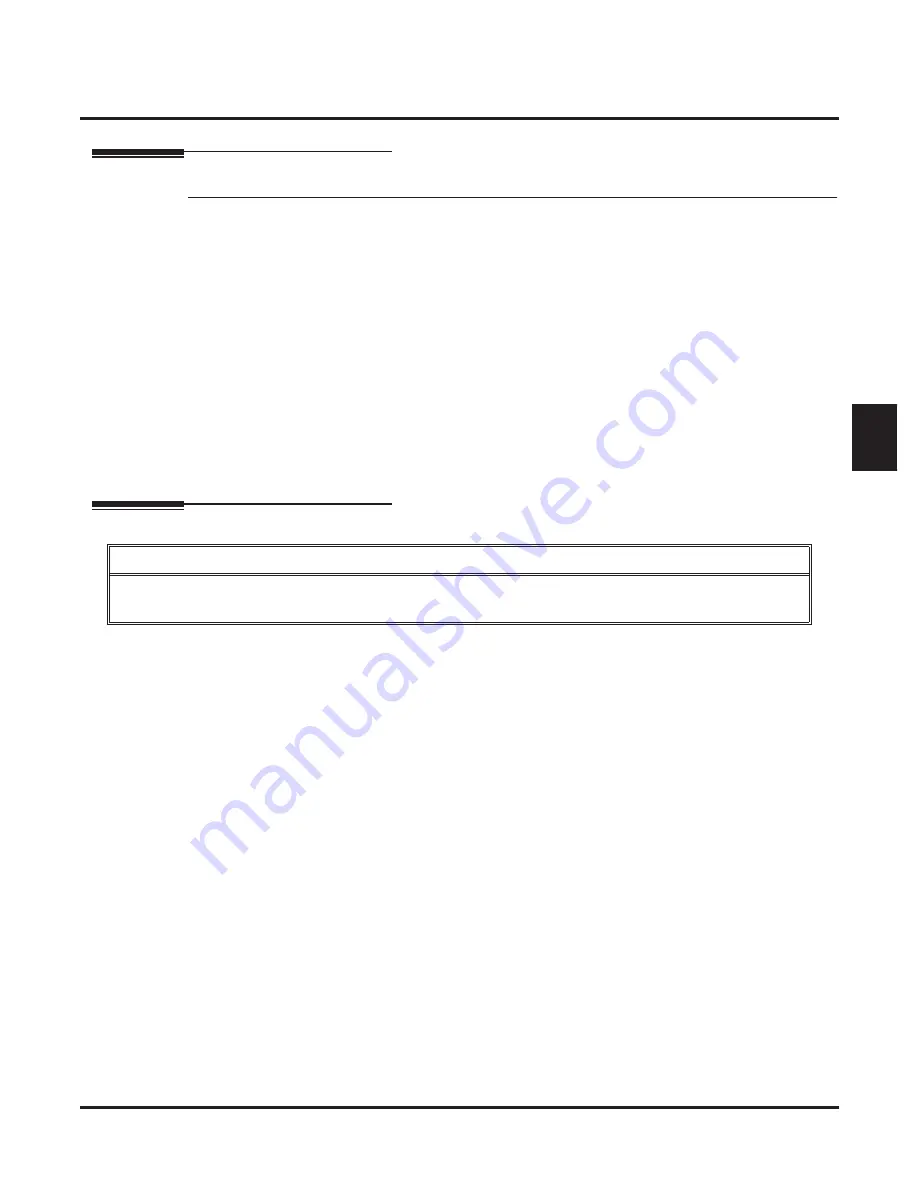
Go To A Mailbox
IntraMail System Guide
Chapter 2: Features
◆
93
2
Programming
Step 1
Assign a GOTO action to the active Dial Action Table.
1.1
8008 - IntraMail Dial Action Tables:
GOTO Action - Go to Mailbox (7)
- To have Automated Attendant callers dial a single digit to go to a Call Routing or
Announcement Mailbox, enter the
mailbox number
in the corresponding
Number
option.
- For example, to have key 1 go to Call Routing Mailbox 001, for key 1 enter GOTO
for the
Action
and 001 for the corresponding
Number
.
- To have IntraMail require Automated Attendant callers to enter a Call Routing or
Announcement Mailbox to go to, enter
XXX
in the corresponding
Number
option. The key
you choose must represent the
fi
rst digit in the mailbox numbers.
- For example, to allow callers to go to mailboxes 000-015, for key 0 enter GOTO for
the
Action
and XXX for the corresponding
Number.
- To log into
any
valid Call Routing or Subscriber Mailbox, enter
IXXX
in the correspond-
ing
Number
option.
- For example, to allow callers to dial 1 plus any Call Routing or Announcement Mail-
box number to go to, for key 1 enter GOTO for the
Action
and IXXX for the corre-
sponding
Number
.
✔
By default, there are no GOTO actions assigned.
Operation
Using the Automated Attendant GOTO Action
For the outside caller:
1.
After Automated Attendant answers, the voice prompts will instruct you on which digits to dial.































