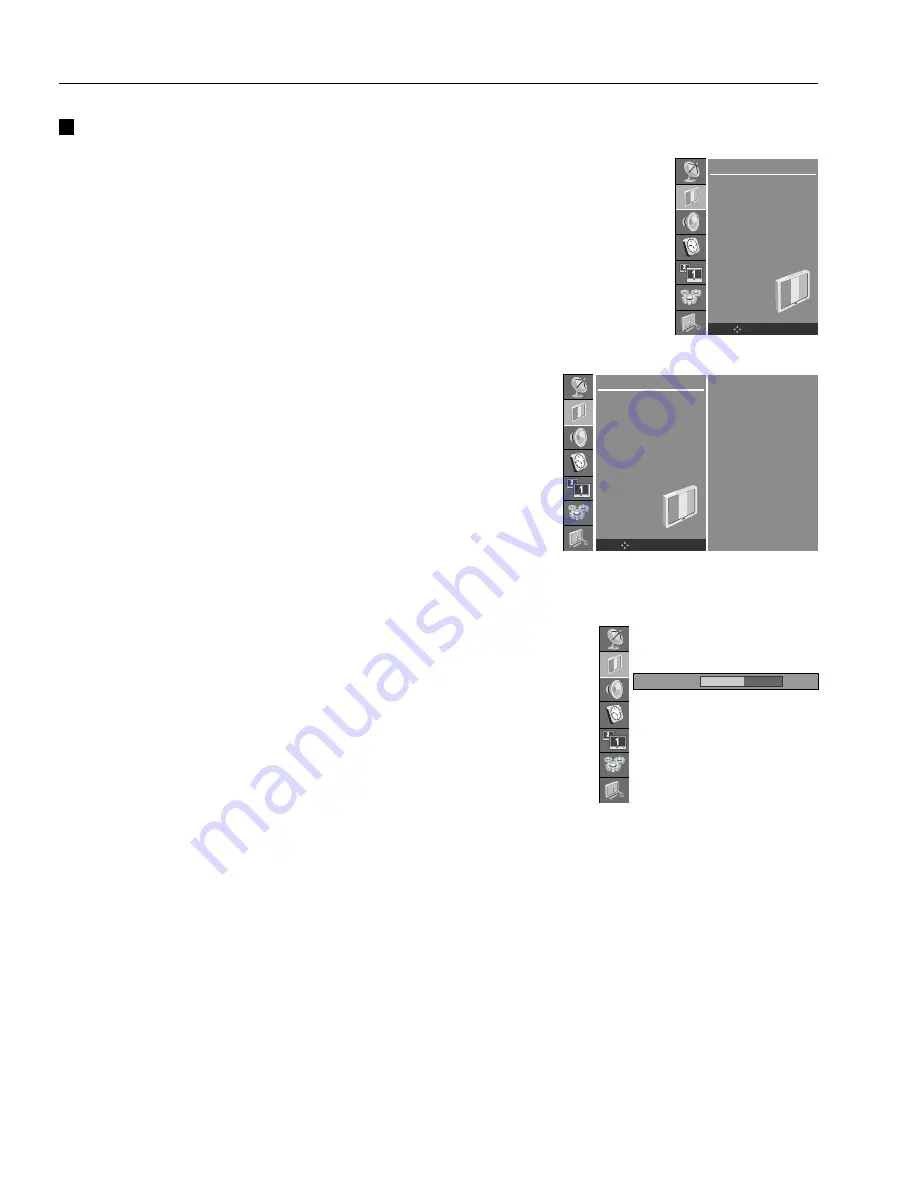
English-22
Basic Operation
-
continued
Red
50
PICTURE
Color Temperature
Picture Mode
Contrast
Brightness
Color
Sharpness
Tint
PICTURE
Color Temperature
Picture Mode
Contrast
Brightness
Color
Sharpness
Tint
Cool
Normal
Warm
User
GGG
E
OK
MENU
OK
MENU
Color Temperature
Press the MENU button and then use
D
/
E
button to select the
PICTURE menu.
Press the
G
button and then
D
/
E
button to select Color
Temperature.
Press the
G
button and then
D
/
E
button to select the desired color
temperature.
Repeatedly press the MENU button to return to normal TV viewing.
- You can adjust red, green, or blue to any color temperature you
prefer.
Press the MENU button and then use
D
/
E
button to select the
PICTURE menu.
Press the
G
button and then use
D
/
E
button to select Color
Temperature.
Press the
G
button and then use
D
/
E
button to select User.
Press the
G
button and then use
D
/
E
button to make appropriate
adjustments.
To reset default settings, select the Normal option.
Repeatedly press the MENU button to return to normal TV viewing.
Summary of Contents for AccuSync PV32
Page 1: ...AccuSync PV32 AccuSync PV40 AccuSync PV46 User s Manual LCD Color Monitor ...
Page 2: ......
Page 3: ...English English ...
Page 4: ......
Page 57: ......
Page 58: ......
Page 59: ......
















































