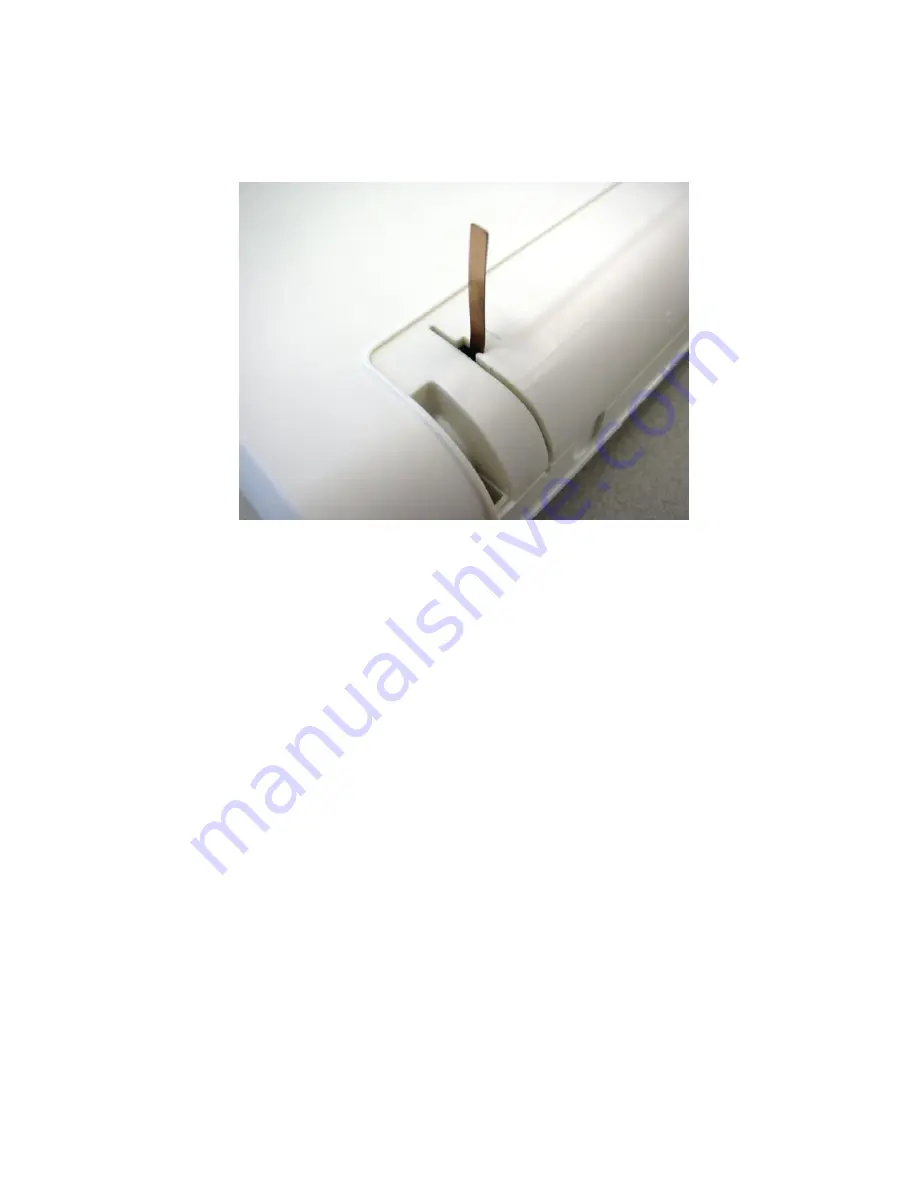
AP400
– All Types Installation Manual
Page
21
of
34
© NEC Nederland B.V. 2011
6.
Make sure that the antennas are properly locked into the locks in the AP400 cover.
Figure 7. Detail of Antenna in lock.
7.
Move the antenna cover carefully over the antennas in the vertical position and make
sure that the antennas do not bend. When the antenna cover is in its position, push it
further into its position in the AP400 cabinet to fix it.
Summary of Contents for AP400 series
Page 1: ...AP400 All Types Installation Manual Issue December 2011 ...
Page 2: ...AP400 All Types Installation Manual Page 1 of 34 NEC Nederland B V 2011 ...
Page 9: ... NEC Nederland B V 2011 Page 8 of 34 AP400 All Types Installation Manual ...
Page 12: ...AP400 All Types Installation Manual Page 11 of 34 NEC Nederland B V 2011 ...













































