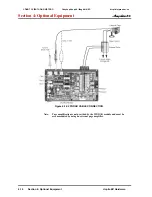Section 3: Installing Extensions and Trunks
3-12
Section 3: Installing Extensions and Trunks
Aspila EX Hardware Man-
SUPER DISPLAY LCD
Positioning the Super Display LCD
(Figure 3-3, Figure 3-4)
The LCD on a super display system phone has two angles which it can be positioned for the best view-
ing for the customer.
Raising the LCD
1. Gently lift the LCD display up from the top of the phone.
2. You’ll hear a click when it locks into the first position. If you wish the display to be at a
higher angle, continue to lift the LCD display until a second click is heard. This is the highest
angle available for the display.
Figure 3-3: LIFTING THE LCD DISPLAY
Lowering the LCD
1. On the base of the phone, beneath the display, gently pull the lever out.
This allows the latch holding the display is place to be released.
2. Slowly push the LCD display down.
Figure 3-4: LOWERING THE LCD DISPLAY
CÔNG TY VIỄN THÔNG VIỆT PRO
Chuyên phân phối tổng đài NEC
http://vietpro.com.vn