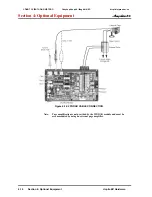Section 4: Optional Equipment
Aspila EX Hardware Manual
Section 4: Optional Equipment
4-11
4
Installing a 110-Button DSS Console
1. Install an RJ11 (or RJ45) socket for each 110-Button DSS Console. The socket should be
within two metres of the console.
2. For each 110-Button DSS Console, run one-pair station cable to the RJ11 (or RJ45) socket.
3. Terminate the extension leads to pins 3 & 4 for RJ11 sockets (or pins 4 & 5 for RJ45 sockets).
4. Connect a line cord from the socket to the LINE connector on the bottom of the DSS console.
5.
To program a DSS Console . . .
With the default settings, there are no DSS Consoles assigned.
10-03-01 : PCB Setup
The system automatically assigns the terminal type (10) for the port which has a DSS console
installed.
When installing a DSS, the system must auto-detect the console in order for the LEDS to
function correctly. When connecting the DSS to a extension previously defined with another
circuit type, undefine the circuit type (enter 00 in Program 10-03 for the extension number),
then connect the DSS Console.
30-02-01 : DSS Console Extension Assignment
Designate the extensions that have DSS Consoles connected to them.
30-03-01 : DSS Console Key Assignment
Customize the functions of the DSS Console keys.
30-04-01 : Alternate DSS Console Key Assignment
If the console should have Alternate Answering, use this program to assign the Alternate
Answering Destination.
CÔNG TY VIỄN THÔNG VIỆT PRO
Chuyên phân phối tổng đài NEC
http://vietpro.com.vn