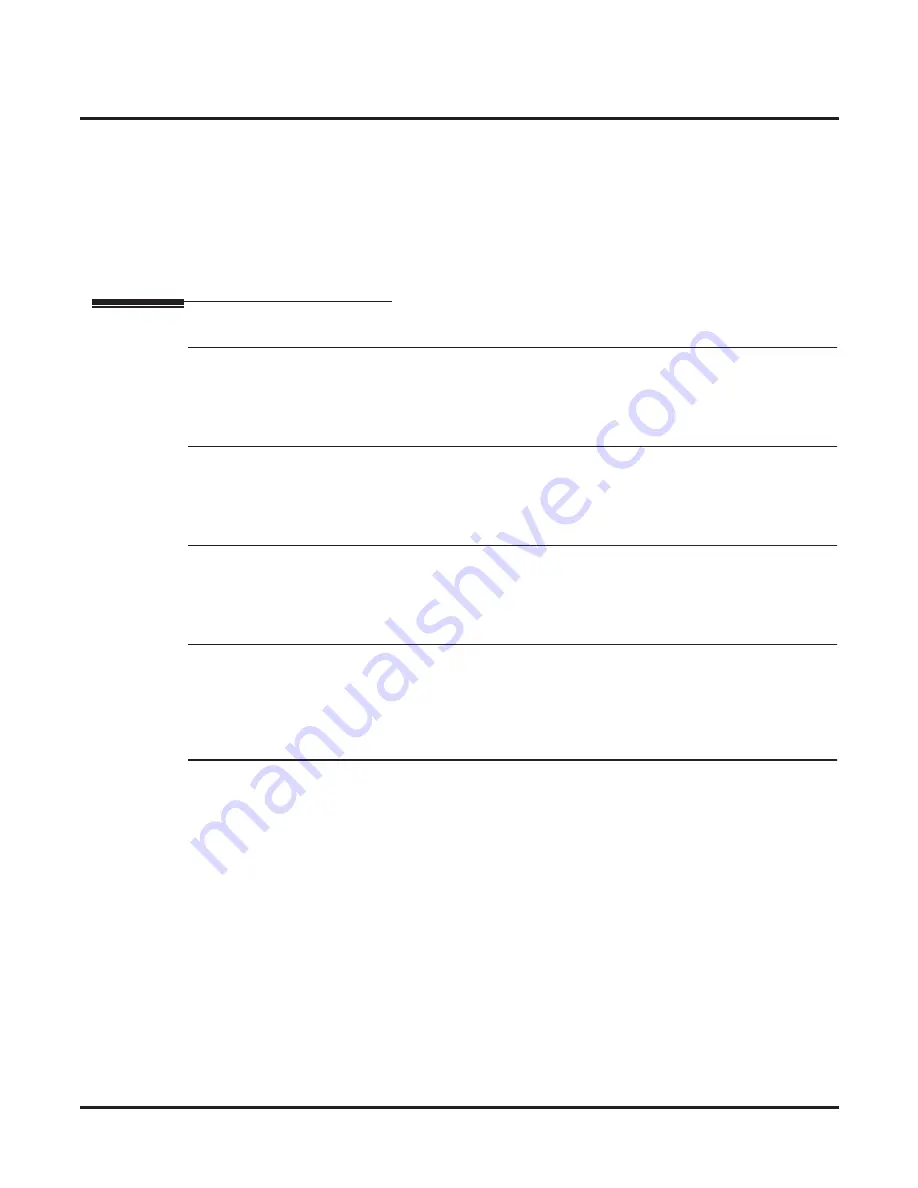
Group (Shared) Mailbox
94
◆
Chapter 2: Features
IntraMail for Aspire System Guide
The Next Call Routing Mailbox provides additional dialing options after a caller leaves a message in a
Group Mailbox.
If enabled, a Group Mailbox caller must enter a security code before logging onto the mailbox.
To transfer an outside call to a Group Mailbox, an extension user presses
HOLD
+
MSG
(or the Voice
Mail key) + Dials the Group Mailbox
SPK
to hang up.
Programming
Step 1
Set up a virtual extension for the Group Mailbox.
1.1
11-04-01: Virtual Exension Numbering
- Assign an unused extension number to an available virtual station port.
- For example, assign extension 400 to virtual station port 1.
✔
By default, there are no extension numbers assigned to virtual station ports.
Step 2
Activate an unused mailbox for the virtual extension.
2.1
- Enter 1 to activate a mailbox for the virtual station port.
- Choose a mailbox that will not likely be required for an installed extension (e.g., 128).
✔
By default, only mailboxes 1-8 are active.
Step 3
Assign a mailbox number to the mailbox you activated for the virtual extension.
3.1
- The mailbox number you choose should be the same as the virtual extension number
(e.g., 400).
✔
By default, mailboxes 1-8 are assigned to extensions 301-308.
Step 4
Set up a Voice Mail key at every extension that will share the Group Mailbox.
4.1
15-07-01: Programming Function Keys
- Use key code 77. The additional data should be the Group Mailbox number (e.g., 400).
- You can also use Service Code 851.
✔
By default, there are no Voice Mail keys assigned. The MSG key is assigned for Voice Mail
access.
Step 5
At each extension that will share the Group Mailbox, set up a Call Coverage key for the virtual
extension.
5.1
15-07-01: Programming Function Keys
- Use key code *03. The additional data should be the Group Mailbox number (e.g., 400).
- You can also use Service Code 852.
- This allows the extension user to answer Make Call callbacks to the Group Mailbox.
✔
By default, there are no Call Coverage keys assigned.
5.2
15-09-01: Virtual Extension Ring Assignment
- Set up the ringing for the extension’s Call Coverage key. The key either ring (1) or
fl
ash
only (0).
- Make a separate assignment for each Night Service mode.
✔
By default, Call Coverage keys do not ring.






























