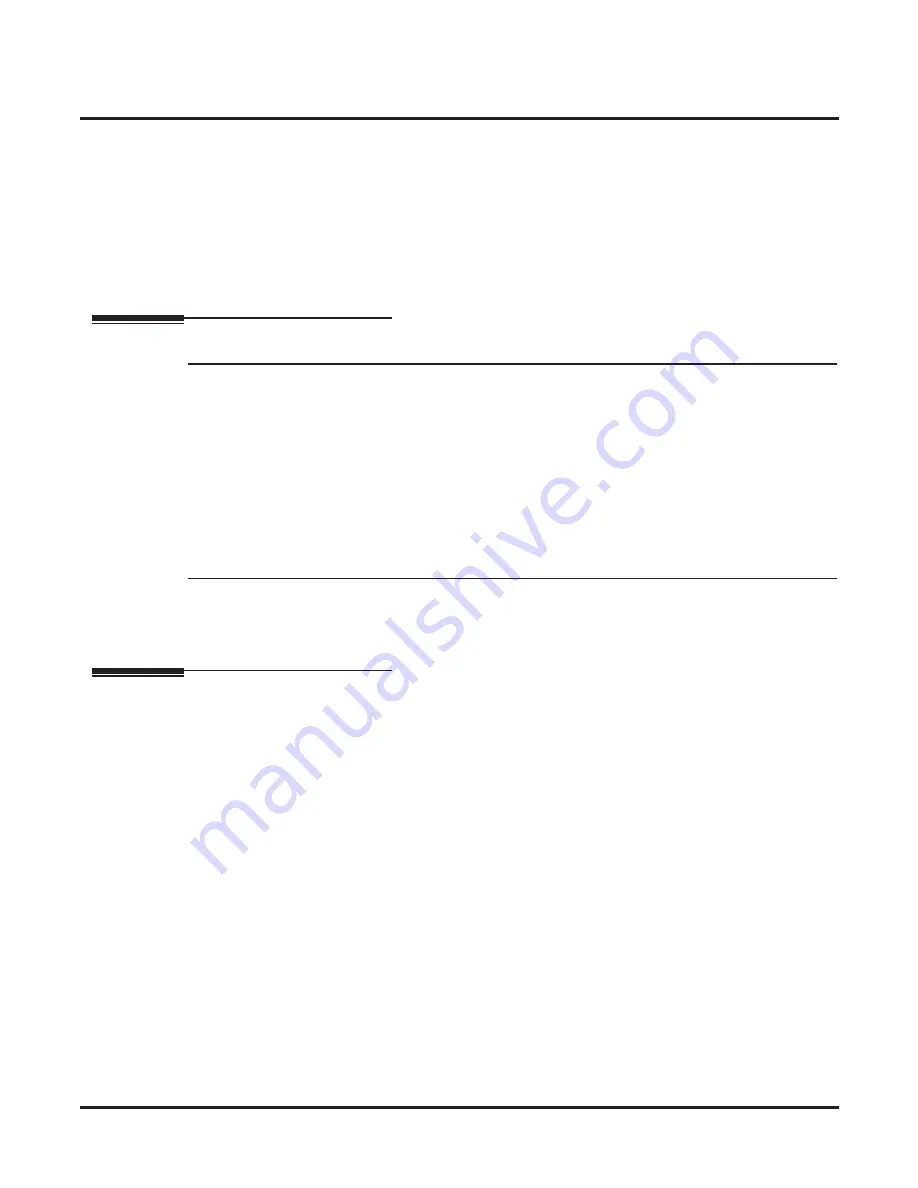
Unscreened Transfer
176
◆
Chapter 2: Features
IntraMail for Aspire System Guide
The Subscriber Mailbox can optionally convert Automated Attendant Screened Transfers to Unscreened
Transfers.
The Next Call Routing settings for a Subscriber Mailbox may provide additional options after the caller
leaves a message.
After an Automated Attendant caller dials an extension, IntraMail calls (screens) the destination exten-
sion to see if the transfer can go through.
Programming
Step 1
Assign the UTRF action to a key on the active Dial Action Table.
1.1
47-13-01: Dial Action Table Actions: UTRF Action - Unscreened Transfer (2)
- Normally, the corresponding
Number
option should be XXX. Note that the key you choose
for this action is the
fi
rst digit of the called extension number.
- For example, to allow callers to place Unscreened Transfers to extensions 301-399,
for key 3 enter UTRF for the
Action
and XXX for the corresponding
Number
.
- To have Unscreened Transfer call a speci
fi
c extension, the corresponding
Number
option
should be that extension’s number. The caller then dials that single digit to reach the extension.
- For example, to have callers dial 8 to reach extension 303, for key 8 enter UTRF for
the
Action
and 303 for the corresponding
Number
.
✔
By default, key 0 and TIMEOUT are both UTRF actions to 301. In addition, keys 3 and 4
are UTRF actions to XXX.
Step 2
Optionally set the telephone system’s Transfer Recall interval.
2.1
24-02-04: Transfer Recall Time
- Unanswered Unscreened Transfers route to the extension’s mailbox after this interval.
✔
By default, this interval is 30 seconds.
Operation
N/A































