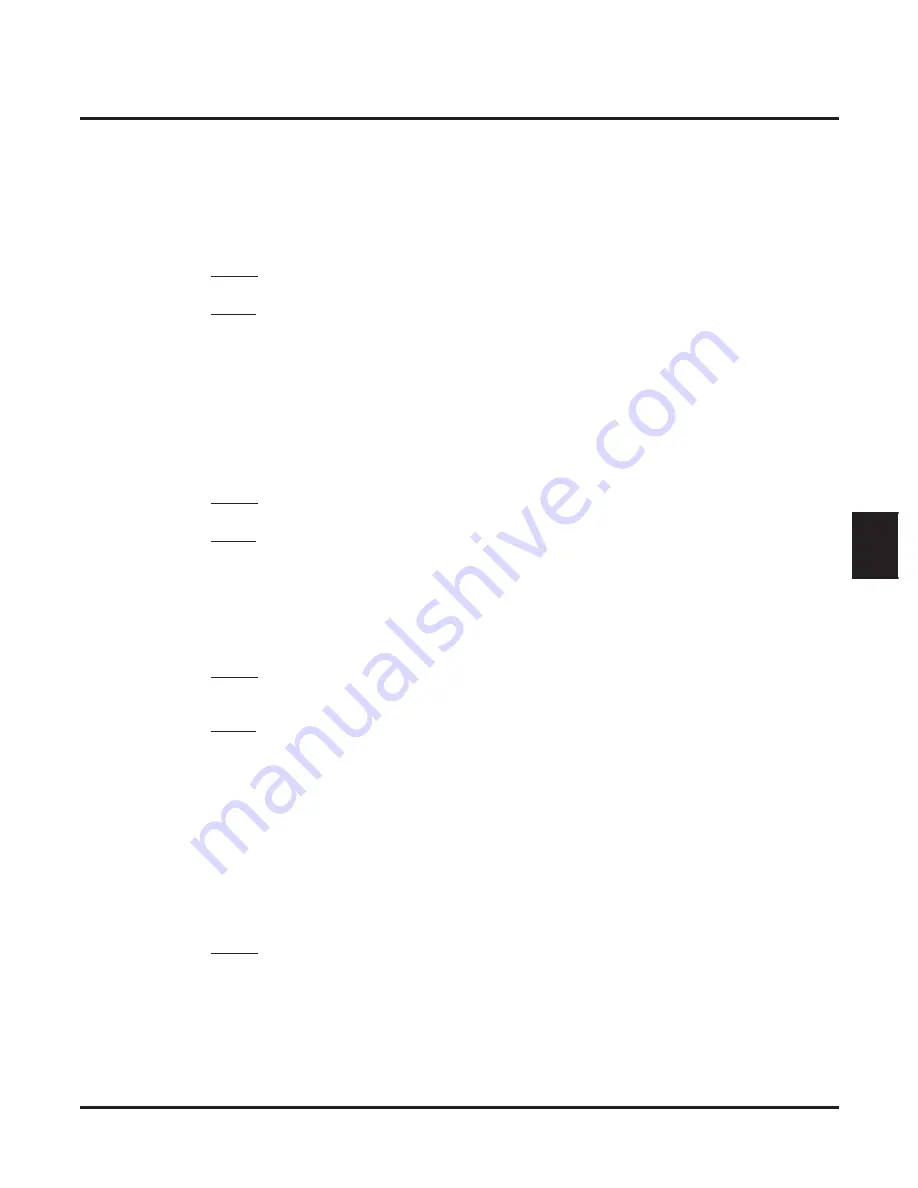
Program 47: IntraMail
47-01: IntraMail System Options
IntraMail for Aspire System Guide
Chapter 3: Programming
◆
195
3
■
Automated Attendant callers leaving a message or Quick Message in a Subscriber Mailbox.
■
Outside callers transferred by an extension user to a Subscriber Mailbox.
See the following for more:
■
■
■
■
Options
■
1-4095
seconds.
Default
✔
120
seconds.
47-01-05: Message Backup/Go Ahead Time
(Msg Bkup/Adv Time)
Use this option to set the backup/go ahead interval. This interval sets how far IntraMail backs up when a user
dials
B
while listening to a message. This interval also sets how far IntraMail jumps ahead when a user dials
G
while listening to a message.
See the following for more:
■
■
Options
■
1-60
Seconds.
Default
✔
5
Seconds.
47-01-06: Fax Extension
(Fax Extension)
Use this option to specify which system extension is the fax machine. When the Automated Attendant
answers a call and detects fax (CNG) tone, it automatically transfers the call to this extension.
■
Options
■
No entry
(Press
CLEAR
).
■
Extension number
(e.g., 310).
Default
✔
No entry
(Press
CLEAR
).
47-01-07: Digital Pager Callback Number
(Pager CBack)
Use this option to set the
Digital Pager Callback Number
portion of the Message Noti
fi
cation callout num-
ber for a digital pager. This is the portion of the callout number that is appended to the pager service tele-
phone number. Normally, this option should be
X*M#
, where:
-
X
is the number of the extension that generated the noti
fi
cation.
-
*
is a visual delimiter (to make the pager display easier to read).
-
M
is the number of new messages in the extension’s mailbox.
-
#
is the digit normally used by the pager service for positive disconnect.
■
Options
■
Digits
(12 maximum, using 0-9, # and *)
■
M
(Number of messages - entered by pressing
LK1
)
■
No entry (Entered by pressing CLEAR)
.
■
X
(Extension number - entered by pressing
LK2
)
IntraMail automatically replaces the
X
command with the number of the extension that initially
received the message.

































