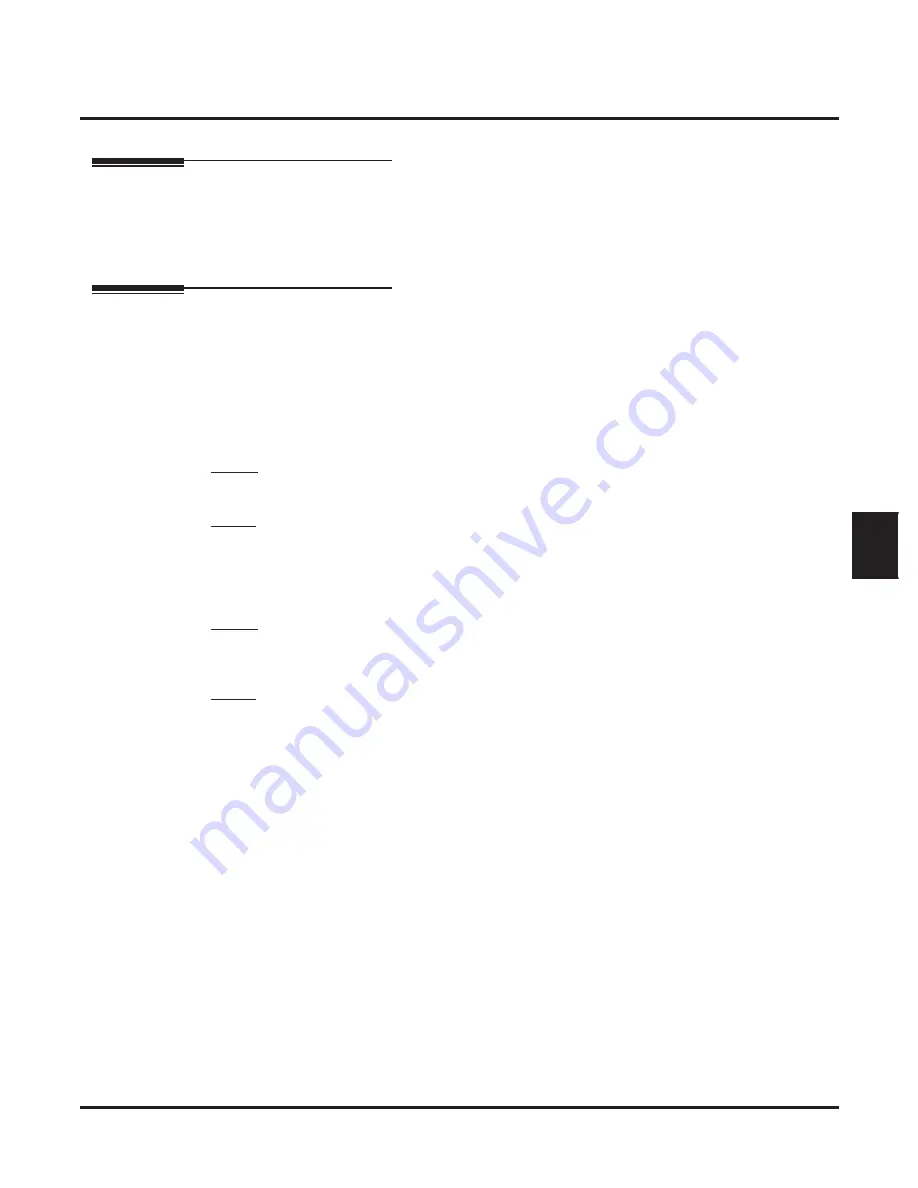
Program 47: IntraMail
47-07: IntraMail Routing Mailbox Options
IntraMail for Aspire System Guide
Chapter 3: Programming
◆
217
3
47-07: IntraMail Routing Mailbox Options
Description
Use
47-07: IntraMail Routing Mailbox Options
to set up the 16 Routing. Routing Mailboxes can be either
Announcement or Call Routing Mailboxes. See the following for more:
■
■
Options
47-07-01: Routing Mailbox Active
(Mailbox Active)
Use this option to enable or disable the mailbox. A Routing Mailbox is not accessible when it is disabled.
For more, see:
■
■
Options
■
1
(Yes - enabled)
■
0
(No - disabled)
Default
✔
1
(Yes - enabled)
47-07-02: Routing Mailbox Type
(Mailbox Type)
Use this option to set the Routing Mailbox type: Call Routing (1) or Announcement (2).
Options
■
1
(Call Routing)
■
2
(Announcement)
■
4
(Directory Dialing)
Default
✔
Mailboxes 1-8 =
1
(Call Routing).
✔
Mailboxes 9-16 =
2
(Announcement)






























