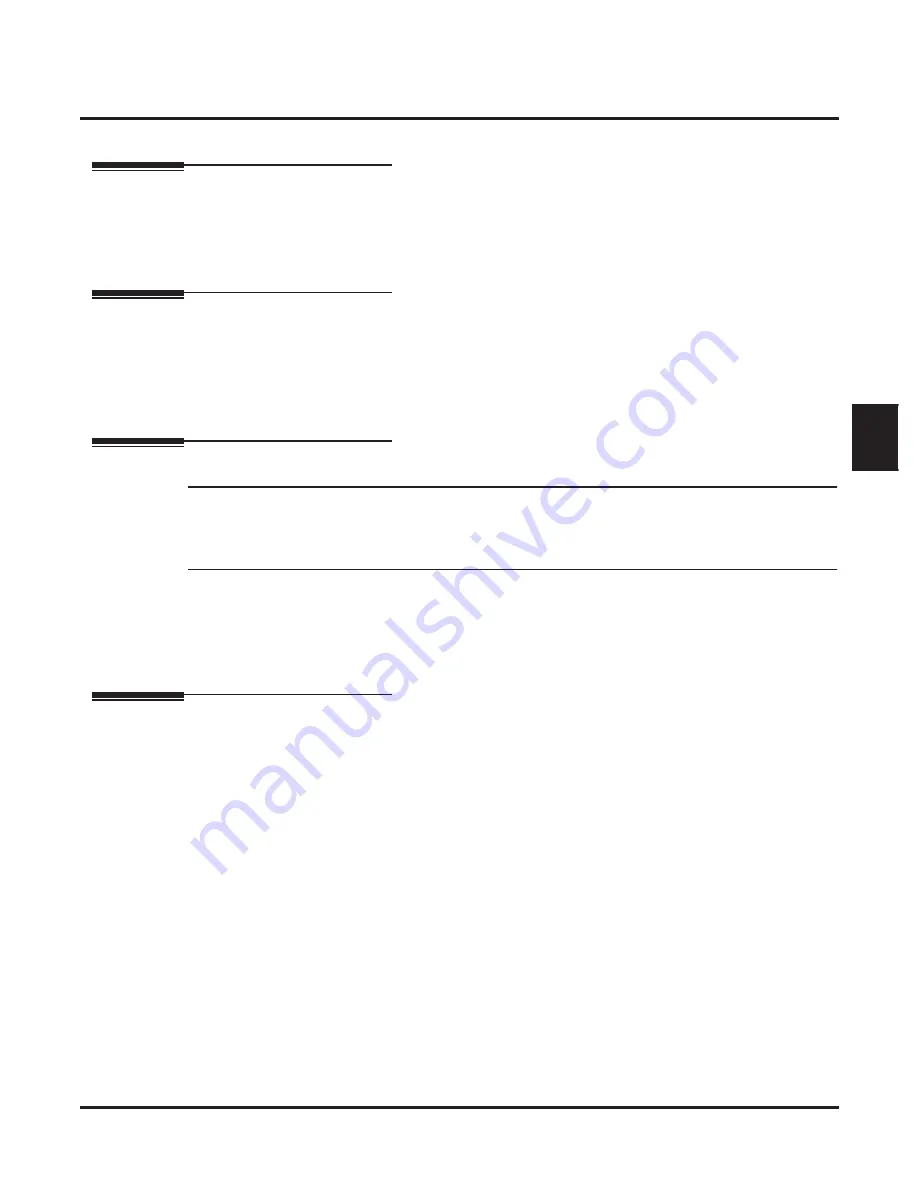
Directory Dialing Mailbox
IntraMail for Aspire System Guide
Chapter 2: Features
◆
75
2
Directory Dialing Mailbox
Description
A Directory Dialing Mailbox is the type of mailbox required to implement Directory Dialing. A Directory
Dialing Mailbox can be either a Routing Mailbox or a Master Mailbox. The type you choose depends only
on available resources and your programming preference, since they work identically. See
on page 66 for more on how to set up a Directory Dialing Mailbox.
Related Features
Directory Dialing allows an Automated Attendant caller to reach an extension by dialing the
fi
rst few let-
ters in the extension user’s name.
Only the System Administrator can record the Directory Dialing Message.
Programming
Step 1
To assign a Routing Mailbox as a Directory Dialing Mailbox:
1.1
- Enter
4
to make the selected Routing Mailbox a Directory Dialing Mailbox.
✔
By default, there are no Routing Mailboxes assigned as Directory Dialing Mailboxes.
Step 2
To assign a Master Mailbox as a Directory Dialing Mailbox:
2.1
47-07-02: Routing Mailbox Type
- Enter
4
to make the selected Master Mailbox a Directory Dialing Mailbox.
✔
By default, there are no Master Mailboxes assigned as Directory Dialing Mailboxes.
Turn to
on page 66 for more on how to program Directory Dialing.
Operation
Turn to
on page 66 for more on how to use Directory Dialing and record a Directory Dial-
ing Message.

































