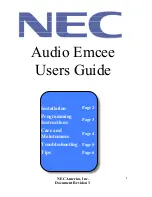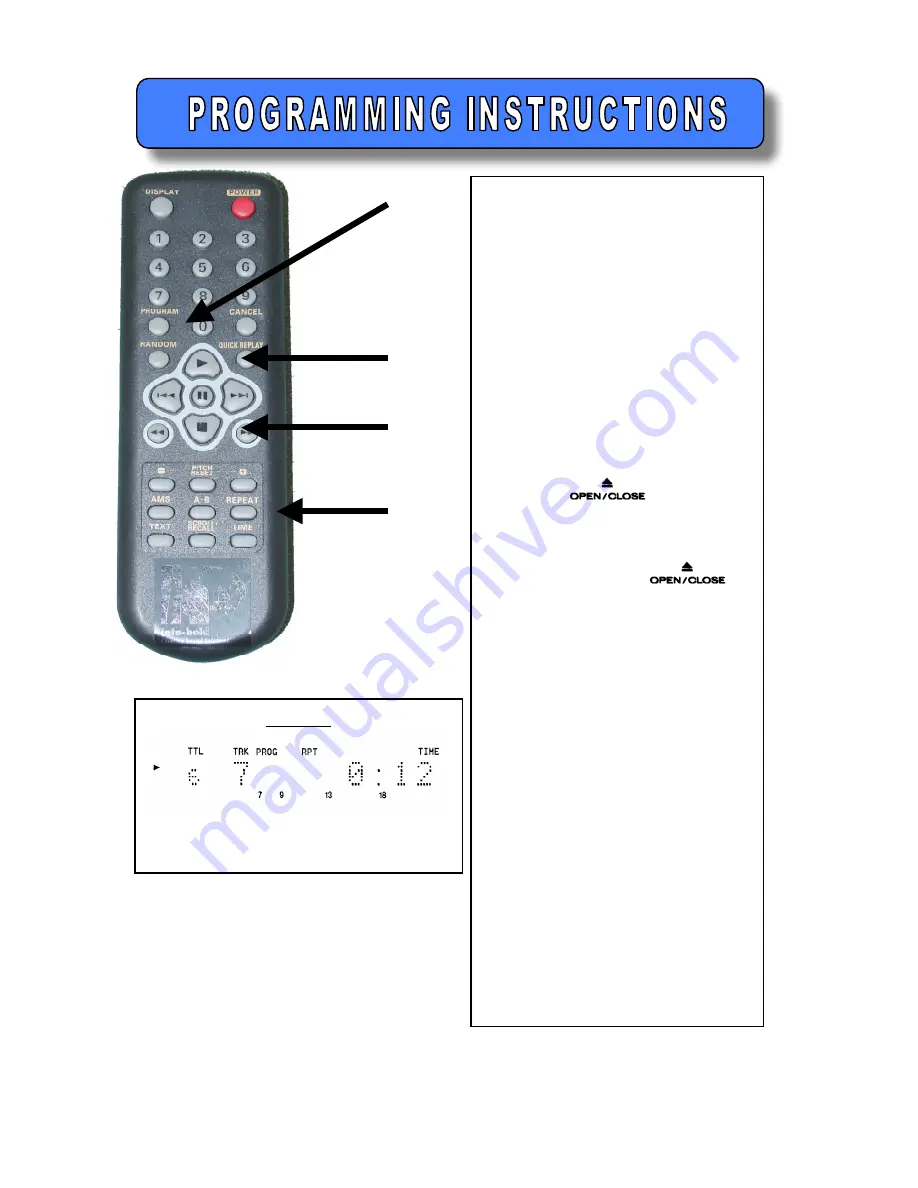
NEC America, Inc.
Document Revision 3
4
Program
Play
Stop
Repeat
Note: You must use the remote
control to activate the memory
feature. If you do not, the player
will not keep the programming in
memory!
1.
If your system has been
previously programmed, press
Stop
twice to clear previous
programming.
2.
Using your Track Legend,
choose the messages you wish
to program.
3.
Turn the CD Player “ON”.
4.
Press
on the front
of the player and insert the
compact disc, writing side up,
into tray. Press
again to close tray.
5.
Press the
Program
button
once. “PROG” will illuminate
on the display
6.
Press the
Repeat
button once.
“RPT” will illuminate on the
display.
7.
Using the numbered buttons,
enter the tracks you wish to
program. Pause after each
track until the system prompts
you for the next track.
8.
After all selections have been
made, verify that your display
shows “PROG” and “RPT”
like the display in Figure 1. If
a “1” is showing after “RPT”
press the
Repeat
button twice.
9.
Press
Play
.
Figure 1
Sample of display when properly
Configured.