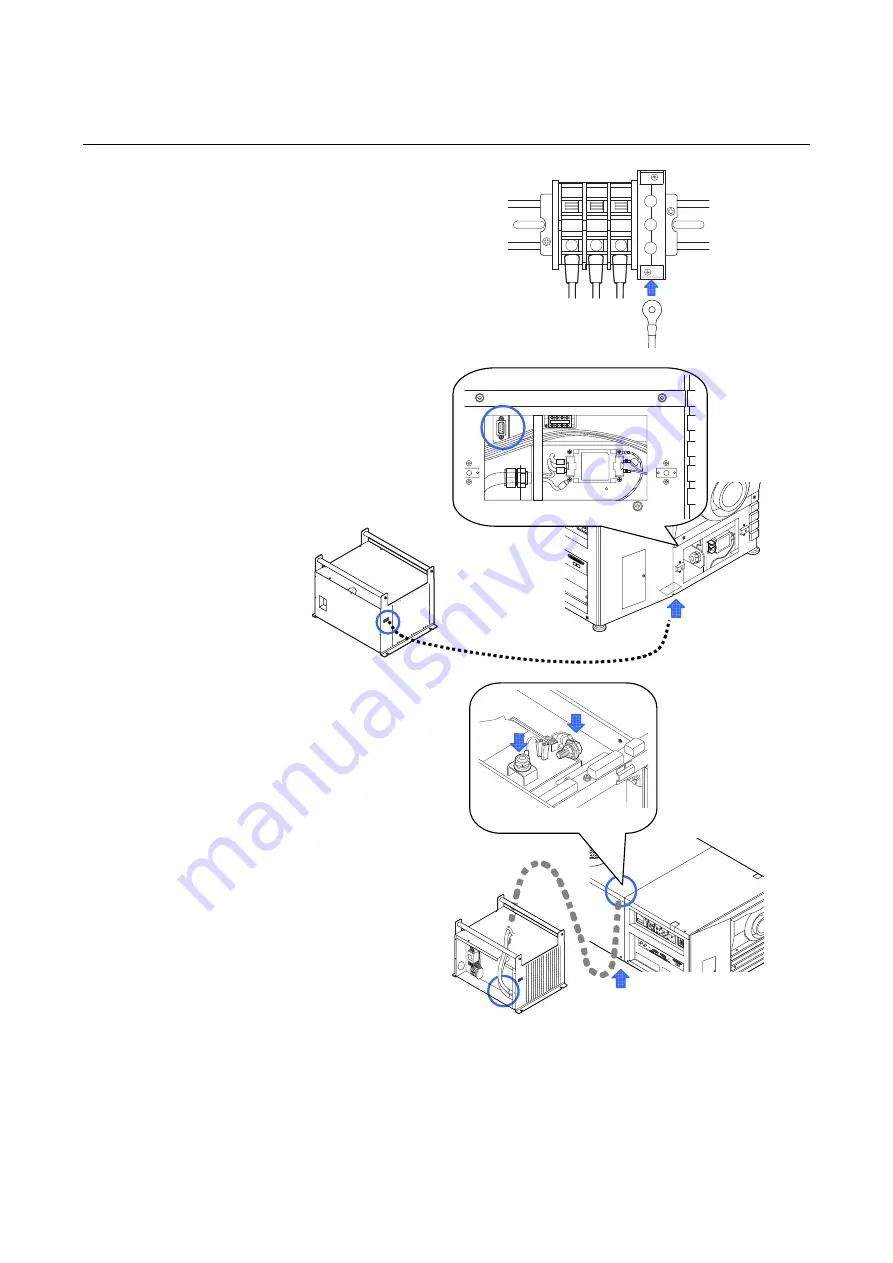
NC2500S
2. Settifng Up Your Projector
A-25
[5]
Insert the grounding cable
into the connection terminal
and fix it with screws.
W
V
U
G
G
[6]
Connect the exclusive
interface cable to the
projector and the lamp
power supply unit.
[7]
Connect the lamp power
supply cord to the LPSU
and the projector.
Connect the lamp power supply cord
attached to the igniter of the projector.
Connect the + end of the cord to the +
terminal of the igniter and – end to the –
terminal of the igniter.
In case the pedestal (NC-PD01) is used,
the cord inlets (cord inlets on installation
base side and on the projector side) may
be shifted depending on the tilting angle.
Pay attention to the wiring.
1
2
3
4
Summary of Contents for DLP CINEMA NC2500S
Page 2: ...DLP Cinema TM Projector Installation Manual NEC Viewtechnology Ltd ...
Page 4: ...DLP CinemaTM Projector Installation manual NC2500S ...
Page 67: ... NEC Viewtechnology Ltd 2006 Ver 1 1 06 ...
Page 68: ...DLP CinemaTM Projector Installation manual Touch Panel ...
Page 125: ...Touch Panel 4 Menu Descriptions Functions B 58 Error Log Screen System Log Screen ...
Page 132: ...Touch Panel 5 Appendix B 65 5 Appendix 5 1 Trouble Shooting T B D ...
















































